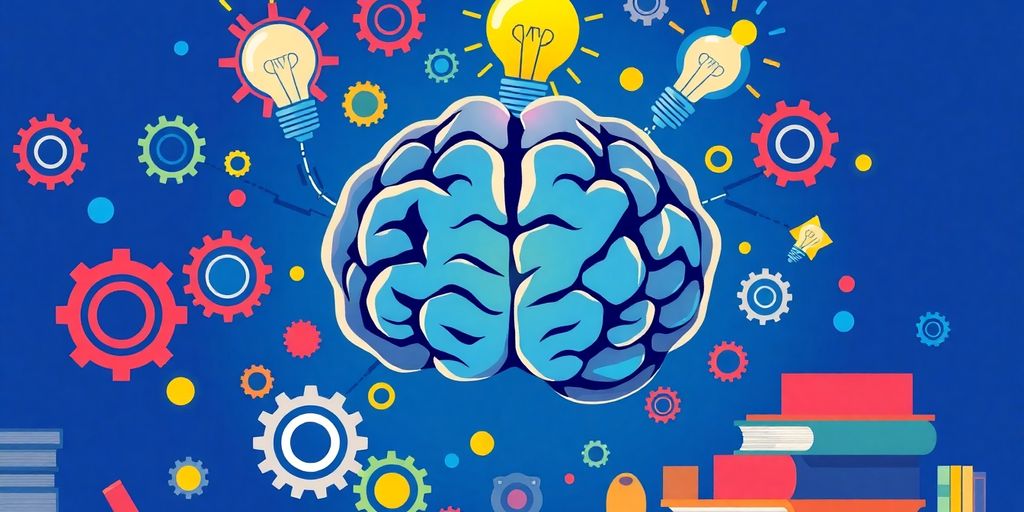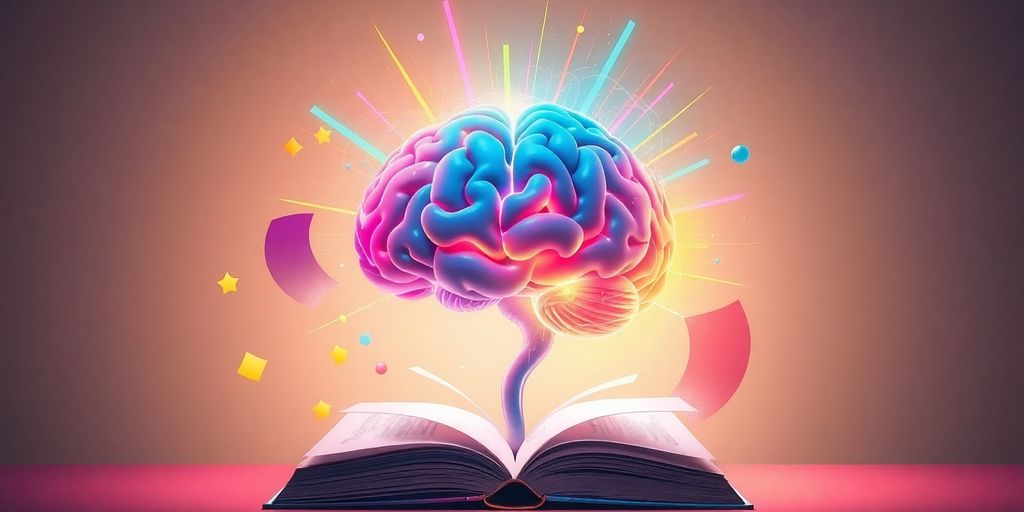Taking notes is more than just scribbling things down—it’s about capturing information in a way that works for you. Whether you’re a student, a professional, or just someone trying to stay organized, finding the right note-taking method can make a big difference. In this article, we’ll explore practical tips and tools to help you take better notes, stay productive, and actually use what you’ve written to get things done.
Key Takeaways
- Discover how to choose a note-taking style that fits your needs.
- Learn how effective note-taking can improve focus and organization.
- Explore digital tools that make note-taking easier and more accessible.
- Find out how to make note-taking a consistent part of your daily routine.
- Avoid common mistakes like overloading your notes or skipping reviews.
Finding Your Ideal Note-Taking Style
Exploring Popular Note-Taking Methods
Finding the right note-taking method is like trying on shoes—what works for one person might not work for another. Here are a few popular techniques to consider:
- Cornell Method: Split your page into three sections—notes, cues, and a summary. It’s structured and great for review.
- Mind Mapping: Perfect for visual learners, this method lets you map out ideas like branches on a tree.
- Bullet Journaling: Combine a planner and note system into one, using symbols and shorthand for quick organization.
Each of these methods shines in different scenarios, so don’t hesitate to try them all.
Adapting Techniques to Your Needs
Your note-taking style should fit your needs, not the other way around. Are you studying for an exam? Preparing for a meeting? Different situations call for different approaches. For example:
- Use the Outline Method for lectures—it’s great for hierarchical information.
- Try the Charting Method for comparing data side-by-side.
- Opt for digital tools like Evernote or OneNote if you need to sync notes across devices.
The beauty of note-taking is its flexibility. Mix and match techniques to create a custom approach that works best for you.
Balancing Simplicity and Detail
It’s easy to fall into one of two traps: writing too much or too little. The goal is to balance simplicity with enough detail to make your notes useful later. Here’s how:
- Focus on main ideas and keywords instead of transcribing everything.
- Use symbols, abbreviations, or color coding to save time.
- Leave space for adding more details during review.
Remember: Your notes are there to serve you. Keep them clear and concise, so they’re easy to revisit. The best notes are the ones you actually use!
Boosting Productivity Through Effective Note-Taking
How Note-Taking Enhances Focus
Taking notes isn’t just about writing things down—it’s about actively engaging with the material. When you jot down key points, your brain is forced to filter out distractions and zero in on what truly matters. This simple act of focusing while writing can significantly improve your understanding and recall later on.
Here are a few ways note-taking boosts focus:
- It keeps your mind from wandering during lectures or meetings.
- It helps you identify the main ideas instead of getting lost in the details.
- It encourages you to process information in real time, making it stick better.
Organizing Notes for Quick Access
Ever tried to find something in a messy pile of notes? Frustrating, right? Organizing your notes can save you loads of time and stress. Try these tips:
- Use headings and subheadings to break down information into chunks.
- Create bullet points or numbered lists for clarity.
- If you’re working digitally, take advantage of search functions to find keywords instantly.
You might even consider using a table to compare or categorize information. For example:
| Topic | Key Points | Questions to Follow Up On |
|---|---|---|
| Marketing 101 | Target audience, ROI | What tools track ROI? |
| Project X | Budget, timeline | Are deadlines realistic? |
Using Notes to Streamline Tasks
Notes aren’t just for studying—they’re a powerful tool for managing your tasks and goals. Here’s how:
- Write down action items during meetings to avoid forgetting them.
- Use your notes as a checklist to track progress on projects.
- Highlight or underline urgent tasks so they stand out.
Think of your notes as a personal assistant—they should help you stay organized and on top of things. With a little effort, they can become one of your most reliable productivity tools.
In short, effective note-taking isn’t just about capturing information; it’s about turning that information into something you can use. Whether it’s staying focused, organizing ideas, or streamlining your workflow, the right approach to note-taking can make your life a whole lot easier.
Leveraging Technology for Smarter Notes
Top Digital Tools for Note-Taking
Technology has transformed how we take notes, making it easier to stay organized and efficient. Apps like Evernote, Notion, and OneNote are some of the most popular choices. They let you:
- Organize your notes with folders, tags, or sections.
- Search through notes instantly using keywords.
- Add multimedia like images, audio, or web links to enrich your content.
These tools aren’t just for jotting things down—they’re designed to make your notes work for you.
Syncing Notes Across Devices
Imagine starting a note on your laptop, adding to it on your phone, and reviewing it on your tablet—all without missing a beat. That’s the power of syncing! Apps like Google Keep and OneNote ensure your notes are always updated across devices. This feature is a lifesaver for people on the go, letting you access your work anytime, anywhere. Just make sure your devices are connected to the internet for seamless syncing.
Incorporating Multimedia into Notes
Sometimes, plain text isn’t enough. Adding visuals, audio, or even video can make your notes more engaging and easier to understand. Here’s how you can do it:
- Use apps like Notion to embed videos or create visual tables.
- Record audio notes during meetings or lectures using tools like Otter.ai.
- Add screenshots or scanned documents directly into your digital notes.
Pro Tip: Multimedia notes are especially helpful for subjects that require diagrams or for capturing the essence of a live discussion.
By embracing these tech-driven strategies, you can turn your notes into a dynamic resource that’s not only easy to use but also enjoyable to revisit.
Collaborative Note-Taking for Teams
Benefits of Shared Notes
Collaborative note-taking is like having a shared brain for your team. When everyone contributes to a single, unified set of notes, you get a mix of perspectives, which can uncover insights you might have missed on your own. It’s also a great way to ensure everyone’s on the same page—literally. Sharing notes saves time by cutting down on redundant work and helps create a more comprehensive understanding of the topic at hand.
Some key upsides include:
- Reduced workload: Divide note-taking responsibilities among team members.
- Diverse perspectives: Capture ideas and interpretations from different angles.
- Enhanced accuracy: Team contributions help fill in gaps or clarify points.
Best Practices for Team Note-Taking
Making collaborative note-taking work requires a bit of planning. Here are some tips to get started:
- Assign Roles: Decide who will be the primary note-taker for each meeting or session. Rotate this role to keep things fair.
- Use a Shared Platform: Choose a cloud-based tool like Google Docs or Microsoft OneNote so everyone can contribute in real time.
- Set Guidelines: Establish a format for your notes (e.g., headings, bullet points) to keep things organized and easy to read.
- Review Together: Schedule time to go over the notes as a team to refine and ensure accuracy.
Tools for Real-Time Collaboration
The right tools can make or break your team’s note-taking process. Here are a few popular options:
| Tool | Features | Best For |
|---|---|---|
| Google Docs | Real-time editing, comments, and sharing | Teams needing simplicity and speed |
| Microsoft OneNote | Multimedia support, flexible layouts | Teams with varied note styles |
| Notion | Task integration, templates, and tagging | Teams managing complex projects |
Tip: Pick a tool that fits your team’s workflow and stick with it to avoid confusion.
Collaborative note-taking doesn’t just make meetings more productive—it fosters a sense of teamwork and ensures everyone is aligned. It’s all about working smarter, not harder!
Making Note-Taking a Daily Habit

Setting Up a Note-Taking Routine
Making note-taking a part of your daily life doesn’t have to feel like a chore. Start by picking a specific time each day to sit down and review or jot down notes. Maybe it’s right after a meeting, during your morning coffee, or before bed. Consistency is the secret here—it’s like brushing your teeth but for your brain! The more regular you are, the more natural it becomes.
To help you stick with it, try using tools like planners or reminders. A simple checklist can work wonders. For example:
- Morning: Review yesterday’s notes.
- Midday: Add notes from meetings or tasks.
- Evening: Summarize key takeaways from the day.
This structure not only keeps you on track but also ensures your notes stay fresh and relevant.
Reviewing and Revising Notes Regularly
Your notes are only as good as how often you revisit them. Set aside time to go through what you’ve written. This could be a weekly review session where you tidy up, add missing details, or reorganize for clarity. Think of it as decluttering your thoughts.
Here’s a quick process:
- Highlight key points: Use colors or symbols to mark important ideas.
- Fill in gaps: Add anything you might’ve missed when jotting things down.
- Summarize: Write a brief overview of the most important points.
"Regular reviews are like giving your knowledge a tune-up—keeping everything running smoothly and ready when you need it."
Integrating Notes into Your Workflow
Notes are meant to be used, not just stored. Find ways to incorporate them into your day-to-day tasks. For example, if you’re working on a project, reference your notes to guide your next steps. If you’re studying, use them to create flashcards or outlines.
Here’s how you can make notes actionable:
- Turn them into to-do lists for tasks.
- Use them to create summaries for presentations or reports.
- Share them with team members to keep everyone aligned.
By weaving note-taking into your routine, you’ll not only stay organized but also make your work and learning more efficient. It’s all about making your notes work for you, not the other way around!
Avoiding Common Note-Taking Pitfalls
Overcoming Information Overload
Ever feel like your notes are just a chaotic mess of everything the speaker said? You’re not alone. A lot of people fall into the trap of writing down every single detail, only to end up with pages of clutter. Instead, focus on the big ideas—the key points that really matter. Use symbols or shorthand to save time, and don’t be afraid to skip the fluff. For example:
- Use "&" for "and"
- Write "w/" for "with"
- Replace "important" with "imp."
Structuring Notes for Clarity
Imagine flipping through your notes and seeing a random jumble of words. Frustrating, right? Clear structure is a game-changer. Use headings, bullet points, or numbered lists to give your notes some order. For example:
| Topic | Key Points |
|---|---|
| Main Idea 1 | Sub-point A, Sub-point B |
| Main Idea 2 | Sub-point C, Sub-point D |
This makes it easier to review and find what you need later.
Staying Consistent with Your Method
Switching methods every other week? That’s a recipe for confusion. Stick to one system that works for you—whether it’s digital or handwritten. Consistency helps you build muscle memory and makes your notes more reliable. If you’re not sure, try experimenting for a week or two, then commit to what feels natural.
"The best notes aren’t the prettiest—they’re the ones you can actually use and understand later."
Personalizing Your Note-Taking Approach
Experimenting with Different Styles
Finding the right note-taking style is like finding your favorite coffee order—it takes a bit of trial and error, but once you get it, everything feels easier. Start by experimenting with popular techniques like the Cornell Method, mind mapping, or bullet journaling. Each method has its own strengths, and the trick is to figure out which one matches how you think and learn. Remember, your perfect method is the one you’ll actually stick with.
Here are some ways to experiment:
- Try structured methods, like the Cornell Method, for organizing detailed information.
- Use mind maps if you’re a visual thinker who likes to see connections.
- Stick to simple bullet points for quick, no-fuss note-taking.
Using Color Coding and Symbols
Adding a splash of color or a few symbols can make your notes not just functional, but fun to look at. Color coding is a game-changer for organizing information, especially if you’re juggling multiple topics. For example, use green for definitions, blue for examples, and red for key points. Symbols, like arrows to show relationships or stars for important ideas, can help you quickly grasp your notes at a glance.
A simple color-coding guide might look like this:
| Color | Use Case |
|---|---|
| Red | Key points or warnings |
| Green | Definitions |
| Blue | Examples |
| Yellow | Questions to revisit |
Creating a System That Works for You
At the end of the day, your note-taking system should feel natural and make your life easier. Combine techniques and tools to craft something unique. Maybe you’ll mix handwritten notes with digital backups, or use sticky notes for brainstorming alongside a structured outline. The point is to create a system that fits your workflow and keeps you organized.
Your notes are for you—don’t worry about making them perfect. Focus on making them useful and easy to understand.
Wrapping It Up: Your Note-Taking Journey
So, there you have it! Note-taking isn’t just about scribbling things down—it’s about finding a system that clicks with you and makes your life easier. Whether you’re a fan of the Cornell Method, love the creativity of mind mapping, or prefer the simplicity of bullet points, the key is to stick with what works for you. Don’t stress about getting it perfect right away; it’s all about experimenting and figuring out what feels natural. And hey, it’s okay to mix and match methods too! The more you practice, the better you’ll get at capturing ideas and staying organized. So grab your notebook, your favorite pen (or open that app), and start turning your thoughts into something you can actually use. You’ve got this!
Frequently Asked Questions
What is the Cornell Method of note-taking?
The Cornell Method is a system where you divide your page into sections for notes, keywords, and a summary. This helps you organize and review information more effectively.
How can I make my notes more organized and clear?
Use headings, bullet points, and color coding to structure your notes. This makes it easier to find and understand key information later.
What are some tools I can use for digital note-taking?
Apps like Evernote, Microsoft OneNote, and Notion are great for organizing, syncing, and enhancing your notes with multimedia.
How does note-taking improve learning and productivity?
Taking notes helps you focus, remember important details, and stay organized. It turns information into a useful resource for studying or completing tasks.
Can I combine different note-taking methods?
Yes, mixing methods like mind mapping and bullet points can help you find a system that works best for your needs and learning style.
How do I avoid common mistakes in note-taking?
Avoid writing everything down. Focus on main ideas, use abbreviations, and review your notes regularly to keep them useful and concise.