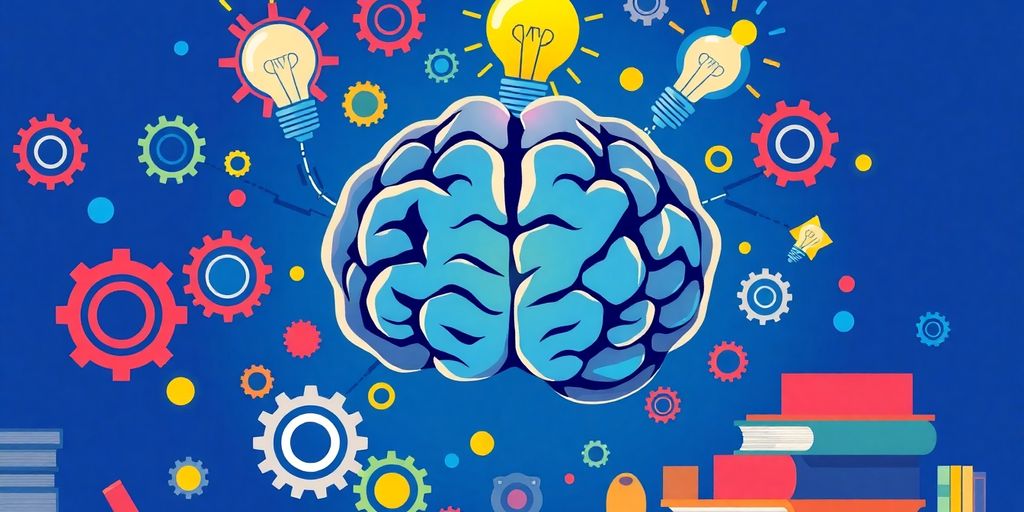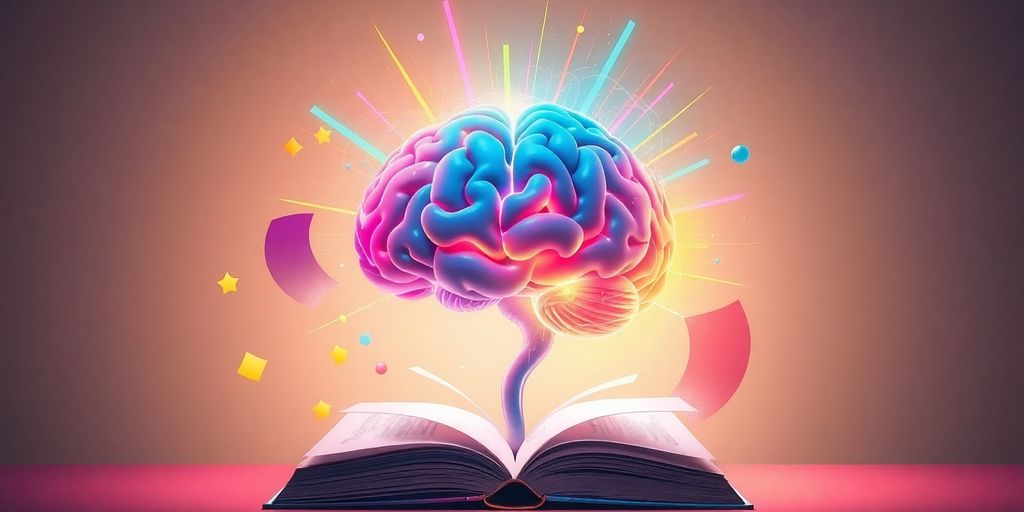In today’s fast-paced world, students face numerous challenges in managing their study time effectively. Study productivity apps have emerged as essential tools to help students stay organized, focused, and productive. This guide will explore the benefits of these apps, highlight some of the best options available, and provide tips on how to make the most of them to enhance your learning experience.
Key Takeaways
- Study productivity apps can significantly improve memory retention by encouraging regular review of material.
- Using apps helps students stay focused by minimizing distractions and organizing tasks efficiently.
- Choosing the right app depends on understanding your unique study needs and comparing features.
- Incorporating techniques like spaced repetition can enhance learning and retention when using these apps.
- The future of study productivity apps will likely include advanced technologies like AI to further assist students.
Why Study Productivity Apps Are Game Changers

In today’s fast-paced world, students are always looking for ways to improve their study habits. Study productivity apps can truly transform your learning experience! Here’s how:
Boosting Memory Retention
- Spaced Repetition: Apps like Anki use spaced repetition to help you remember information better. This method allows you to revisit material at optimal intervals, making it stick in your mind longer.
- Multi-Sensory Learning: Engaging multiple senses can enhance memory. For example, using apps that incorporate images, sounds, and text can create stronger connections in your brain.
- Gamification: Some apps turn studying into a game, making it more fun and motivating. This approach can help you stay engaged and focused.
Enhancing Focus and Concentration
- Distraction-Free Environment: Many productivity apps help you block distractions, allowing you to concentrate better on your studies.
- Time Management Tools: Features like timers and reminders keep you on track, ensuring you spend your time wisely.
- Goal Setting: Setting clear goals within these apps can help you stay motivated and focused on what you need to accomplish.
Streamlining Task Management
- Organized To-Do Lists: Apps like Todoist allow you to create and manage your tasks easily, so you never miss a deadline.
- Prioritization: You can prioritize tasks based on urgency, helping you tackle the most important assignments first.
- Progress Tracking: Many apps let you track your progress, giving you a sense of accomplishment as you complete tasks.
Using productivity apps can help you level up your study game and make learning more enjoyable!
Top Study Productivity Apps You Need to Know
When it comes to studying, having the right tools can make a huge difference. Here are some of the top apps that can help you stay organized and focused:
Todoist: Master Your Tasks
Todoist is a fantastic app for managing your tasks. It allows you to create to-do lists, set deadlines, and prioritize your work. Here’s what makes it stand out:
- User-friendly interface: Easy to navigate, even for beginners.
- Reminders: Get nudges for upcoming tasks so you never miss a deadline.
- Priority levels: Organize tasks by importance, helping you focus on what matters most.
Forest: Stay Focused, Stay Productive
Forest is a unique app that helps you concentrate by planting virtual trees. If you stay focused, your tree grows; if you get distracted, it withers. Here’s why it’s great:
- Gamified experience: Makes studying fun and engaging.
- Time management: Helps you commit to focused study sessions.
- Achievements: Earn rewards for staying on task, boosting your motivation.
Evernote: Capture and Organize Ideas
Evernote is perfect for taking notes and organizing your thoughts. It’s like having a digital notebook that you can access anywhere. Here’s what you can do with it:
- Note-taking: Write down ideas, lectures, or reminders easily.
- Organization: Use tags and notebooks to keep everything tidy.
- Sync across devices: Access your notes on your phone, tablet, or computer.
Remember: The right app can help you unlock your potential and make studying a lot easier! Explore these options and find what works best for you.
These apps are just a few of the many tools available to help you boost your productivity. Whether you need to manage tasks, stay focused, or organize your notes, there’s an app out there for you!
How to Choose the Right Study Productivity App
Choosing the right study productivity app can feel overwhelming, but it doesn’t have to be! Here are some simple steps to help you find the perfect fit for your needs.
Identifying Your Needs
- What do you want to achieve? Think about your goals. Are you looking to manage tasks, improve focus, or organize notes?
- Consider your study habits. Do you prefer visual aids, or do you like lists? Knowing this can guide your choice.
- Budget matters! Some apps are free, while others require payment. Decide how much you’re willing to spend.
Comparing Features and Benefits
| App Name | Key Features | Best For |
|---|---|---|
| Todoist | Task management, reminders | Organizing tasks |
| Forest | Focus timer, gamified experience | Staying focused |
| Evernote | Note-taking, organization | Capturing ideas |
Reading User Reviews
- Check ratings: Look for apps with high ratings and positive feedback.
- Read comments: User experiences can give you insights into the app’s strengths and weaknesses.
- Try before you buy: Many apps offer free trials. Test them out to see which one feels right for you.
Remember, the best app is the one that fits your unique study style and helps you stay productive!
Maximizing Your Study Sessions with Productivity Apps
Studying can sometimes feel overwhelming, but with the right tools, you can make it a lot easier and more enjoyable. Here are some ways to get the most out of your study sessions using productivity apps.
Using Spaced Repetition for Better Retention
Spaced repetition is a powerful technique! This method involves reviewing material at increasing intervals, which helps you remember information longer. Here’s how to implement it:
- Choose an app that supports spaced repetition, like Anki.
- Create flashcards for the material you need to learn.
- Set a schedule for reviewing these cards based on the app’s recommendations.
Incorporating Multi-Sensory Learning
Using multiple senses can boost your learning experience. Here’s how:
- Visual aids: Use images and videos to reinforce concepts.
- Auditory elements: Listen to recordings or podcasts related to your study material.
- Hands-on activities: Engage in practical exercises or experiments.
Setting Up Effective Study Schedules
A well-planned study schedule can make a huge difference. Here’s a simple way to create one:
- Identify your peak study times when you feel most alert.
- Break your study sessions into manageable chunks (like 25-30 minutes).
- Include breaks to recharge your brain.
Remember, consistency is key! Regular study sessions help reinforce what you learn and keep you on track.
By using these strategies, you can transform your study sessions into productive and enjoyable experiences. With the right productivity apps, you’ll be well on your way to unlocking your full potential!
Tips and Tricks for Getting the Most Out of Your Apps
Customizing App Settings
To really make your productivity apps work for you, customize the settings! Here are some tips:
- Adjust notifications to avoid distractions.
- Change themes or layouts to suit your style.
- Set reminders that fit your schedule.
Integrating Apps with Other Tools
Using multiple apps can be a game changer. Here’s how to integrate them:
- Link your calendar app to keep track of deadlines.
- Use cloud storage to access your notes anywhere.
- Sync your task manager with your email for easy updates.
Tracking Your Progress
Keeping an eye on your progress can motivate you. Consider these methods:
- Use built-in analytics to see your productivity trends.
- Set weekly goals and check them off.
- Share your achievements with friends for accountability.
Remember, the key to success is finding what works best for you. Experiment with different settings and integrations to unlock your full potential!
By following these tips, you can truly maximize your productivity and make the most out of your study sessions. Don’t forget to explore 30+ school resources to boost your productivity!
The Future of Study Productivity Apps
As we look ahead, the world of study productivity apps is evolving rapidly. New technologies are emerging that promise to make studying even more effective and engaging for students. Here are some exciting trends to watch:
Emerging Trends and Technologies
- Gamification: Many apps are incorporating game-like elements to make studying more fun. This can include rewards for completing tasks or challenges that keep you motivated.
- Virtual Reality (VR): Imagine studying in a virtual classroom or exploring historical sites through VR. This technology can make learning immersive and interactive.
- Personalized Learning: Apps are starting to use data to tailor study plans to individual needs, helping students learn at their own pace.
The Role of AI in Study Apps
Artificial Intelligence is set to play a huge role in the future of study apps. Here’s how:
- Smart Recommendations: AI can suggest study materials based on your learning habits and preferences.
- Chatbots for Assistance: Need help? AI chatbots can answer questions and provide support anytime.
- Adaptive Learning: AI can adjust the difficulty of tasks based on your performance, ensuring you’re always challenged but not overwhelmed.
Predictions for the Next Decade
Looking forward, we can expect:
- Increased Integration: Apps will work together more seamlessly, allowing for a smoother study experience.
- Focus on Mental Health: More apps will include features that promote well-being, helping students manage stress and anxiety.
- Community Features: Expect to see more social elements, where students can collaborate and share resources easily.
The future of study productivity apps is bright, with endless possibilities to enhance learning and make studying more enjoyable!
With these advancements, students will have even more tools at their disposal to unlock their potential and achieve academic success. Stay tuned for what’s next!
Wrapping It Up: Your Path to Study Success
In conclusion, using study productivity apps can really change the game for students. They help you stay organized, manage your time better, and make studying more fun. By trying out different apps, you can find the ones that fit your style and needs. Remember, the key to success is to keep practicing and reviewing what you learn. So, don’t wait! Dive into these tools and watch your study skills soar. With the right apps, you can unlock your full potential and make your academic journey a lot smoother and more enjoyable!
Frequently Asked Questions
What are study productivity apps?
Study productivity apps are tools designed to help students manage their time, tasks, and study materials more effectively.
How can these apps help improve my studying?
They can help you stay organized, focused, and on track with your assignments, making studying easier and more efficient.
Are these apps free to use?
Many study productivity apps have free versions with basic features, but some may require payment for additional features.
Can I use these apps on different devices?
Yes, most study productivity apps work on both mobile and desktop devices, allowing you to access your information anywhere.
Do these apps really boost productivity?
Yes, they can help you manage your time better, stay focused, and keep track of your tasks, which can lead to better study habits.
How do I choose the best app for me?
Consider what you need most, like task management or note-taking, and compare features, user reviews, and ease of use.