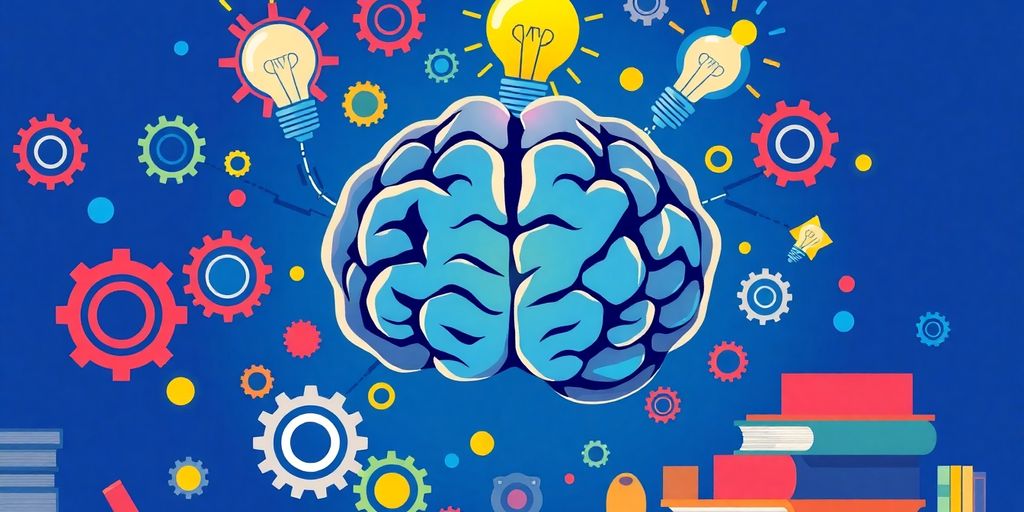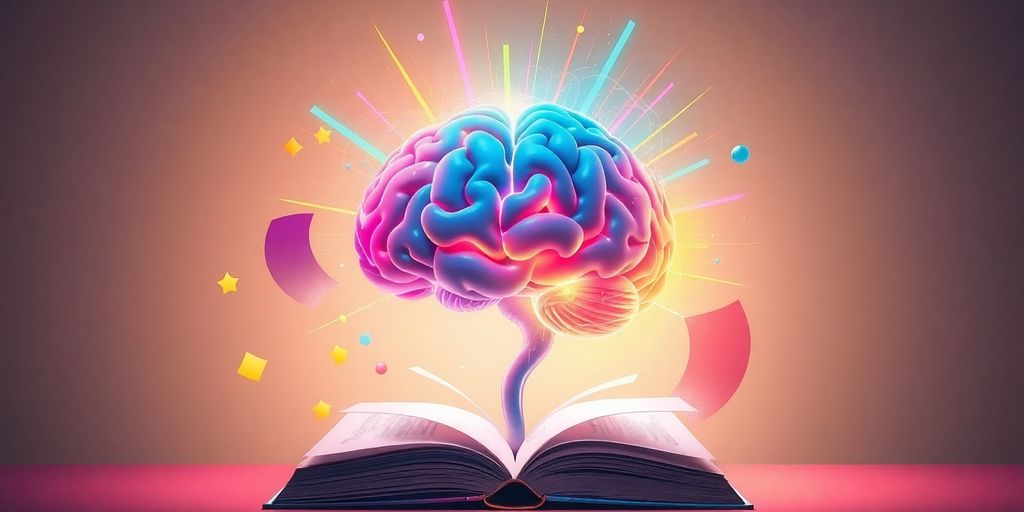Studying can feel like a juggling act, right? Between assignments, exams, and trying to have some sort of life, it’s easy to get overwhelmed. That’s where study apps come in. These tools are game-changers, especially in 2025, with so many options tailored to fit every student’s needs. Whether you’re organizing notes, learning a new language, or tackling math problems, there’s an app for that. Let’s explore some of the top class study apps that can help you crush your academic goals.
Key Takeaways
- Evernote is perfect for keeping all your notes organized in one place.
- Quizlet makes memorization easy with customizable flashcards.
- Anki uses spaced repetition to help you retain information longer.
- Duolingo turns language learning into a fun, game-like experience.
- Google Drive lets you access your study materials anytime, anywhere.
1. Evernote
Evernote is like having a digital backpack for all your study materials. Whether you’re taking notes in class, saving research articles, or organizing your assignments, this app has got you covered. It’s a one-stop-shop for all your academic needs.
Why Evernote Stands Out
- Multi-Device Syncing: Start a note on your laptop, edit it on your phone, and review it on your tablet. Evernote keeps everything updated no matter where you are.
- Diverse Note Formats: From text to PDFs, images, and even audio recordings, Evernote allows you to capture ideas in any way that works for you.
- Searchable Text: Need to find that one specific note in a sea of information? Evernote’s search tool even scans text in images to make it easier.
- Web Clipping: Save articles, web pages, or research snippets directly into your notes for easy reference later.
Pros and Cons
| Pros | Cons |
|---|---|
| Syncs across multiple devices | Free version has limited features |
| Organizes notes with notebooks & tags | Paid version can be pricey for students |
| Supports images, PDFs, and audio | Can feel overwhelming for beginners |
| Includes task lists and reminders | No offline access in the free version |
How to Get Started with Evernote
- Download the App: Available on iOS, Android, and desktop.
- Create Your First Note: Add text, images, or even a quick voice memo.
- Organize with Notebooks: Group related notes together for easier access.
- Use Tags: Add tags to make searching a breeze.
Evernote isn’t just a note-taking app; it’s a productivity tool that can transform how you study and stay organized.
If you’re looking for a way to keep your academic life in check, give Evernote a try. It’s especially handy for managing various file formats like PDFs and PowerPoints, and it even includes a mobile scanner for added convenience. Learn more about Evernote.
2. Quizlet
Quizlet has been a go-to app for students for years, and it’s easy to see why. This app makes studying feel less like a chore and more like an interactive game. Whether you’re prepping for a tough exam or just brushing up on vocabulary, Quizlet’s tools are here to help.
Key Features
- Custom Flashcards: Create your own flashcards or use ones shared by other users. Add images or audio for an extra layer of understanding.
- Study Modes: Switch it up with options like "Learn," which adapts to your progress, or "Match," a game that tests your speed.
- Quizlet Live: Compete with classmates in real-time for a collaborative and fun way to study.
- Progress Tracking: See how you’re improving and identify areas where you need more focus.
Why Quizlet Stands Out
- Ease of Use: Its straightforward design means you can jump in and start studying right away.
- Flexibility: Study on your phone, tablet, or computer—your progress syncs across devices.
- Community Resources: Access millions of flashcard sets created by other students and educators.
"Quizlet makes memorization fun and effective."
Who Should Use Quizlet?
- High school and college students looking to ace tests.
- Language learners trying to build vocabulary.
- Anyone who thrives on visual and interactive learning methods.
With Quizlet, studying becomes less about cramming and more about mastering the material. Give it a try—you might actually enjoy it!
3. Anki
If you’re looking for a study app that makes learning stick, Anki is your go-to. This app is all about using spaced repetition, a technique where you review material at just the right time to boost long-term retention. Whether you’re memorizing vocabulary, formulas, or even historical dates, Anki adapts to your progress and focuses on what you need to know.
Why Anki Stands Out
- Customizable Flashcards: Create cards with text, images, or even audio to suit your learning style.
- Multi-Platform Support: Use it on your phone, tablet, or computer, so you can study anywhere.
- Data-Driven Learning: Track your progress and see which areas need more attention.
Features That Make a Difference
| Feature | Benefit |
|---|---|
| Spaced Repetition | Optimizes review sessions for memory |
| Media Integration | Add images and sounds to flashcards |
| Open Source Community | Access a wide range of shared decks |
Tips for Using Anki Effectively
- Start small—focus on a few topics to avoid feeling overwhelmed.
- Review daily to keep up with the spaced repetition schedule.
- Explore pre-made decks shared by the Anki community for a head start.
"Anki isn’t just a flashcard app; it’s like having a personal tutor that knows exactly when you’re about to forget something."
If you’re ready to level up your study game, Anki Pro flashcards app is a fantastic choice for making learning efficient and even a little fun.
4. Duolingo
If you’re looking to learn a new language but dread the idea of traditional methods, Duolingo might just be your new best friend. This app turns language learning into a fun, game-like experience that keeps you coming back for more.
Why Duolingo is a Hit
- Gamified Learning: Earn points, unlock levels, and even maintain streaks to make learning feel like play.
- Wide Language Selection: From Spanish and French to Hawaiian and even Klingon, there’s a language for everyone.
- Short Lessons: Each lesson is bite-sized, so you can squeeze in learning during a coffee break or your daily commute.
- Speech Recognition: Practice speaking and get instant feedback on pronunciation.
Plans and Pricing
| Plan | Features | Cost |
|---|---|---|
| Free Plan | Core lessons, ads included | $0 |
| Super Plan | Ad-free, offline access, extra features | $12.99/month |
"Duolingo feels less like studying and more like a daily habit you actually enjoy."
What to Keep in Mind
While Duolingo is fantastic for getting started, it’s not a one-stop shop for fluency. You’ll likely need additional resources for mastering complex grammar or advanced speaking skills. But as a stepping stone, it’s hard to beat.
If you want to master languages with Duolingo’s gamified lessons, give it a try—it might just surprise you!
5. Google Drive
Google Drive is like your digital backpack, but way more organized. It’s the ultimate tool for students to store, share, and manage all their study material effortlessly. Whether it’s lecture notes, group projects, or that essay you’ve been procrastinating on, Google Drive has you covered.
Why Students Love Google Drive
- 15 GB of Free Storage: Plenty of space to keep all your files in one place.
- Real-Time Collaboration: Work on documents, spreadsheets, and presentations with classmates at the same time.
- Access Anywhere: Your files are available on any device with internet access.
- Automatic Backups: Never worry about losing your work again.
Plans & Pricing
| Plan | Storage Limit | Cost |
|---|---|---|
| Free Plan | 15 GB | $0 |
| Paid Plan | 100 GB | $1.99/month |
| Paid Plan | 1 TB | $9.99/month |
How to Make the Most of Google Drive
- Organize Your Files: Create folders for each subject or project to keep things tidy.
- Share Smartly: Use shareable links to collaborate with classmates without the hassle of email attachments.
- Integrate with Google Workspace: Pair it with Google Docs, Sheets, and Slides for a seamless workflow.
Google Drive isn’t just a storage tool—it’s a productivity powerhouse that helps you stay on top of your academic game.
Whether you’re working on a group project or just need a safe place to store your notes, Google Drive is a must-have for every student. Its versatility and ease of use make it an essential app for 2025.
6. Forest
Ever find yourself grabbing your phone when you’re supposed to be studying? You’re not alone. That’s exactly where Forest steps in. This clever app turns focus into a game—literally. When you need to buckle down, you plant a virtual tree. As you stay focused, the tree grows. But if you leave the app? Your tree dies. It’s a simple idea, but surprisingly effective.
Key Features
- Gamified Focus: The longer you stay on task, the more trees you grow in your virtual forest.
- Real-World Impact: Earn virtual coins to help plant actual trees in different parts of the world.
- Cross-Platform Compatibility: Use it on Android, iOS, or even as a Chrome extension.
Why You’ll Love It
- Improves Concentration: Keeps you locked into your tasks.
- Reduces Phone Distractions: No more mindless scrolling—your tree’s life depends on it.
- Eco-Friendly Motivation: Your productivity can contribute to real-world reforestation efforts.
"Staying focused doesn’t just help you study—it can make a positive impact on the planet too!"
Forest is perfect for students who struggle to stay off their phones. It’s not just about growing trees; it’s about growing better habits. If you’re looking for a study app that’s fun, effective, and even helps the environment, this might just be your new favorite tool. Ready to plant your first tree? Check out the Forest app and start building your forest today!
7. Photomath
Struggling with math? Photomath is here to save the day! This app is like having a math tutor in your pocket, ready to help you tackle everything from basic arithmetic to advanced calculus. It’s a must-have for students who want quick answers and clear explanations.
Key Features
- Snap and Solve: Just point your camera at a math problem, and Photomath will instantly provide the solution.
- Step-by-Step Guidance: It doesn’t just give you the answer; it breaks down the solution into simple, understandable steps.
- Broad Topic Coverage: From algebra and geometry to calculus and statistics, this app covers a wide range of math topics.
- Interactive Graphs: Visualize equations and functions with easy-to-use graphing tools.
Why Students Love Photomath
- User-Friendly Interface: The app is incredibly easy to navigate, making it suitable for students of all ages.
- Homework Helper: Whether you’re stuck on a tricky problem or reviewing for a test, Photomath has your back.
- Learning Made Simple: By showing you how to solve problems step-by-step, it helps you actually understand the math—not just memorize answers.
"With Photomath, I finally feel like I can conquer my math homework without feeling overwhelmed."
Plans
| Plan | Features | Cost |
|---|---|---|
| Free Plan | Basic solutions and step-by-step guidance | $0 |
| Premium Plan | Advanced explanations and extra features | $4.99/month |
Photomath isn’t just about solving math problems—it’s about building confidence and making math less intimidating. If you’ve ever thought math wasn’t your thing, this app might just change your mind. Give it a try and see the difference it makes!
8. MyStudyLife
Ever feel like your school schedule is all over the place? That’s where MyStudyLife comes in. This app is like having a personal assistant for your academic life. Whether you’re juggling classes, assignments, or exams, it’s got your back.
Why Students Love MyStudyLife
- Customizable Schedules: Create a weekly timetable that adapts to your class rotations or any changes.
- Assignment Tracker: Keep track of homework, projects, and deadlines without breaking a sweat.
- Exam Planner: Organize your test dates and set reminders so you’re always prepared.
Key Features at a Glance
| Feature | Benefit |
|---|---|
| Cross-Platform Sync | Access your data on mobile, tablet, or PC. |
| Notifications | Get reminders for upcoming tasks or exams. |
| Cloud Storage | Never lose your data—it’s all backed up. |
Pro Tip: MyStudyLife is completely free, making it an absolute steal for students looking to stay organized without spending a dime.
With a strong 4.7/5 user rating, it’s clear this app is a favorite among students. So why not give it a shot? Simplify your study life and focus on what really matters—learning!
9. Microsoft To Do
If you’re managing a never-ending list of tasks, Microsoft To Do is like having a personal assistant in your pocket. This app is built to keep you on top of everything, whether it’s school assignments, personal errands, or group projects. The best part? It syncs effortlessly across all your devices.
Why You’ll Love Microsoft To Do
- Cross-Device Syncing: Update your to-do list on your phone, and it’s instantly available on your tablet or computer.
- My Day Feature: Start your mornings with smart task suggestions tailored to what’s most important.
- Seamless Integration: If you’re already using Microsoft 365, this app fits right in with tools like Outlook and Teams.
Personalization Options
- Customize your lists with colorful themes and emojis to make organizing tasks a little more fun.
- Dark mode for those late-night study sessions.
Collaboration Made Easy
Working on a group project? Share your to-do lists with classmates and collaborate in real-time. Assign tasks, set deadlines, and ensure everyone is on the same page.
Microsoft To Do isn’t just a task manager; it’s a way to simplify your life and focus on what truly matters.
Whether you’re tackling homework, planning a group presentation, or just trying to stay organized, Microsoft To Do is a must-have for students in 2025. Explore Microsoft To Do today and see how it can transform your productivity!
10. Trello
Trello is like your digital whiteboard, but way better. It’s one of the most versatile tools for organizing tasks and projects, whether you’re working solo or with a team. What makes Trello stand out is its simplicity and flexibility. You can create boards for different subjects, projects, or even your personal goals. Each board is made up of lists, and within those lists, you can add cards to represent tasks or ideas.
Why Students Love Trello
- Visual Organization: Trello’s card and board system makes it super easy to see what needs to be done.
- Drag-and-Drop Simplicity: Move tasks around as you progress.
- Collaboration Friendly: Share boards with classmates to tackle group projects together.
Key Features
| Feature | Benefit |
|---|---|
| Checklists | Break down tasks into smaller steps. |
| Due Dates | Never miss an assignment deadline again. |
| Labels and Tags | Color-code your tasks for clarity. |
| Attachments | Add files, images, or links right to a card. |
Trello isn’t just for schoolwork—it’s a tool that adapts to your needs, helping you stay on top of everything with ease.
Tips for Getting Started
- Start with a simple board for one subject or project.
- Use labels to prioritize tasks—like “Urgent” or “Research Needed.”
- Add deadlines to keep yourself accountable.
Trello is perfect for students who want to keep their academic and personal lives organized without feeling overwhelmed. It’s free to use, but if you want advanced features like automation, there’s a paid plan. Give it a try—it might just become your new favorite study tool!
11. Notion
Notion is like that all-in-one tool you didn’t know you needed until you tried it. It’s not just for taking notes—it’s a space where you can organize your whole academic life. Whether you’re juggling multiple classes, group projects, or personal goals, Notion has got your back.
Why Students Love Notion
- Versatile Workspaces: Create pages for each subject, project, or idea. You can keep things as simple or detailed as you like.
- Drag-and-Drop Simplicity: Move elements around effortlessly to customize your setup.
- Collaboration: Perfect for group assignments—share pages and work together in real time.
Key Features
| Feature | Why It’s Great |
|---|---|
| Templates | Quickly set up pages for coursework or personal projects. |
| Database Functionality | Organize notes, tasks, and deadlines with tables and lists. |
| Media Embedding | Add videos, images, or even PDFs to make your notes dynamic. |
Quick Tips for Getting Started
- Start with a template—it saves time and gives you ideas for organizing your work.
- Use the to-do list feature to track assignments and deadlines.
- Explore the database tools to create a study schedule or track your grades.
Pro Tip: Once you get the hang of Notion, you’ll wonder how you ever managed without it. It’s like having a personal assistant for your studies.
If you’re looking for a tool that blends creativity with organization, Notion is worth a shot. It’s not just a study app; it’s a game-changer for how you manage your academic life.
12. Slack
Slack isn’t just for work teams—it’s a game-changer for students too! This app is perfect for managing group projects, staying in touch with classmates, and organizing study sessions. Think of it as a virtual hub where communication, collaboration, and productivity come together.
Why Students Love Slack
- Real-Time Messaging: Whether it’s coordinating project deadlines or asking quick questions, Slack keeps conversations flowing.
- Channels for Organization: Create specific channels for each subject, group, or project to keep everything tidy and easy to find.
- File Sharing Made Easy: Share documents, presentations, and notes without the hassle of email attachments.
Key Features for Students
| Feature | Benefit |
|---|---|
| Customizable Channels | Keep discussions focused and organized. |
| File Sharing | Upload and share files directly in the app. |
| Integrations | Sync with Google Drive, Trello, and more. |
| Mobile and Desktop | Stay connected across all your devices. |
How to Get the Most Out of Slack
- Set Up Study Channels: Dedicate a channel for each class or study group.
- Pin Important Messages: Keep key info, like exam dates or project guidelines, easily accessible.
- Use Integrations: Connect apps like Google Drive for seamless file sharing and collaboration.
Pro Tip: Use Slack’s search function to quickly find old messages or files. No more endless scrolling!
Slack is more than just a chat app—it’s a productivity powerhouse that helps students stay organized, connected, and on top of their academic game.
13. StudyBlue
StudyBlue is like having a study toolbox right in your pocket. It’s an app that helps you create digital flashcards, quizzes, and study guides tailored to your needs. Whether you’re cramming for finals or brushing up on class notes, StudyBlue has your back.
Key Features
- Custom Flashcards: Build your own flashcards with text, images, and even audio.
- Shared Library: Access study materials created by other users—perfect for finding quick resources.
- Progress Tracking: Keep tabs on your learning journey with tools that show how well you’re retaining information.
Why It Stands Out
- Collaboration-Friendly: Share your study materials with classmates and work together on group projects.
- Easy to Use: The interface is simple, so you can spend more time studying and less time figuring out the app.
- Flexible Study Modes: Switch between flashcards, quizzes, or review sheets depending on how you like to learn.
"StudyBlue makes studying feel less like a chore and more like a productive, interactive experience."
If you’re looking to streamline your study sessions and keep everything organized, StudyBlue is a great pick for students of all levels. Plus, it’s a handy tool for staying motivated and on track.
14. Khan Academy
Khan Academy is a game-changer for students who want to learn at their own pace without spending a dime. It’s like having a personal tutor available 24/7! Whether you’re tackling algebra, mastering world history, or diving into computer programming, this app has you covered.
Why Students Love Khan Academy
- Free for All: Access to high-quality courses without any cost.
- Interactive lessons that keep you engaged.
- Video tutorials that simplify even the trickiest concepts.
Key Features
| Feature | Description |
|---|---|
| Free Courses | Comprehensive lessons on a variety of topics. |
| Interactive Exercises | Quizzes and problems to test your knowledge. |
| Progress Tracking | Monitor your learning journey easily. |
"Khan Academy is not just about learning; it’s about making education accessible to everyone."
How to Get Started
- Sign up for a free account.
- Pick a subject or course that interests you.
- Start learning through videos, exercises, and quizzes.
For students looking for a reliable, free resource, Khan Academy is a no-brainer. It’s a simple yet powerful way to boost your skills and confidence in any subject.
15. Coursera
If you’re looking for a way to learn from top universities and companies without leaving your home, Coursera is the app for you. It’s like having a world-class education right in your pocket. Whether you’re diving into data science, brushing up on leadership skills, or exploring a new hobby, Coursera has you covered.
Key Features
- University-Level Courses: Partnering with institutions like Stanford and Yale, Coursera offers high-quality education.
- Flexible Learning: Learn at your own pace with pre-recorded lectures and deadlines you can adjust.
- Certificates: Add accredited certificates to your resume or LinkedIn profile to showcase your skills.
Why Choose Coursera?
- Diverse Options: From short courses to full degree programs, it caters to all learning needs.
- Professional Growth: Many courses are designed to help you build job-relevant skills.
- Global Community: Connect with learners worldwide to share insights and experiences.
"Coursera opens doors to new opportunities by offering courses that are both rigorous and relevant to today’s job market."
Pricing
| Plan Type | Cost | Features |
|---|---|---|
| Free Courses | $0 | Access to course materials |
| Guided Projects | $9.99+ | Hands-on projects with certificates |
| Specializations | $39/month+ | Multi-course programs with certificates |
| Degrees | $15,000+ | Full degree programs from universities |
Coursera makes quality education accessible and flexible, so you can fit learning into your life no matter how busy things get. It’s a must-try for anyone serious about personal or professional growth.
16. Udemy
Udemy is like an all-you-can-learn buffet, offering over 250,000 courses on topics ranging from web development to passive income strategies. Whether you’re diving into AI or brushing up on project management, there’s something here for everyone.
Why Choose Udemy?
- Learn at Your Own Pace: No deadlines, no pressure. You can revisit the material anytime.
- Affordable Options: Courses often go on sale, with prices starting as low as $5.
- Accessible Anywhere: Use it on your phone, tablet, or computer.
Quick Pros and Cons Table
| Pros | Cons |
|---|---|
| Wide course variety | Quality varies by instructor |
| Lifetime access to courses | Certificates not always recognized |
| Frequent discounts | Limited instructor interaction |
"Udemy is perfect for picking up new skills without breaking the bank. Just make sure to read reviews before enrolling in a course."
Pro Tip
Looking for professional growth? Check out courses on Instructional Design or Microsoft 365 to boost your career.
17. Edmodo
Edmodo is like the ultimate classroom assistant, but in digital form. It’s a platform that makes communication between teachers, students, and even parents super smooth and efficient. What really sets Edmodo apart is its focus on privacy and security, so users can share and interact without worrying about their data being mishandled.
Why Edmodo Stands Out
Here’s what makes Edmodo a favorite among educators and students:
- Streamlined Communication: Teachers can send announcements, share assignments, and interact with students all in one place.
- User Privacy First: Edmodo prioritizes security, ensuring minimal risk of data leaks.
- Easy Accessibility: The app works seamlessly across devices, so you can stay connected whether you’re on your phone, tablet, or computer.
Key Features
| Feature | Description |
|---|---|
| Assignment Management | Teachers can post assignments with deadlines. |
| Interactive Quizzes | Create and share quizzes to make learning fun. |
| Parent Accounts | Parents can stay in the loop with student progress. |
Edmodo is more than just a study tool; it’s a digital hub for collaboration and learning. Whether you’re a student trying to keep up with assignments or a teacher looking to engage your class, this app has you covered.
With its blend of functionality and focus on security, Edmodo makes online learning feel personal and effective. It’s a must-try for anyone looking to simplify and enhance their educational experience.
18. Chegg

Chegg is like the Swiss Army knife of study tools—it’s packed with features to help students tackle their academic challenges. Whether you’re stuck on a difficult math problem or need help understanding a tricky concept in biology, Chegg has something for everyone.
Key Features of Chegg
- Textbook Solutions: Access step-by-step solutions to problems from thousands of textbooks. It’s like having a tutor in your pocket.
- Expert Q&A: Got a question? Submit it and get answers from subject-matter experts, often within minutes.
- Math Solver: Snap a photo of a math problem, and Chegg will provide a detailed solution and explanation.
- Writing Help: Improve your essays with grammar checks, plagiarism detection, and citation assistance.
Pricing Plans
| Plan Type | Monthly Cost | Features Included |
|---|---|---|
| Basic | $14.95 | Textbook solutions, expert Q&A |
| Premium | $19.95 | All basic features + Math Solver and Writing Help |
Why Chegg Stands Out
Chegg isn’t just about finding answers; it’s about helping you learn. The platform encourages understanding rather than rote memorization, making it a great companion for long-term academic success. Plus, the ability to get personalized help when you’re stuck can be a real lifesaver during late-night study sessions.
Chegg transforms studying from overwhelming to manageable, giving students the tools they need to succeed, one step at a time.
If you’re a student looking for a reliable study partner, Chegg is definitely worth considering. It’s more than just a homework helper—it’s a confidence booster for your academic journey.
19. Grammarly
Grammarly is like your personal writing assistant that works around the clock to help you improve your writing. Whether you’re drafting essays, working on assignments, or sending emails, Grammarly ensures your text is clear, polished, and professional. It’s a must-have for any student who wants to write with confidence.
Why Grammarly Stands Out:
- Real-Time Suggestions: Grammarly provides instant feedback on grammar, punctuation, and sentence structure as you type.
- Clarity and Tone Checks: It helps you tweak your tone and clarity to match your audience, whether it’s formal or casual.
- Plagiarism Detection: The premium version scans your text against billions of web pages to ensure originality.
Key Features at a Glance:
| Feature | Free Version | Premium Version |
|---|---|---|
| Grammar Check | ✅ | ✅ |
| Tone Adjustments | ❌ | ✅ |
| Plagiarism Detection | ❌ | ✅ |
| Advanced Suggestions | ❌ | ✅ |
Pros:
- Easy to use with a simple interface.
- Works across platforms—browser, desktop, and mobile.
- Helps non-native speakers improve their English.
Cons:
- Free version has limited features.
- Over-reliance can hinder learning grammar basics.
- Premium subscription might feel pricey for students.
"Grammarly is more than just a grammar checker—it’s a tool that boosts your confidence as a writer. With its intuitive design and powerful features, you’ll wonder how you ever managed without it!"
Whether you’re a high schooler or a college student, Grammarly is there to make sure your words shine. Give it a try and see the difference it makes in your writing!
20. SimpleMind
SimpleMind is like a personal brainstorming buddy right in your pocket. It’s a mind-mapping app that makes organizing your thoughts and ideas a breeze. Whether you’re trying to plan a project, outline an essay, or just make sense of a complex topic, this app has got you covered.
Key Features of SimpleMind:
- Drag-and-Drop Interface: Easily move ideas around to create the perfect structure.
- Unlimited Canvas: You won’t run out of space to map out your thoughts.
- Cross-Platform Sync: Access your mind maps on your phone, tablet, or computer.
- Attachments: Add images, notes, or links to make your maps even more informative.
Why Students Love SimpleMind:
- It makes studying more visual and interactive.
- Helps break down big topics into smaller, manageable chunks.
- Great for group projects—share your mind maps with classmates.
"Sometimes, you just need a tool to untangle the chaos in your brain. SimpleMind is that tool!"
If you’re someone who learns best by seeing ideas laid out visually, SimpleMind is a game-changer. It’s simple to use but powerful enough to handle even the most complicated concepts. Give it a try and see how much clearer your thoughts become!
21. MindMeister
MindMeister is a fantastic tool for anyone who thrives on visualizing their thoughts. Whether you’re brainstorming for a group project, organizing your study notes, or planning an essay, this app makes it all so much easier. Its simplicity and versatility make it a favorite among students.
Key Features
- Mind Mapping Made Simple: Create colorful, interactive mind maps that help you break down complex topics.
- Real-Time Collaboration: Work with classmates or team members on the same map, even if you’re miles apart.
- Cross-Device Sync: Start your map on your laptop and finish it on your phone or tablet.
Why Students Love MindMeister
- Encourages creative thinking by letting you visually connect ideas.
- Easy to use, even for first-timers.
- Perfect for group projects, thanks to its collaboration features.
"MindMeister turns your chaotic thoughts into a structured masterpiece."
Plans and Pricing
| Plan Type | Features Included | Cost |
|---|---|---|
| Free Plan | Basic mind mapping tools | $0/month |
| Personal Plan | Unlimited maps, file attachments | $4.99/month |
| Pro Plan | Advanced features, team collaboration | $8.25/month |
So if you’re looking for a way to organize your thoughts and boost productivity, give MindMeister a try. It might just become your new study buddy!
22. Focus@Will
Ever feel like your mind’s all over the place when you’re trying to study? Focus@Will is here to fix that. This app combines neuroscience and music to create the perfect soundtrack for your study sessions. It’s not just about background noise—it’s about tuning your brain to focus better.
Why Focus@Will Stands Out
- Scientifically Curated Playlists: The app offers music designed to boost concentration, not distract you.
- Customizable Options: You can choose from different genres and tempos to match your mood and energy levels.
- Timer Integration: Stay on track with built-in session timers.
How It Works
- Open the app and set your focus timer.
- Pick a playlist that suits your task—whether it’s classical, ambient, or even nature sounds.
- Hit play and let the music keep you in the zone.
"Sometimes, all you need is the right rhythm to get into the flow. Focus@Will turns your study time into a productive groove."
A Quick Comparison
| Feature | Focus@Will | BrainFM |
|---|---|---|
| Music for Focus | Yes | Yes |
| Customization | High | Medium |
| Value for Money | Good | Excellent |
If you’re looking for a way to cut through distractions and stay productive, Focus@Will might just be your new study buddy!
23. StudyStack
If you’re looking for a study app that blends learning with a touch of fun, StudyStack might just be your next favorite tool. This app is particularly great for students who thrive on flashcards but want a bit more variety in how they study.
Why StudyStack Stands Out
StudyStack offers a unique twist on traditional flashcards. While you can create your own flashcard sets or use pre-made ones, the app goes beyond by turning your study material into engaging games like matching, crosswords, and quizzes. It’s like studying without it feeling like a chore!
Key Features
- Custom Flashcards: Create personalized flashcards tailored to your needs.
- Pre-Made Sets: Access a library of flashcards on various topics, saving you time.
- Interactive Games: Transform your study sessions into fun activities with games.
- Multi-Platform Access: Use StudyStack on your phone, tablet, or desktop for flexibility.
Pros and Cons
| Pros | Cons |
|---|---|
| Makes studying engaging with games | Interface can feel outdated |
| Large database of pre-made flashcards | Limited advanced features in free version |
| Easy to use across devices | Ads in the free version |
Studying doesn’t have to be boring. StudyStack makes sure you’re learning while having a little fun along the way.
Whether you’re preparing for a test, brushing up on vocabulary, or tackling a new subject, StudyStack keeps things light and effective. Give it a try—you might actually look forward to your next study session!
24. Cram
If you’re a student balancing multiple subjects and deadlines, Cram is the go-to app for mastering your study material quickly. It’s all about flashcards—simple, effective, and portable. Whether you’re prepping for an exam, learning a language, or just trying to retain key concepts, Cram has you covered.
Why Cram Stands Out
- Ease of Use: The interface is straightforward, making it a breeze to create and review flashcards.
- Anytime Access: Sync your flashcards across devices for studying on the go.
- Study Modes: Switch between Memorize, Test, or Match modes to keep things fresh.
Features That Make a Difference
| Feature | Benefit |
|---|---|
| Flashcard Sets | Organize material by topic. |
| Offline Access | Study even without Wi-Fi. |
| Sharing Tools | Collaborate with classmates. |
Pro Tips for Using Cram
- Break your study material into smaller sets to avoid overwhelm.
- Use the "Shuffle" feature to mix up cards and test your memory.
- Regularly review cards marked as difficult to reinforce learning.
“With Cram, you’re not just memorizing—you’re building a solid foundation for long-term retention.”
Cram is a budget-friendly, efficient solution for students who want a smarter way to study. Its no-frills approach keeps you focused while offering just enough flexibility to suit different learning styles. If you’re serious about acing your exams, Cram is worth a try.
25. StudyBuddy and more
When it comes to study tools, StudyBuddy is a must-have app for students. It’s more than just a task manager—it’s like having a personal assistant for your academic life. But StudyBuddy is just the beginning. Let’s dive into what makes this app and others like it such a game-changer.
Key Features of StudyBuddy:
- To-Do Lists: Create and organize your assignments and tasks effortlessly.
- Reminders: Never miss a deadline with customizable alerts.
- Progress Tracking: Monitor your achievements and stay motivated.
Why Choose StudyBuddy?
- Stay Organized: Keep all your study materials and deadlines in one place.
- Interactive Study Materials: Access engaging resources tailored to your learning style.
- Personalized Insights: Get recommendations based on your habits to improve efficiency.
Sometimes, the right app can make studying feel less like a chore and more like a productive adventure.
Other Notable Apps Worth Exploring:
- Sharpen: Perfect for students who want an all-in-one study platform.
- 2Do: A flexible task management app great for juggling multiple responsibilities.
- HelloTalk: Ideal for language learners looking to practice with native speakers.
Quick Comparison Table:
| App | Best For | Unique Feature |
|---|---|---|
| StudyBuddy | Task Management | Progress Tracking |
| Sharpen | General Study Assistance | Gamified Learning Experience |
| HelloTalk | Language Learning | Native Speaker Practice |
With apps like these, there’s no excuse to feel overwhelmed. Explore your options, find what works for you, and make your study sessions count. Happy learning!
Wrapping It Up
So, there you have it! The Top Class Study App isn’t just another tool—it’s like having a personal study buddy that’s always ready to help. Whether you’re tackling tough subjects, trying to stay organized, or just looking for a way to make learning more fun, this app has got you covered. Give it a shot and see how it fits into your routine. Who knows? It might just become your go-to for all things study-related. Happy learning!
Frequently Asked Questions
What is a study app and why is it useful?
A study app is a digital tool designed to help students organize, learn, and manage their studies more effectively. It often includes features like note-taking, flashcards, and time management tools, making studying easier and more fun.
Are study apps free to use?
Many study apps offer free versions with basic features. However, some apps have premium plans with additional tools and resources that require payment.
Which study app is best for managing tasks and deadlines?
Apps like MyStudyLife and Microsoft To Do are great for tracking assignments, setting reminders, and organizing your schedule efficiently.
Can study apps really improve my grades?
Yes, using study apps can help you stay focused, manage your time better, and learn more effectively, which can lead to improved academic performance.
Do study apps work on both computers and phones?
Most study apps are available on multiple platforms, including smartphones, tablets, and computers, so you can access your study materials anywhere.
How do I choose the right study app for my needs?
Think about what you need help with, like taking notes, managing tasks, or learning a new subject. Then, compare apps to find one that fits your goals and preferences.