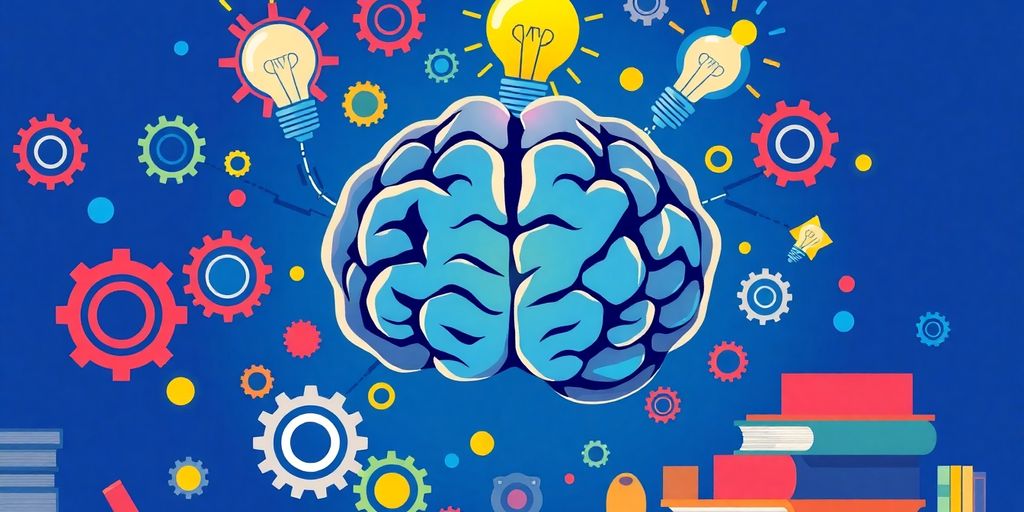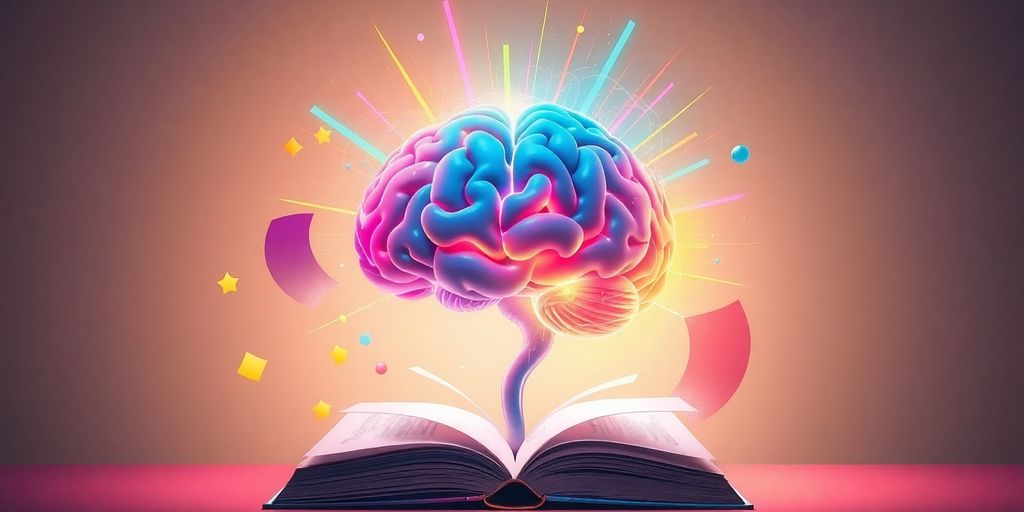In today’s digital age, students have a plethora of online class apps at their fingertips that can significantly enhance their learning experience. These apps cater to various needs, from time management to interactive learning, making studying not only easier but also more engaging. Here’s a look at the top 10 online class apps that can help students boost their learning efficiency and make the most of their study time.
Key Takeaways
- Using apps can make studying more enjoyable and interactive.
- Flashcards help improve memory by encouraging regular review.
- Apps help manage time and tasks effectively.
- Staying focused while studying is easier with the right tools.
- Breaking information into smaller parts is more effective than cramming.
1. Anki
Anki is a fantastic app that helps you learn using flashcards. It uses a method called spaced repetition, which means it shows you cards at just the right time to help you remember better. This makes studying not only easier but also more fun!
Key Features:
- Customizable Flashcards: Create your own cards with text, images, and sounds.
- Spaced Repetition: Focus on what you need to learn by revisiting cards based on how well you know them.
- Multi-Platform: Use it on your phone, tablet, or computer, making it easy to study anywhere.
User Ratings:
| Platform | Rating | Reviews |
|---|---|---|
| Android | 4.5 | 670,000 |
| iOS | 4.5 | 668 |
| Web | 4.3 | 120,000 |
Why Use Anki?
- Effective Learning: Helps you remember information longer.
- Flexible Study Options: Adjust the difficulty of the cards based on your knowledge.
- Engaging Experience: Adding images and sounds makes studying more interesting.
Anki is not just a flashcard app; it’s a powerful tool that can transform your study habits and help you retain information effectively!
2. Quizlet
Quizlet is a super handy app that helps you study using flashcards. You can create your own cards for any subject and fill them with important info. It’s like having a personal study buddy right in your pocket! Plus, you can even add images to your cards to make learning more fun.
Key Features:
- Multiple Study Modes: Quizlet offers different ways to study, like flashcards, quizzes, and games.
- Collaboration: You can share your flashcards with friends or classmates, making group study sessions easier.
- Accessibility: Use it on your phone or computer, so you can study anywhere!
Ratings & Reviews:
| Platform | Rating | Number of Reviews |
|---|---|---|
| Google Play | 4.5 | 670,000 |
| App Store | 4.5 | 500,000 |
Quizlet makes studying less stressful and more enjoyable. You can learn at your own pace and have fun while doing it!
With Quizlet, you can turn studying into a game, making it easier to remember what you learn. So, if you want to boost your study game, give Quizlet a try!
3. Khan Academy
Khan Academy is an awesome resource for students who want to learn at their own pace. It offers a ton of free courses on many subjects, making it like having a personal tutor right in your pocket! You can track your progress through their easy-to-use dashboard, which helps you see how far you’ve come.
Key Features:
- Wide Variety of Subjects: From math to science, and even arts, there’s something for everyone.
- Interactive Exercises: Engage with the material through quizzes and practice problems.
- Video Lessons: Learn from expert instructors who break down complex topics into easy-to-understand videos.
Why Students Love It:
Many students have found that Khan Academy has helped them get ahead in their studies. Here’s what some users say:
- "Khan Academy helped me catch up in math!"
- "The videos make learning fun and easy!"
- "I love being able to learn at my own speed."
Khan Academy is not just about learning; it’s about making education accessible to everyone. Whether you’re struggling with a subject or just want to learn something new, this app has got your back!
How to Get Started:
- Create an Account: Sign up for free to access all the resources.
- Choose Your Subject: Pick a topic you want to learn about.
- Start Learning: Dive into the videos and exercises at your own pace.
4. Evernote
Evernote is a fantastic tool for students who want to keep their notes organized and accessible. With its ability to sync across devices, you can take your notes anywhere! This app allows you to capture ideas in various formats, whether it’s text, images, or even audio recordings. Evernote is like having a digital notebook that you can access anytime!
Key Features:
- Multi-Format Notes: You can create notes using text, images, and audio.
- Web Clipping: Easily save articles and web pages for later reference.
- Searchable Text: Evernote can even search for text in images, making it easy to find what you need.
Getting Started with Evernote:
To dive into Evernote, follow these simple steps:
- Create a new note.
- Add some content—text, images, or audio.
- Find your notes easily using the search feature.
Evernote is a versatile app that can help you stay organized and boost your learning efficiency. Whether you’re in class or studying at home, it’s a great companion for your educational journey!
5. Microsoft OneNote
Microsoft OneNote is a fantastic tool for students looking to organize their notes and ideas. This app is like a digital notebook that helps you keep everything in one place! You can create separate notebooks for each subject, making it easy to find what you need when you need it.
Key Features
- Multiple Formats: OneNote supports text, images, audio, and video, so you can capture information in whatever way works best for you.
- Organizational Tools: You can divide your notebooks into sections and pages, which helps keep your notes tidy and easy to navigate.
- Collaboration: Work with classmates on group projects by sharing your notebooks and notes.
Pricing
| Plan | Price |
|---|---|
| Free | $0 |
| Premium | Varies |
OneNote’s flexibility and paper-like feel make it a great choice for any student looking to enhance their study habits. With Microsoft OneNote, you can highlight important ideas, record voice notes, and even doodle your thoughts. It’s a powerful tool that can really boost your learning efficiency! Plus, the class notebook feature lets teachers set up personal workspaces for every student, making collaboration a breeze!
6. Google Classroom
Google Classroom is a fantastic tool that makes learning super easy and fun! It helps teachers and students connect in a simple way. With this app, you can manage your classes, share materials, and keep track of assignments all in one place.
Key Features:
- Easy Assignment Management: Teachers can create assignments, attach documents, and set deadlines without any hassle.
- Collaboration Made Simple: Students can ask questions and post comments, making it a friendly learning environment.
- Automatic Organization: All submitted work is saved in Google Drive, so nothing gets lost!
Benefits of Using Google Classroom:
- Saves Time: No more switching between different apps; everything is in one spot.
- Improves Communication: It’s easy for teachers and students to stay connected.
- Supports Diverse Learning Needs: New features help teachers meet the different needs of students.
Google Classroom is not just a tool; it’s a platform that transforms the way we learn and teach!
With Google Classroom, you can add materials like documents, videos, or links to help students exceed expectations in your class. It’s a game-changer for both teachers and students!
7. Photomath
Photomath is a fantastic app that helps students tackle math problems with ease. It’s known worldwide for helping millions of learners to learn, practice, and understand math – one step at a time. With just a quick scan of a math problem, you can get instant solutions and detailed explanations.
Key Features:
- Instant Solutions: Just point your camera at a math problem, and Photomath will show you how to solve it.
- Visual Learning: The app explains each step, helping you understand the process behind the answer.
- Wide Range of Topics: From basic arithmetic to advanced calculus, it covers it all!
Why Students Love It:
- User-Friendly: The interface is simple and easy to navigate, making it perfect for all ages.
- Study Aid: Many students use it to prepare for tests, as it helps clarify difficult concepts.
- No Teacher Needed: It’s like having a personal tutor right in your pocket!
"This app is very helpful to help me study for my math test without a teacher being confusing!"
Photomath is not just about getting the right answer; it’s about understanding how to get there. So, if you’re looking to boost your math skills, give Photomath a try!
8. Brainscape
Brainscape is a super cool app that uses smart flashcards to help you learn better. Its unique study system is based on cognitive science, which means you can learn faster and remember things longer. This app is perfect for students who want to boost their study habits!
Key Features
- Flashcards: Create your own or use millions of shared flashcards.
- Study Planner: Set goals and track your progress.
- Spaced Repetition: This method helps you remember information better by revisiting it at optimal intervals.
Why Choose Brainscape?
- User-Friendly: The app is easy to navigate, making studying less stressful.
- Customizable: You can tailor your study sessions to fit your needs.
- Engaging: The interactive features keep you motivated and focused.
Brainscape is not just about studying; it’s about making learning enjoyable and effective!
Summary Table
| Feature | Description |
|---|---|
| Flashcards | Create and share flashcards easily. |
| Study Planner | Organize your study schedule and goals. |
| Spaced Repetition | Learn more effectively with timed reviews. |
With tools like Brainscape, you can take control of your learning and make studying a lot more fun! Plus, it has a suite of free study planners and exam countdown templates, which you can create an editable copy of and use to plan out your academic goals. Get smarter with Brainscape!
9. Forest
Forest is a unique app that helps you stay focused while studying. When you want to concentrate, you plant a virtual tree. As you work, the tree grows, but if you get distracted and leave the app, your tree dies! This clever idea encourages you to stay on task and avoid distractions from your phone. It’s a fun way to beat your phone addiction!
Key Features
- Gamified Focus: The more you focus, the more trees you can grow in your virtual forest.
- Real Trees: The app even plants real trees in various countries, making your focus beneficial for the planet.
- Cross-Platform: Available on Android, iOS, and as a Chrome extension, so you can use it anywhere.
Benefits of Using Forest
- Improves Concentration: Helps you stay focused on your studies.
- Reduces Phone Distractions: Keeps you from mindlessly scrolling through social media.
- Supports Environmental Causes: Your focus contributes to planting real trees.
Staying focused is not just about studying; it’s about creating a better world while you learn!
10. Todoist

Todoist is a fantastic app for anyone looking to keep their tasks organized and manageable. With its user-friendly design, you can easily manage your daily tasks and projects. This app is available on iOS, Android, MacOS, Windows, and even has browser extensions, making it super accessible.
Key Features
- Task Management: Create different to-do lists for various projects.
- Reminders: Set reminders for tasks so you never forget.
- Priority Levels: Assign priority levels to your tasks to focus on what’s most important.
- Natural Language Input: Just type in your task like "do laundry on Mondays at 8" and Todoist will set it up for you!
Why Use Todoist?
- Boosts Productivity: Helps you stay on top of your tasks and deadlines.
- Declutter Your Mind: By organizing your tasks, you can focus better on what matters.
- Builds Habits: Regular use can help you develop better time management skills.
Todoist is a great way to keep your life organized and your mind clear. It’s like having a personal assistant right in your pocket!
In summary, if you want a straightforward way to manage your tasks and boost your productivity, Todoist is definitely worth a try!
Wrapping It Up: Your Learning Adventure Awaits!
So, there you have it! With these top 10 online class apps, you’re ready to take your studying to the next level. Each app has its own unique features that can help you stay organized, focused, and make learning a lot more fun. Remember, studying doesn’t have to be boring or stressful. It’s all about finding the right tools that fit your style. So, give these apps a try and see which ones become your new study buddies. Happy learning!
Frequently Asked Questions
What is Anki and how can it help me study?
Anki is a flashcard app that helps you remember things better by showing you cards at specific times. This method, called spaced repetition, makes it easier to keep information in your mind.
Can I use Quizlet for different subjects?
Yes! Quizlet has flashcards, quizzes, and games for many subjects. You can find or create study sets for whatever you need.
Is Khan Academy free to use?
Absolutely! Khan Academy offers tons of free video lessons and practice exercises on various topics, making it a great resource for learning.
What makes Forest different from other study apps?
Forest encourages you to stay focused by growing a virtual tree while you study. If you leave the app, your tree dies! This fun concept helps you avoid distractions.
How does Duolingo make learning a new language fun?
Duolingo uses games and interactive lessons to teach languages. You earn points and rewards as you progress, making learning enjoyable.
What features does Evernote offer for students?
Evernote helps you take and organize notes, create to-do lists, and sync everything across your devices. It’s a handy tool for keeping your study materials in one place.