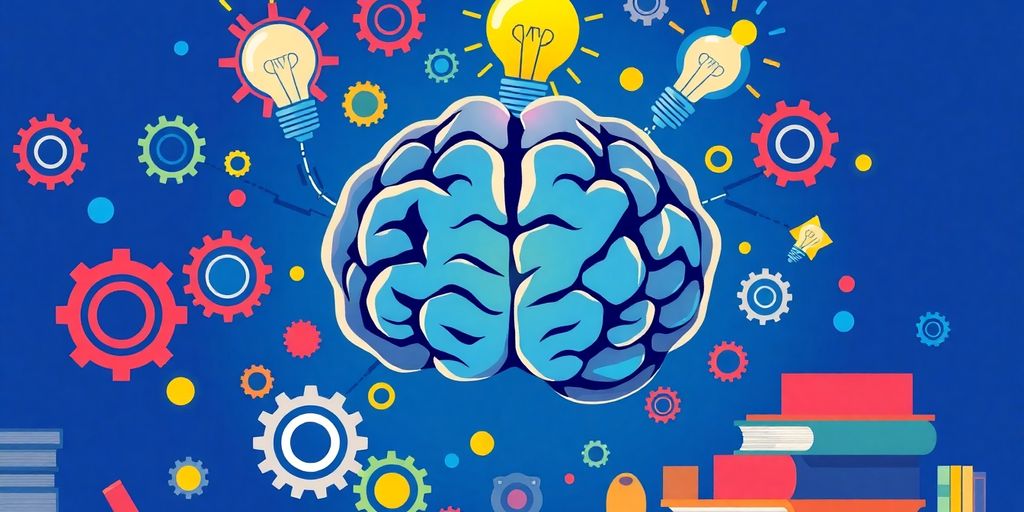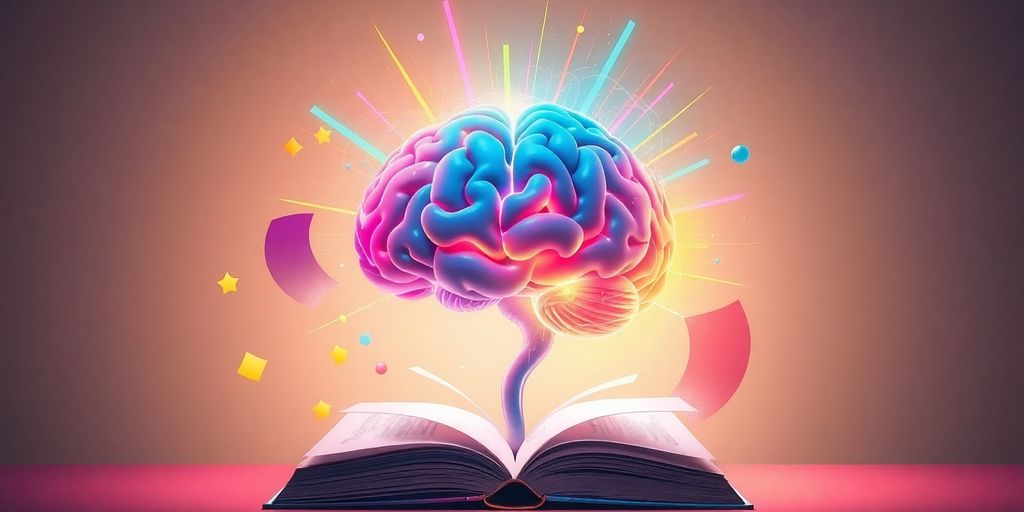As students gear up for another year of learning, finding effective ways to take notes is more important than ever. With so many digital tools available, it can be overwhelming to choose the right one. This article highlights the top 10 note-taking websites that can help students enhance their learning experience in 2024. From organizing thoughts to collaborating with classmates, these tools offer various features to make studying easier and more efficient.
Key Takeaways
- Digital note-taking tools help students stay organized and focused.
- Using multimedia elements can make notes more engaging and fun.
- Collaboration features allow students to work together on projects easily.
- Different apps cater to various learning styles, enhancing retention.
- Regularly reviewing notes boosts memory and understanding.
1. Notion
Notion is a super cool tool that helps you organize your notes and tasks all in one place. It’s perfect for students! You can create different pages for each subject, making it easy to find what you need when you need it. Notion is like a digital notebook that can do so much more!
Key Features:
- Flexible Pages: You can customize your pages however you want.
- Database Functionality: Organize your notes like a pro with tables and lists.
- Collaboration: Work with classmates on group projects easily.
Pros and Cons:
| Pros | Cons |
|---|---|
| Easy to share files | Can be a bit complex at first |
| No storage limit | Learning curve for new users |
| Great for teamwork | Some features may overwhelm |
Notion can help you stay on top of your studies, kickstart a new project, or teach a class. It’s a must-have for students!
Why You’ll Love It:
- All-in-One: Combines notes, tasks, and databases.
- User-Friendly: The drag-and-drop interface makes it easy to use.
- Templates: Tons of templates to get you started quickly.
In summary, Notion is a fantastic tool that can really enhance your learning experience. Whether you’re taking notes, planning projects, or collaborating with friends, it’s got you covered!
2. Evernote
Evernote is a fantastic tool for students who want to keep their notes organized and accessible. With its ability to sync across devices, you can take your notes anywhere! This app allows you to capture ideas in various formats, whether it’s text, images, or even audio recordings. Evernote is like having a digital notebook that you can access anytime!
Key Features:
- Multi-Format Notes: You can create notes using text, images, and audio.
- Web Clipping: Easily save articles and web pages for later reference.
- Searchable Text: Evernote can even search for text in images, making it easy to find what you need.
Getting Started with Evernote:
To dive into Evernote, follow these simple steps:
- Create a new note.
- Add some content—text, images, or audio.
- Find your notes easily using the search feature.
Remember: The right app can help you unlock your potential and make studying a lot easier! Explore these options and find what works best for you.
In summary, Evernote is a versatile app that can help you stay organized and boost your learning efficiency. Whether you’re in class or studying at home, it’s a great companion for your educational journey!
3. Microsoft OneNote
Microsoft OneNote is a fantastic tool for students looking to organize their notes and ideas. This app is like a digital notebook that helps you keep everything in one place! You can create separate notebooks for each subject, making it easy to find what you need when you need it.
Key Features
- Multiple Formats: OneNote supports text, images, audio, and video, so you can capture information in whatever way works best for you.
- Organizational Tools: You can divide your notebooks into sections and pages, which helps keep your notes tidy and easy to navigate.
- Collaboration: Work with classmates on group projects by sharing your notebooks and notes.
Pricing
| Plan | Price |
|---|---|
| Free | $0 |
| Premium | Varies |
OneNote’s flexibility and paper-like feel make it a great choice for any student looking to enhance their study habits.
With Microsoft OneNote, you can highlight important ideas, record voice notes, and even doodle your thoughts. It’s a powerful tool that can really boost your learning efficiency! Plus, the class notebook feature lets teachers set up personal workspaces for every student, making collaboration a breeze!
4. Notability
Notability is a fantastic app that helps you take notes in a way that fits your style. Whether you prefer typing, writing, or drawing, Notability has got you covered! You can jot down thoughts, import and annotate textbooks, and even sync your notes with audio. This makes it super easy to review your lectures later.
Key Features:
- Handwritten Notes: Write naturally with your finger or stylus.
- Audio Syncing: Record lectures while taking notes, so you can listen back later.
- PDF Annotation: Import PDFs and mark them up directly in the app.
Why You’ll Love It:
- Versatile: Notability is as versatile as you are! It adapts to your learning style.
- User-Friendly: The interface is simple, making it easy to find what you need.
- Organized: Keep all your notes in one place, so you never lose track of important information.
Notability makes studying feel less like a chore and more like a fun activity! You can express your creativity while learning.
In summary, if you want a note-taking app that can do it all, Notability is definitely worth checking out!
5. Google Keep
Google Keep is a super handy note-taking app that makes it easy to jot down thoughts and lists. You can capture ideas quickly and even share them with friends and family! This app is perfect for students who want to stay organized without the fuss of complicated menus.
Key Features:
- User-Friendly Interface: The simple design makes it easy to navigate.
- Color-Coding: You can highlight notes with different colors to keep things organized.
- Tagging System: Add up to 50 tags to categorize your notes, making it easier to find them later.
Why You’ll Love It:
- Accessibility: Use it on Android, iOS, or the web, so your notes are always with you.
- Voice Notes: You can record your thoughts verbally, which is super convenient!
- Reminders: Set alerts for important tasks so you never miss a deadline.
Google Keep makes it easy to capture a thought or list for yourself, and share it with friends and family.
In summary, if you’re looking for a straightforward and effective way to take notes, Google Keep is definitely worth checking out!
6. GoodNotes
GoodNotes is a fantastic app that makes taking notes feel like a breeze! With its user-friendly design, you can easily jot down ideas, annotate PDFs, and organize your notes all in one place. This app is perfect for students who want to keep their notes neat and accessible.
Key Features:
- Handwriting Recognition: GoodNotes can turn your handwritten notes into text, making it easy to search for specific information later.
- Customizable Templates: Choose from various templates to suit your note-taking style, whether you prefer lined, grid, or blank pages.
- Sync Across Devices: Access your notes on any device, so you can study anytime, anywhere.
Pros and Cons:
| Pros | Cons |
|---|---|
| Intuitive interface | Limited to specific platforms |
| Great for handwritten notes | Some features require a purchase |
| Easy organization of notes |
GoodNotes is not just about taking notes; it’s about making the process enjoyable and effective! You can express your creativity while learning.
In summary, if you’re looking for a note-taking app that combines functionality with fun, GoodNotes is definitely worth checking out!
7. RemNote

RemNote is a super cool note-taking app designed just for students and anyone who loves to learn! It combines spaced repetition and active recall right into your notes, making studying way more effective. You can create notes, called "Rems," that turn into flashcards automatically, helping you review what you’ve learned.
Key Features:
- Spaced Repetition: Helps you remember information longer by reviewing it at the right times.
- Active Recall: Encourages you to test yourself on what you’ve learned, boosting memory retention.
- Hierarchical Organization: You can organize your notes in a way that makes sense to you, which helps with understanding.
Why You’ll Love It:
- Visual Learning: RemNote allows you to link notes and see them as a knowledge graph, making connections clearer.
- Streamlined Workflow: It combines learning and note-taking into one easy process.
- Flexible Study Options: You can customize how you study based on your needs.
RemNote makes studying feel less like a chore and more like a fun challenge! It’s perfect for anyone looking to boost their learning game.
In summary, if you want a note-taking app that helps you learn smarter, RemNote is definitely worth checking out!
8. Brainscape
Brainscape is a super cool app that uses smart flashcards to help you learn better. Its unique study system is based on cognitive science, which means you can learn faster and remember things longer. This app is perfect for students who want to boost their study habits!
Key Features
- Flashcards: Create your own or use millions of shared flashcards.
- Study Planner: Set goals and track your progress.
- Spaced Repetition: This method helps you remember information better by revisiting it at the right times.
Why Choose Brainscape?
- User-Friendly: The app is easy to navigate, making studying less stressful.
- Customizable: You can tailor your study sessions to fit your needs.
- Engaging: The interactive features keep you motivated and focused.
Brainscape is not just about studying; it’s about making learning enjoyable and effective!
Summary Table
| Feature | Description |
|---|---|
| Flashcards | Create and share flashcards easily. |
| Study Planner | Organize your study schedule and goals. |
| Spaced Repetition | Learn more effectively with timed reviews. |
With tools like Brainscape, you can take control of your learning and make studying a lot more fun! Plus, it has a suite of free study planners and exam countdown templates, which you can create an editable copy of and use to plan out your academic goals.
9. Quizlet
Quizlet is a super handy app that helps you study using flashcards. You can create your own cards for any subject and fill them with important info. It’s like having a personal study buddy right in your pocket! Plus, you can even add images to your cards to make learning more fun.
Key Features:
- Multiple Study Modes: Quizlet offers different ways to study, like flashcards, quizzes, and games.
- Collaboration: You can share your flashcards with friends or classmates, making group study sessions easier.
- Accessibility: Use it on your phone or computer, so you can study anywhere!
Ratings & Reviews:
| Platform | Rating | Number of Reviews |
|---|---|---|
| Google Play | 4.5 | 670,000 |
| App Store | 4.5 | 500,000 |
"This made my studying easier! It’s not just a flash card; there are a lot of features too that make studying less boring."
With Quizlet, you can transform your learning this back to school with Quizlet. Students can transform their notes into full-length practice tests related to their actual coursework and customize them to their liking with the ability to study in a fun way! So, if you want to boost your study game, give Quizlet a try!
10. Anki
Anki is a super cool app that helps you learn using flashcards. It uses a method called spaced repetition, which means it shows you cards at just the right time to help you remember better. This makes studying not only easier but also more fun!
Key Features:
- Customizable Flashcards: You can create your own cards with text, images, and sounds.
- Spaced Repetition: Anki shows you cards based on how well you know them, so you focus on what you need to learn.
- Multi-Platform: Use it on your phone, tablet, or computer, making it easy to study anywhere.
User Ratings:
| Platform | Rating | Reviews |
|---|---|---|
| Android | 4.5 | 670,000 |
| iOS | 4.5 | 500,000 |
| Web | 4.3 | 120,000 |
Why Use Anki?
- Effective Learning: It helps you remember information longer.
- Flexible Study Options: You can adjust the difficulty of the cards based on how well you know the material.
- Engaging Experience: Adding images and sounds makes studying more interesting.
Anki is not just a flashcard app; it’s a powerful tool that can transform your study habits and help you retain information effectively!
Wrapping It Up: Your Note-Taking Journey
In conclusion, finding the right note-taking website can really change how you learn. With so many great options available, you can pick one that fits your style and needs. Whether you like to type, draw, or even record your lectures, there’s something out there for everyone. So, don’t hesitate to try out a few of these tools and see which ones help you the most. Remember, the goal is to make learning easier and more fun! Happy note-taking!
Frequently Asked Questions
Why is taking notes important for students?
Taking notes helps students remember what they learn. It makes studying easier and helps connect different ideas.
How can I get better at taking notes?
You can improve your note-taking by listening closely, using short forms, and keeping your notes organized. Reviewing them after class is also helpful.
What is the Cornell Method?
The Cornell Method is a way to organize notes by dividing the page into sections for questions, main notes, and summaries. It helps with studying.
What is spaced repetition?
Spaced repetition is a studying method where you review information at increasing intervals. This helps you remember it longer.
Can technology help with taking notes?
Yes, technology can make note-taking easier. There are apps that let you take digital notes, organize them, and schedule reviews.
What are some fun ways to take notes?
You can make note-taking fun by using creative formats, adding doodles, or trying bullet journals.