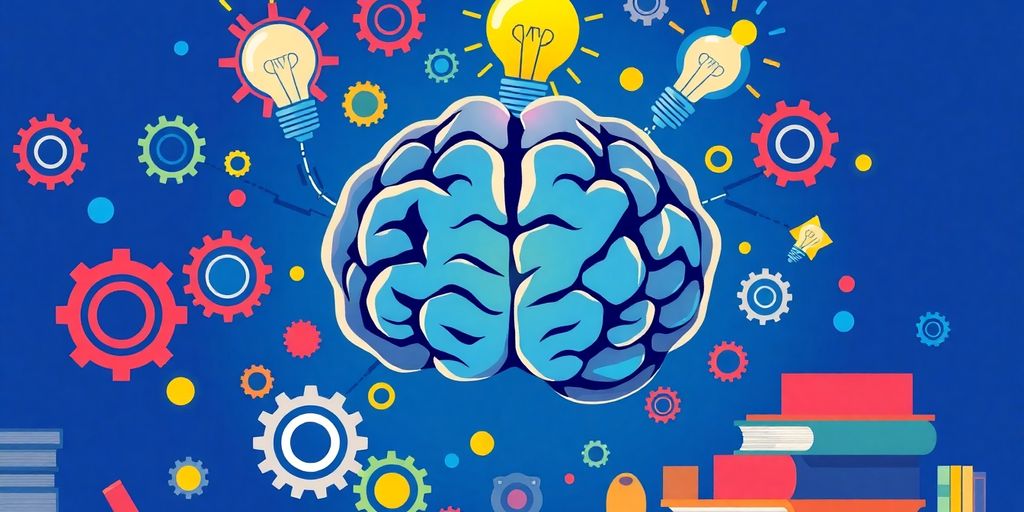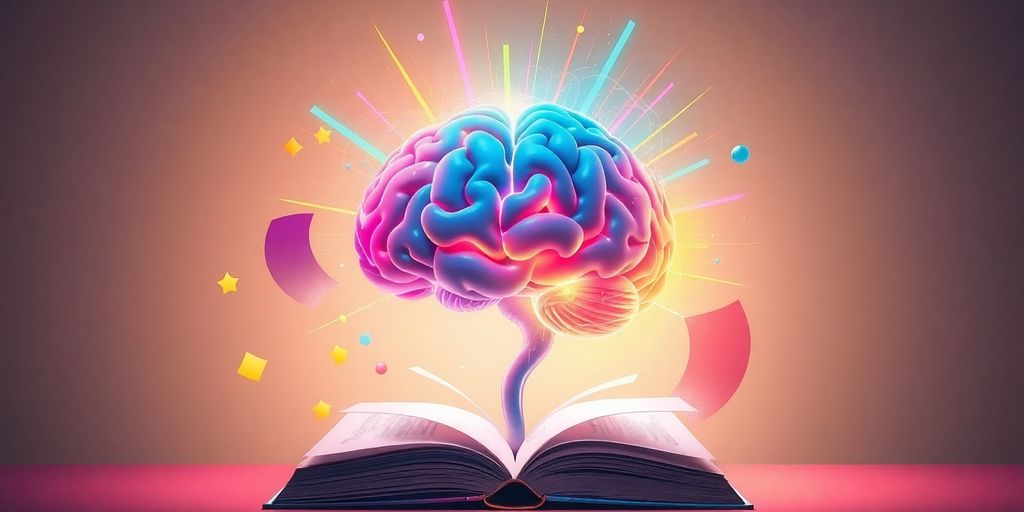Ever feel like there’s just not enough time to get everything done? You’re not alone. In 2025, study productivity apps are here to save the day. These apps can help you study smarter, not harder. Whether you’re a visual learner, prefer audio, or need to move around to learn, there’s an app out there for you. Let’s explore how these tools can boost your focus, help you manage your time, and make studying a breeze.
Key Takeaways
- Study productivity apps are tailored for different learning styles, like visual, auditory, and kinesthetic.
- Choosing the right app involves knowing your needs, checking features, and weighing costs.
- Top apps help reduce distractions, manage time, and enhance focus.
- Integrating these apps into daily routines can streamline study schedules and track progress.
- Collaboration features in apps make group projects and sharing feedback easier.
Discover the Best Study Productivity Apps for Every Learner
Apps for Visual Learners
For those who thrive on visual cues, a world of apps is designed to turn information into vibrant, easy-to-digest visuals. Microsoft PowerPoint is a classic choice, perfect for creating slideshows that make study notes come alive. Mind mapping tools like XMind or MindMeister help organize thoughts into colorful diagrams, ideal for visualizing complex concepts. Evernote provides a neat way to clip web pages, images, and notes into a single visual library.
Tools for Auditory Learners
If you learn best through listening, there are plenty of apps to support your auditory style. Apps like Microsoft Word offer text-to-speech features, turning written content into audio. Audiobook platforms like Audible or LibriVox provide access to a vast library of educational books. Additionally, apps like Otter.ai can transcribe lectures and meetings, so you can listen back at your convenience.
Best Apps for Kinesthetic Learners
Kinesthetic learners, those who learn by doing, can benefit from apps that encourage interaction and hands-on engagement. Quizlet offers interactive flashcards and games to reinforce learning through action. Apps like Duolingo make language learning a tactile experience with interactive exercises. For more technical subjects, coding apps like Grasshopper offer hands-on coding challenges that make learning to code an engaging activity.
Whatever your learning style, there’s an app out there tailored to help you make the most of your study sessions. Embrace the technology that suits your needs, and watch your productivity soar!
How to Choose the Right Study Productivity App for You

Identifying Your Study Needs
Before diving into the vast sea of productivity apps, take a moment to reflect on your personal study habits. Are you someone who needs visual aids, or do you prefer listening to information? Perhaps you learn best by doing. Pinpointing your learning style can help narrow down the choices. Consider what tasks you need help with—note-taking, organizing tasks, or managing time. Once you identify your needs, you’re halfway to finding the perfect app.
Evaluating App Features
When assessing apps, it’s crucial to look beyond the surface. Start by listing out the features that matter most to you. Does the app offer offline access? Can it sync across multiple devices? Look for features like AI-powered assistance or gamification, which can make studying more engaging. Create a simple table to compare the features of different apps:
| App Name | Offline Access | Device Sync | AI Features | Gamification |
|---|---|---|---|---|
| TubeOnAI | Yes | Yes | Yes | No |
| Todoist | Yes | Yes | No | Yes |
Balancing Cost and Benefits
Cost is always a factor, but it’s important to weigh it against the benefits. Some apps offer free versions with limited features, while others require a subscription. Decide what’s worth paying for. Is it the seamless integration with other tools or the advanced features like real-time collaboration? Sometimes, investing in a paid app can save you time and hassle in the long run.
Remember, the best app is the one that fits your unique needs and helps you stay productive without breaking the bank.
Choosing the right app isn’t just about picking the most popular one. It’s about finding a tool that complements your study style and helps you achieve your goals. So take your time, explore your options, and you’ll find the perfect fit in no time. And if you’re looking for top productivity apps for students, consider TubeOnAI for summarizing lectures and PDFs, or Todoist for task prioritization.
Top Study Productivity Apps to Boost Your Focus
Apps to Minimize Distractions
In today’s world, distractions are everywhere. But guess what? There are apps out there to help you stay on track. One of the most popular ones is Freedom. It lets you block distracting websites and apps, so you can focus on what really matters. Another great app is Forest, which encourages you to stay focused by growing a virtual tree that withers if you leave the app. It’s a fun way to keep your attention where it needs to be.
Tools for Time Management
Time management is key when you’re juggling multiple tasks. Apps like Todoist can be a lifesaver. With its smart scheduling feature, you can organize your tasks and set reminders, making sure nothing slips through the cracks. Then there’s Focused Work, which uses the Pomodoro technique to break your work into manageable chunks, helping you maintain a steady workflow.
Focus-Enhancing Features
Some apps are designed with features specifically to enhance your focus. For instance, Endel uses AI to create personalized soundscapes that help boost your concentration. And if you’re someone who loves writing, iA Writer is a minimalist text editor that removes all distractions, allowing you to focus solely on your words.
Sometimes, all it takes is the right app to transform your study sessions from chaotic to calm. With these tools, you’re not just working harder, you’re working smarter.
Integrating Study Productivity Apps into Your Daily Routine
Creating a Consistent Study Schedule
Getting into a rhythm with your study schedule is like finding the right beat in a song. It just feels right when it’s in sync. Consistency is key—and apps can help you nail it down. Use calendar apps like Google Calendar to block out study times and stick to them. You can set reminders, so you won’t forget when it’s time to hit the books.
- Set specific time slots for studying each day.
- Use app reminders to keep you on track.
- Adjust your schedule based on what works best for you.
Using Apps for Task Management
Managing your tasks can sometimes feel like juggling flaming swords. But with the right tools, you can turn chaos into order. Apps like Todoist or Notion let you break down big projects into smaller, more manageable tasks. You can prioritize what needs to be done first and check off tasks as you go, which feels super satisfying.
Apps can transform your study routine from a chaotic mess into a structured plan, helping you focus on what really matters.
Tracking Your Progress with Apps
Keeping track of your progress can be a real game-changer. Apps like Trello or Asana give you a visual of what you’ve accomplished and what’s left to do. This not only keeps you motivated but also helps you see patterns in your study habits. Maybe you’re more productive in the mornings, or perhaps late-night sessions are your thing.
- Log your completed tasks daily.
- Review your progress weekly to spot trends.
- Adjust your strategy based on what you learn.
By streamlining workflows and focusing on essential tasks, you can make the most out of your study time. Turn your apps into personal assistants that keep you on track and boost your productivity.
Maximizing Collaboration with Study Productivity Apps

Best Apps for Group Projects
When it comes to group projects, the right app can make all the difference. Google Workspace is a top choice for many, offering real-time editing and seamless integration with Docs, Sheets, and Slides. It makes sure everyone is literally on the same page. Another great app is Trello, which helps teams organize tasks visually with boards and cards, making project management a breeze. For those who need a bit more structure, Asana is perfect for tracking progress and assigning tasks.
Tools for Sharing and Feedback
Sharing ideas and getting feedback is crucial in any collaborative environment. Slack is a favorite for many, providing a platform where team members can chat, share files, and provide instant feedback. Dropbox, on the other hand, is excellent for sharing larger files securely. For those who need to gather feedback on documents, tools like Microsoft Teams offer a comprehensive platform for collaboration and communication.
Real-Time Collaboration Features
Real-time collaboration is essential for keeping everyone engaged and on track. Apps like Zoom and Microsoft Teams provide video conferencing features that help teams connect face-to-face, even from afar. These platforms also offer screen sharing and whiteboard tools, which are invaluable for brainstorming sessions. Moreover, AI-driven task management tools can enhance focus and productivity, helping users reclaim their time and efficiency.
"In the age of digital collaboration, the right productivity app can transform how we work together, making group projects not just bearable, but enjoyable."
Exploring Innovative Features in Study Productivity Apps
AI-Powered Study Assistants
In 2025, AI is more than just a buzzword—it’s a game-changer for study productivity apps. Imagine having an AI-powered assistant that tailors study sessions based on your learning style and pace. Apps like FlowFlex AI are doing just that, offering personalized coaching to help you tackle complex topics effortlessly. Whether it’s generating practice questions or summarizing lengthy articles, these digital aides are transforming the way students learn.
Gamification in Study Apps
Who said studying can’t be fun? Gamification is turning mundane study sessions into exciting challenges. With features like points, badges, and leaderboards, apps are making learning competitive and engaging. This approach not only boosts motivation but also helps in retaining information better. It’s like turning your study time into a video game where you level up as you master new skills.
Customizable Study Plans
Having a flexible study plan is crucial, and modern apps are stepping up their game. Customizable study plans allow you to tailor your schedule according to your needs. You can set goals, allocate time slots, and even adjust your plan on the fly. This adaptability ensures that your study routine fits seamlessly into your lifestyle, making it easier to stick to your goals.
Remember, the best study productivity apps are those that adapt to your unique learning style and help you stay on track with minimal effort.
Enhancing Your Study Environment with Productivity Apps
Creating a Distraction-Free Zone
Alright, so you’re serious about studying? The first step is setting up a space where distractions are kept to a bare minimum. Apps like Freedom can help you block those pesky websites that eat away at your time. Imagine this: you’re studying, and suddenly, social media notifications start popping up. With Freedom, you can block these distractions, allowing you to focus entirely on your studies. Another nifty app is OneTab, which tidies up your browser by consolidating all open tabs into one. This not only saves your computer’s memory but also reduces the mental clutter of having numerous tabs open.
Organizing Digital Study Materials
Now, let’s talk about keeping your digital stuff in order. Apps like Evernote and Notion are lifesavers when it comes to organizing notes and study materials. With these, you can create notebooks, tag notes for easy retrieval, and even collaborate with classmates. It’s like having a digital filing cabinet, but much cooler. Plus, with cloud syncing, you can access your notes from any device, anywhere.
Setting Up Study Reminders
Ever found yourself cramming last minute? Yeah, we’ve all been there. Setting up reminders can be a game-changer. Apps like Todoist or Google Keep can help you schedule study sessions and set reminders for upcoming deadlines. With Todoist, you can break down tasks into manageable chunks and even prioritize them. This way, you won’t miss a beat, and your study routine stays on track.
"Studying is not just about putting in the hours; it’s about making those hours count by using the right tools and apps to create an environment that supports your learning goals."
By integrating these productivity apps into your study routine, not only do you create a more efficient workspace, but you also make learning a bit more enjoyable. It’s all about finding what works for you and sticking with it.
Wrapping It Up
So there you have it, folks! In 2025, study productivity apps are more than just tools—they’re your trusty sidekicks in the quest for efficiency. Whether you’re juggling assignments, managing time, or just trying to keep your digital life in order, these apps have got your back. Remember, it’s all about finding what clicks for you. Don’t be afraid to try out different apps and see which ones fit your style. With the right mix, you’ll be breezing through your tasks and maybe even finding some extra time to relax. Here’s to a productive and balanced year ahead!
Frequently Asked Questions
What are study productivity apps?
Study productivity apps are tools designed to help students organize their study schedules, manage tasks, and focus better while learning.
How do I choose the right study productivity app?
To choose the right app, identify your study needs, check the features offered, and consider the cost and benefits to see what fits best.
Can study apps help me focus better?
Yes, many study apps have features like distraction blockers and focus timers that can help improve concentration.
Are there free study productivity apps available?
Yes, there are many free apps available that offer basic productivity features, though some may offer premium features at a cost.
How can I use study apps for group projects?
Study apps can help with group projects by offering tools for collaboration, sharing, and real-time feedback.
What innovative features do modern study apps offer?
Modern study apps offer features like AI-powered assistants, gamification elements, and customizable study plans to enhance learning.