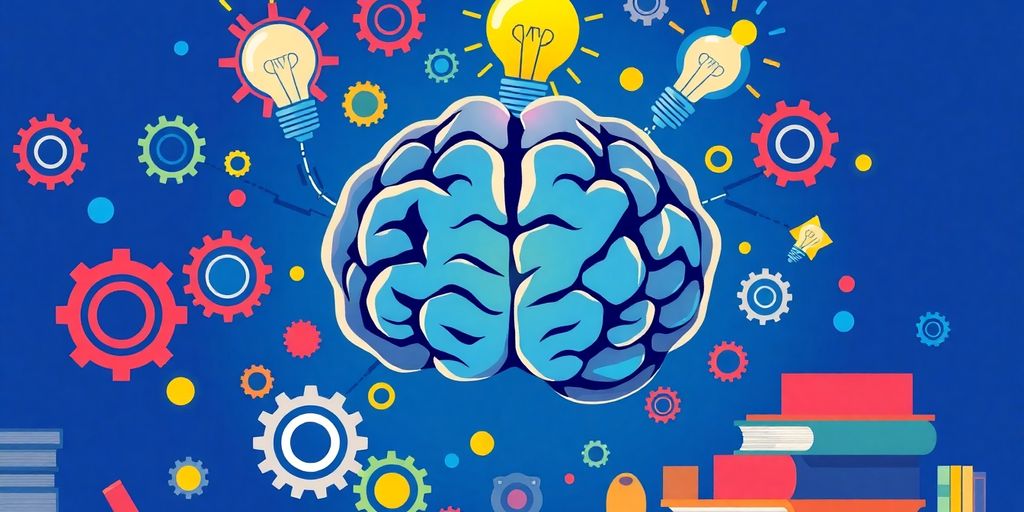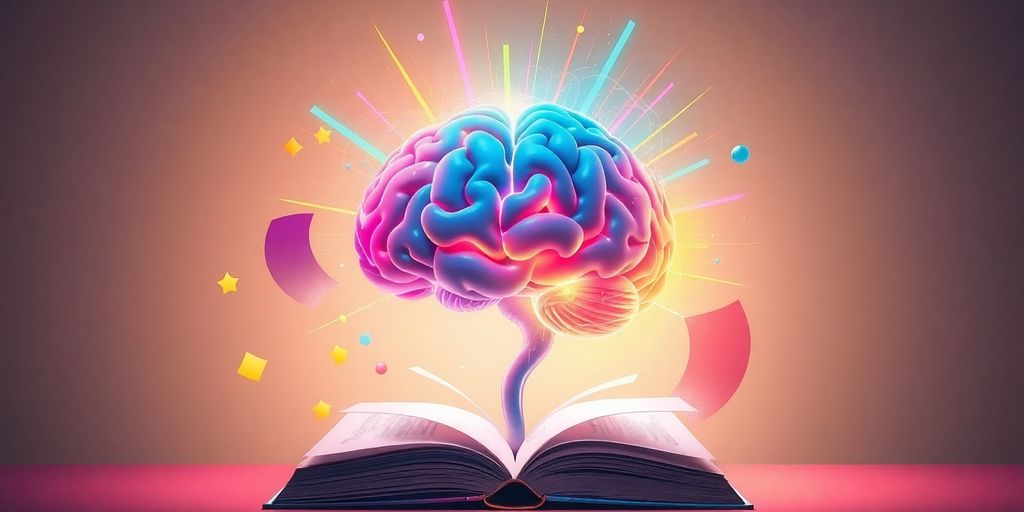Memory apps are becoming popular tools for improving cognitive skills. These apps can help you learn better, remember more, and keep your mind sharp. In this article, we will explore how to use these apps effectively, from understanding their basics to integrating them into your daily routine.
Key Takeaways
- Memory apps can improve learning and retention.
- Choosing the right app is important for your needs.
- Regular use of memory apps can enhance cognitive skills.
- Incorporating these apps into daily routines helps maintain consistency.
- Tracking progress can motivate and guide your learning.
Understanding the Basics of Memory Apps
What Are Memory Apps?
Memory apps are digital tools designed to help you improve your memory and cognitive skills. They often use games and exercises to make learning fun and engaging. These apps can turn memory training into a daily habit!
How Memory Apps Work
Most memory apps use techniques like spaced repetition and active recall to help you remember information better. They present information in a way that makes it easier to learn and retain. For example, some apps might send you reminders to review material at specific intervals, which helps reinforce your memory.
Benefits of Using Memory Apps
Using memory apps can lead to several benefits:
- Improved memory retention: Regular use can help you remember information longer.
- Fun and engaging: Many apps use games to make learning enjoyable.
- Track your progress: You can see how much you’ve improved over time.
| Benefit | Description |
|---|---|
| Improved Memory Retention | Helps you remember information longer. |
| Fun and Engaging | Makes learning enjoyable through games. |
| Track Your Progress | Allows you to see your improvement over time. |
Memory apps can be a great way to boost your cognitive skills while having fun! Whether you’re a student or a professional, there’s something for everyone.
Remember, just like any skill, improving your memory takes practice and consistency. So, why not give it a try? You might just become unforgettable!
Choosing the Right Memory App for You

Finding the right memory app can feel overwhelming, but it doesn’t have to be! Here’s a simple guide to help you make the best choice for your needs.
Popular Memory Apps to Consider
Here are some popular options:
- Lumosity: Offers a variety of games tailored to improve different cognitive skills.
- CogniFit: Features fun games designed by neuroscientists to boost memory and concentration.
- Fit Brains Trainer: More than 360 games to enhance memory and processing speed.
Features to Look For
When choosing an app, consider these features:
- User-Friendly Interface: Make sure it’s easy to navigate.
- Variety of Games: Look for apps that offer different types of challenges.
- Progress Tracking: Choose apps that let you see how you’re improving.
User Reviews and Ratings
Before downloading, check out user reviews. Look for apps with high ratings and positive feedback. This can give you a good idea of what to expect.
Remember, the best app is one that fits your personal learning style and keeps you engaged!
Setting Up Your Memory App
Getting started with a memory app can be super exciting! Here’s how to set it up and make the most of it.
Downloading and Installing
- Find the app: Go to your device’s app store (like the Apple Store or Google Play).
- Search for your chosen app: Look for popular options like NeuroNation or CogniFit.
- Download and install: Hit the download button and wait for it to install.
Creating an Account
- Open the app: Once installed, tap to open it.
- Sign up: You may need to create an account. Use your email or social media to sign up.
- Verify your account: Check your email for a verification link and click it.
Customizing Your Settings
- Personalize your experience: Go to settings to adjust preferences like notifications and themes.
- Set your goals: Decide what you want to achieve, whether it’s improving memory or focus.
- Explore features: Familiarize yourself with the app’s tools and exercises.
Remember, the right setup can make a big difference in your learning journey! Take your time to explore and adjust settings that work best for you.
Now you’re all set to dive into the world of memory apps and start boosting your cognitive skills!
Effective Techniques for Using Memory Apps
Spaced Repetition
One of the best ways to remember things is through spaced repetition. This technique involves reviewing information at increasing intervals. For example, you might review a new word today, then again tomorrow, and then a week later. This method helps reinforce your memory and makes it easier to recall information later.
Active Recall
Another effective technique is active recall. This means testing yourself on what you’ve learned instead of just passively reading or watching. For instance, after studying a topic, try to write down everything you remember without looking. This practice strengthens your memory pathways and makes it easier to remember the information in the future.
Multi-Sensory Learning
Using multiple senses can also enhance your learning experience. Try combining visual, auditory, and kinesthetic methods. For example, you could watch a video, listen to a podcast, and take notes all at once. This approach makes learning more engaging and helps you remember better.
Engaging with material in different ways can make learning more enjoyable and effective.
Summary Table of Techniques
| Technique | Description | Benefits |
|---|---|---|
| Spaced Repetition | Reviewing information at intervals | Improves long-term retention |
| Active Recall | Testing yourself on learned material | Strengthens memory pathways |
| Multi-Sensory Learning | Using different senses to learn | Makes learning more engaging |
By incorporating these techniques into your memory app usage, you can maximize your cognitive skills and make learning a fun and rewarding experience!
Incorporating Memory Apps into Your Daily Routine
Scheduling Study Sessions
To get the most out of memory apps, it’s important to set aside specific times for practice. Here’s how you can do it:
- Choose a time that works best for you, whether it’s in the morning or evening.
- Set reminders on your phone to keep you accountable.
- Start small with just 10-15 minutes a day and gradually increase as you get comfortable.
Balancing App Use with Other Activities
While memory apps are great, it’s essential to mix them with other activities. Here are some ideas:
- Read a book to enhance comprehension skills.
- Engage in physical activities to boost overall brain health.
- Socialize with friends or family to keep your mind sharp.
Staying Consistent
Consistency is key! Here are some tips to help you stay on track:
- Track your progress using the app’s built-in metrics.
- Set achievable goals to keep yourself motivated.
- Reward yourself for sticking to your routine.
Remember, by incorporating these aids into daily routines, you can create a supportive environment that promotes autonomy and reduces anxiety. Stay positive and enjoy the journey!
Tracking Your Progress
Using In-App Metrics
Keeping an eye on your progress is super important when using memory apps. Most apps come with built-in metrics that show how well you’re doing. You can see things like your scores, the time you spend on exercises, and how often you practice. These insights can really help you stay motivated!
Setting Achievable Goals
Setting small, achievable goals can make a big difference. Instead of aiming to memorize everything at once, try breaking it down. For example:
- Memorize 5 new words each week.
- Complete 10 minutes of brain training daily.
- Track your progress every month.
Adjusting Your Learning Plan
As you track your progress, you might find that some areas need more focus. If you notice you’re struggling with certain types of exercises, adjust your learning plan. This could mean spending more time on those areas or trying different techniques.
Remember, progress isn’t always linear. Some days will be better than others, and that’s perfectly okay!
Summary Table
Here’s a quick summary of how to track your progress effectively:
| Metric | What to Track | Frequency |
|---|---|---|
| Scores | Daily scores from exercises | Daily |
| Time Spent | Total time on the app | Weekly |
| Goals Achieved | Number of goals completed | Monthly |
| Areas of Improvement | Specific skills needing focus | Monthly |
By keeping track of these metrics, you can see how far you’ve come and what you need to work on next!
Enhancing Cognitive Skills Beyond Memory Apps
Physical Exercise and Brain Health
Staying active is not just good for your body; it’s great for your brain too! Regular physical activity can boost your memory and thinking skills. Here are some fun ways to get moving:
- Go for a brisk walk or jog.
- Try dancing or joining a sports team.
- Take up yoga or martial arts.
Diet and Nutrition
What you eat can really affect how your brain works. Eating a balanced diet helps keep your mind sharp. Here are some brain-boosting foods:
- Fruits and vegetables: They are packed with vitamins and antioxidants.
- Fish: Especially fatty fish like salmon, which is rich in omega-3 fatty acids.
- Nuts and seeds: Great for healthy fats and proteins.
Social Engagement
Connecting with others can help keep your mind active. Socializing can improve your mood and cognitive skills. Here are some ideas:
- Join a club or group that interests you.
- Volunteer in your community.
- Spend time with family and friends regularly.
Engaging in various activities not only makes life more enjoyable but also helps your brain stay healthy and active.
By combining these activities with memory apps, you can create a well-rounded approach to enhancing your cognitive skills!
Common Challenges and How to Overcome Them
Dealing with App Fatigue
Using memory apps can sometimes feel overwhelming. It’s easy to lose interest if you don’t see immediate results. To combat this, try mixing up your routine! Use different apps or change your study topics to keep things fresh.
Staying Motivated
Staying motivated can be tough, especially when progress seems slow. Here are some tips to keep your spirits high:
- Set small, achievable goals.
- Reward yourself for reaching milestones.
- Join online communities for support and encouragement.
Technical Issues and Troubleshooting
Technical glitches can be frustrating. If you encounter problems, try these steps:
- Restart the app or your device.
- Check for updates.
- Look for help in the app’s FAQ section.
Remember, every challenge is an opportunity to learn and grow! Embrace the journey and keep pushing forward.
Summary Table of Common Challenges
| Challenge | Solution |
|---|---|
| App Fatigue | Mix up your routine |
| Lack of Motivation | Set goals and reward yourself |
| Technical Issues | Restart, update, or seek help |
Success Stories: Real-Life Examples
Students Who Improved Their Grades
Many students have shared their experiences with memory apps, highlighting how these tools helped them boost their grades. For instance, one student reported going from a C to an A in math after using a memory app for just a few weeks. This shows that with the right tools, anyone can improve their academic performance!
Professionals Who Boosted Their Productivity
In the workplace, professionals have found memory apps to be game-changers. One marketing manager mentioned that using a memory app helped him remember key client details, leading to better presentations and increased sales. The app not only improved his memory but also his confidence during meetings.
Seniors Who Enhanced Their Cognitive Abilities
Seniors are also benefiting from memory apps. A 70-year-old user shared that after regularly using a memory app, she felt sharper and more engaged in conversations. She even started participating in community events, which she credits to her improved cognitive skills.
"Using memory apps has not only helped me remember things better but has also made me feel more connected to my family and friends!"
Summary of Success Stories
| Group | Improvement Example | Key Benefit |
|---|---|---|
| Students | From C to A in math | Better grades |
| Professionals | Enhanced client presentations | Increased sales |
| Seniors | Improved engagement in conversations | Greater social connection |
These stories show that memory apps can truly make a difference in various aspects of life, from education to professional success and personal well-being.
The Future of Memory Apps
Emerging Technologies
The world of memory apps is constantly evolving. With advancements in artificial intelligence, we can expect apps to become more personalized and effective. Imagine an app that learns your unique memory patterns and adapts its exercises accordingly! This could lead to a more engaging and tailored experience for users.
Potential Developments
As technology progresses, we might see features like virtual reality (VR) integrated into memory training. This could create immersive environments that make learning more fun and effective. Additionally, apps may start to incorporate biometric feedback, allowing users to track their cognitive performance in real-time.
How to Stay Updated
To keep up with these exciting changes, consider the following:
- Follow tech blogs that focus on educational technology.
- Join online forums where users discuss their experiences with new apps.
- Subscribe to newsletters from app developers to get the latest updates.
In conclusion, the future of memory apps looks bright and full of possibilities. With new technologies on the horizon, users can look forward to more effective and enjoyable ways to boost their cognitive skills!
Wrapping It Up: Your Journey with Memory Apps
In conclusion, using memory apps can be a fun and effective way to sharpen your brain skills. By mixing up how you learn—like using videos, sounds, and pictures—you can make studying more interesting and easier to remember. Plus, revisiting what you’ve learned over time helps keep that knowledge fresh in your mind. So, whether you’re trying to ace a test or just want to keep your mind sharp, give these apps a shot! Remember, it’s all about finding what works best for you and enjoying the process. Happy learning!
Frequently Asked Questions
What exactly are memory apps?
Memory apps are tools you can download on your phone or tablet that help you improve your memory and cognitive skills. They often use games and exercises to make learning fun.
How do these apps actually work?
Memory apps work by using different techniques like games and quizzes to challenge your brain. This helps you remember information better by making your brain practice recalling it.
What are the benefits of using memory apps?
Using memory apps can help you remember things more easily, improve your focus, and make learning new information more enjoyable.
How do I choose the best memory app for me?
Look for popular memory apps, check their features, and read user reviews to find one that fits your needs and learning style.
What features should I look for in a memory app?
You should look for features like games, progress tracking, and customization options that let you tailor the app to your learning preferences.
Can I really track my progress with these apps?
Yes! Most memory apps have tools that let you see how much you’ve improved over time, which can motivate you to keep going.
Are there any challenges I might face using memory apps?
Some people might feel tired of using the apps or find it hard to stay motivated. It’s important to mix app use with other activities.
How can I stay updated on new memory apps?
You can follow tech blogs, app review sites, or subscribe to newsletters that focus on educational apps to learn about new developments.