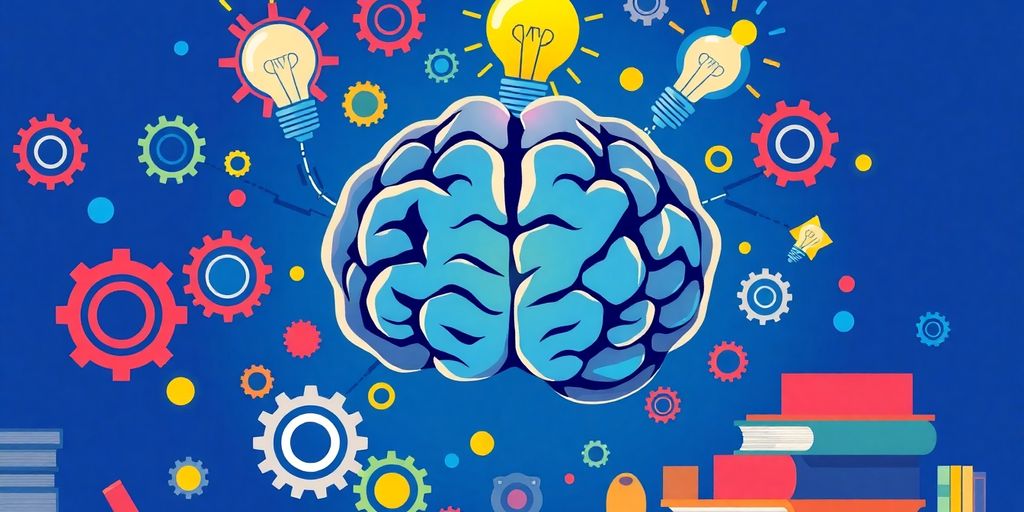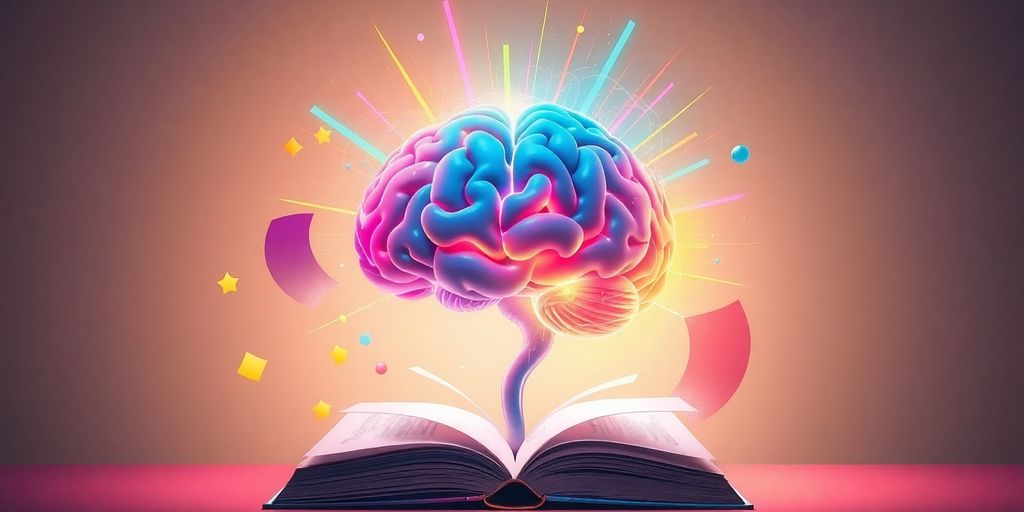So, you’re ready to dive into the world of digital note-taking? It’s a game-changer, trust me. Gone are the days of losing important notes or struggling to keep everything organized. With digital tools, you can create notes online, access them anywhere, and even collaborate with others. Whether you’re a student trying to keep up with lectures or a professional juggling meetings, digital note-taking can make your life a whole lot easier.
Key Takeaways
- Pick an app that suits your style and needs.
- Use different techniques like mind mapping to keep things interesting.
- Mix digital and handwritten notes for better memory.
- Personalize your notes with colors and symbols.
- Work together with others using cloud tools.
Exploring the World of Digital Note-Taking
Why Go Digital?
Switching to digital note-taking might seem like a big change, but it’s worth it. Digital notes are super convenient. You can access them anywhere, anytime, on any device. Plus, they’re easy to organize and search through. No more flipping through pages to find that one note you jotted down last week. With digital tools, everything is just a quick search away. And let’s not forget the eco-friendly aspect—saving paper is always a good thing!
Benefits Over Traditional Methods
Digital note-taking offers several perks over the old-school pen and paper. Here’s why you might want to consider making the switch:
- Efficiency: Typing is often faster than writing by hand, especially when you’re trying to capture a lot of information quickly.
- Organization: Digital notes can be tagged, categorized, and sorted, making it much easier to keep track of everything.
- Backup: Your notes can be easily backed up to the cloud, so you never have to worry about losing them.
Common Misconceptions
There are some myths about digital note-taking that just aren’t true. Some folks think it’s too complicated or that they’ll miss the personal touch of handwritten notes. But really, digital tools can be as simple or as complex as you need them to be. And with options to use a stylus or even convert handwritten notes into digital text, you can still keep that personal feel. Plus, with various methods for note-taking, you can find a style that suits you perfectly.
Digital note-taking isn’t just about convenience; it’s about creating a system that works for you. Whether you’re a student, a professional, or just someone who likes to keep organized, going digital can make your life easier.
Choosing the Perfect Note-Taking App
Top Apps to Consider
With so many digital note-taking apps out there, picking the right one can feel like a daunting task. But don’t worry, I’ve got you covered! Here are some top contenders you might want to check out:
- Notion: This app is like a Swiss Army knife for digital organization. It’s not just for notes; you can manage tasks, create databases, and even collaborate with others.
- Evernote: A classic in the note-taking world. It’s great for organizing and syncing notes across all your devices.
- Microsoft OneNote: Think of it as a digital notebook that’s super easy to use. Plus, it’s often bundled with other Microsoft Office apps.
Features That Matter
When choosing an app, certain features can make or break your experience. Here’s what to keep an eye out for:
- User-Friendly Interface: You want something that’s easy to navigate, not a maze.
- Multimedia Support: Look for options to add images, audio, and even links to make your notes more dynamic.
- Collaboration Tools: If you’re working with others, sharing features are a must-have.
Free vs. Paid Options
Sometimes, the best things in life aren’t free—or are they? Here’s a quick rundown of what you can expect from free and paid versions of note-taking apps:
| Feature | Free Version | Paid Version |
|---|---|---|
| Storage Space | Limited | More available |
| Advanced Features | Basic tools | Full access |
| Customer Support | Community support | Priority support |
Choosing the right app can make your note-taking journey a whole lot smoother. Don’t be afraid to experiment with different options to find what suits your style best. Happy note-taking!
Mastering Note-Taking Techniques
The Cornell Method Explained
Alright, let’s talk about the Cornell Method. It’s like the Swiss Army knife of note-taking techniques. You take a piece of paper and divide it into three sections. On the left, there’s a narrow column for cues—think keywords or questions. The right side is where you jot down the main ideas and details, and at the bottom, you write a summary of the main points. This method helps you organize your thoughts and makes reviewing a breeze. It’s perfect for when you need to go back and refresh your memory.
Mind Mapping for Creativity
Mind mapping is a fun one. Imagine starting with a central idea in the middle of your page and then branching out with related topics. It’s like a visual explosion of ideas! This technique is all about seeing connections between concepts, which can be super helpful if you’re working on something creative or trying to solve a problem. You get to see the big picture and how everything ties together.
Using Visual Aids Effectively
Visual aids are your best friends when it comes to making complex information easier to digest. Charts, diagrams, and even little doodles can make a world of difference. They help you remember details better and make your notes way more engaging. Plus, who doesn’t love a good chart? Remember, the goal is to make your notes not just informative but also easy to review later on.
Note-taking isn’t just about scribbling down words; it’s about capturing ideas in a way that makes sense to you. Try these techniques and find what clicks for you. Happy note-taking!
Organizing Your Digital Notes Like a Pro
Using Tags and Categories
Organizing your digital notes is like sorting your closet, but way more fun. Tags and categories are your best friends when it comes to keeping everything neat and tidy. Imagine having a label for each note that tells you exactly what it’s about. This way, you can find what you need in seconds. Here’s how you can do it:
- Create specific tags for different subjects or projects. Don’t just use generic ones like "work" or "personal." Be precise!
- Use categories to group related notes together. Think of them like folders in your computer.
- Regularly review and update your tags and categories to ensure they still make sense.
Syncing Across Devices
Ever start a note on your phone and wish you could finish it on your laptop? With syncing, you can! Syncing across devices ensures that your notes are always up-to-date, no matter where you are. Here’s why it’s a game-changer:
- Access your notes from any device, whether it’s your phone, tablet, or computer.
- Never worry about losing your notes if one device fails.
- Collaborate with others in real-time, seeing updates as they happen.
Backing Up Your Notes
Imagine losing all your notes because of a tech glitch. Scary, right? That’s why backing up is crucial. Consider it your safety net. Here’s how to keep your notes safe:
- Use cloud services like Google Drive or Dropbox for automatic backups.
- Schedule regular backups to an external hard drive or another secure location.
- Check your backups periodically to make sure they’re working as expected.
Organizing your digital notes isn’t just about neatness; it’s about peace of mind. Knowing that you can find, access, and protect your notes easily makes the whole process a breeze. Embrace these strategies, and you’ll be a digital note-taking pro in no time!
Personalizing Your Digital Notes

Incorporating Colors and Symbols
Making your notes colorful isn’t just about aesthetics; it’s about making information stick. Colors can significantly enhance memory retention by linking information to visual cues. Try using different colors for different subjects or themes. For example, use blue for definitions and red for important dates. Symbols can also play a crucial role. Stars, arrows, and checkmarks can help you quickly identify important points or connect related ideas. It’s like creating a visual language that only you understand.
Adding Annotations and Highlights
Annotations are your chance to have a conversation with your notes. Adding little comments in the margins can clarify complex ideas or remind you why a particular point matters. Highlights, on the other hand, are about making key information jump out at you. Use them sparingly to avoid turning your entire note into a rainbow. Focus on highlighting only the most critical parts. Think of it as effective note-taking strategies that enhance your learning experience.
Customizing Layouts for Clarity
Imagine opening your digital notebook and finding a cluttered mess. Not fun, right? Customizing your layout is all about making sure that your notes are easy to read and navigate. Use headings and subheadings to break up sections and keep things organized. Bullet points can help list ideas clearly, while numbered lists can show steps or sequences. Don’t forget to leave some space between sections to keep your notes from feeling cramped. A clean layout can make all the difference in how effectively you can review and understand your notes later on.
Personalizing your digital notes is about making them work for you. It’s not just about using tools but using them in a way that makes your study sessions more productive and enjoyable.
Collaborating and Sharing Notes Online
Cloud-Based Tools for Teamwork
In today’s world, cloud-based tools are game-changers for group projects and team collaborations. They allow you to access your notes from anywhere, anytime. Imagine you’re working on a group project, and everyone needs to be on the same page. Tools like Google Docs and Microsoft OneNote make this possible by allowing real-time updates. Here’s why these tools are awesome:
- Real-time collaboration: Everyone can see changes as they happen, which means less confusion and more clarity.
- Easy organization: Keep all your notes in one spot, making it simple to find what you need.
- Access anywhere: Whether you’re at home or on the go, your notes are just a click away.
Real-Time Collaboration Features
Real-time collaboration is like having a virtual meeting room where everyone can contribute simultaneously. This feature is super handy when you need to brainstorm ideas or finalize a document quickly. Here’s how to make the most of it:
- Assign roles: Make sure everyone knows what they’re responsible for.
- Use comments: Leave feedback directly on the document to keep discussions organized.
- Track changes: Most tools let you see who made what changes, so nothing gets lost.
Privacy and Security Considerations
When sharing notes online, keeping your information safe is a top priority. You don’t want your private notes falling into the wrong hands. Here’s what to consider:
- Use strong passwords: Make sure your accounts are protected with passwords that are hard to guess.
- Check sharing settings: Only share with people who need access. Double-check those settings!
- Enable two-factor authentication: This adds an extra layer of security, making it harder for unauthorized users to get in.
Sharing notes online is super convenient, but it’s important to stay cautious. Always be mindful of who you’re sharing with and what information you’re putting out there. By taking a few simple steps, you can enjoy the benefits of digital collaboration without compromising your privacy.
Balancing Digital and Handwritten Notes
When to Go Analog
Sometimes, nothing beats the feel of pen on paper. Handwritten notes are valued for their ability to improve memory retention and comprehension. If you’re in a lecture or brainstorming, jotting down ideas can help you process and remember information better. Plus, there’s no need to worry about battery life or app crashes. Consider going analog when you need to focus deeply, when writing in a digital format might be distracting, or when you just want a break from screens.
Digitizing Handwritten Notes
So, you’ve got a stack of paper notes. What now? Digitizing them can make your life easier. You can scan your notes using a mobile app or a scanner, and then store them in the cloud. This way, you can access them anytime, anywhere. Plus, you can organize them, search through them, and even share them with friends. Going digital doesn’t mean losing the personal touch of your handwriting. It’s about combining the best of both worlds.
Finding Your Perfect Mix
There’s no one-size-fits-all here. Some people love the tactile feel of paper, while others swear by the convenience of digital. Why not mix and match? Try taking handwritten notes during meetings, then use a tablet to convert them to digital format. Or, use a stylus to write on a tablet, enjoying the best of both worlds. The key is to experiment and find what works best for your workflow. Here are a few ideas to get you started:
- Use a notebook for quick thoughts and sketches, then digitize them for long-term storage.
- Combine digital notes with handwritten annotations for a richer understanding.
- Explore apps that offer handwriting recognition to seamlessly integrate both methods.
Balancing digital and handwritten notes can transform your note-taking into a more dynamic and effective process. Embrace both methods and discover how they can enhance your learning experience.
Wrapping Up Your Digital Note-Taking Journey
So, there you have it! We’ve journeyed through the world of digital note-taking, exploring apps, techniques, and tips to make your note-taking experience as smooth as possible. Whether you’re a fan of typing away on your tablet or still love the feel of pen on paper, there’s a method out there that fits just right. Remember, the key is to find what works for you and stick with it. Don’t be afraid to mix and match different styles until you find your groove. Happy note-taking, and may your notes always be organized and your ideas ever-flowing!
Frequently Asked Questions
What is digital note-taking?
Digital note-taking is using devices like computers, tablets, or smartphones to jot down and organize notes instead of using paper.
Why should I choose digital notes over paper ones?
Digital notes are easy to organize, share, and access from anywhere. They also let you include images, links, and other media.
What are some popular apps for digital note-taking?
Some popular apps include Evernote, Microsoft OneNote, and Google Keep. They help you organize and access your notes easily.
How can I make my digital notes more interesting?
You can use colors, symbols, and images to make your notes visually appealing. This helps in remembering the information better.
Is it safe to store my notes online?
Most note-taking apps have security measures to protect your data. Always use strong passwords and enable two-factor authentication for extra safety.
Can I combine handwritten and digital notes?
Yes, you can! Some people prefer writing notes by hand and then scanning them into digital formats for easy access and organization.