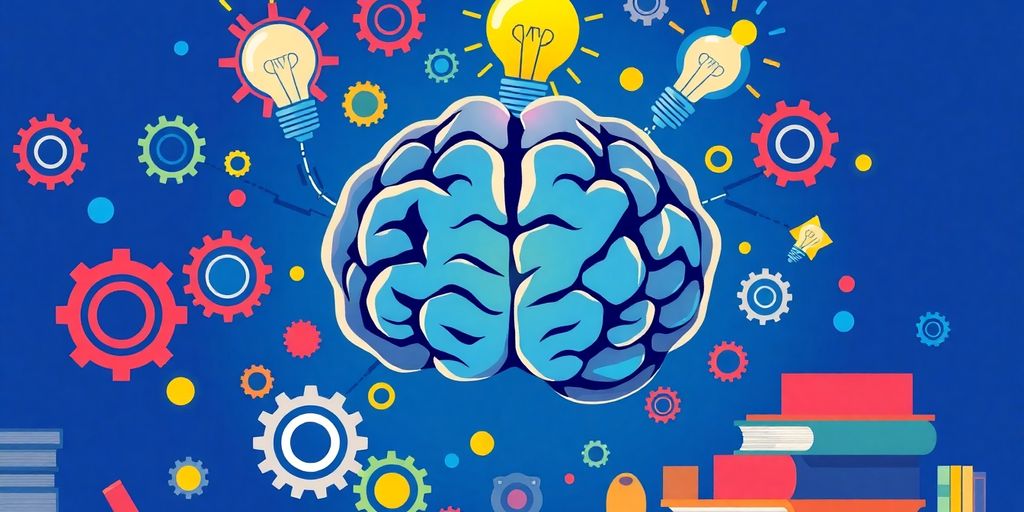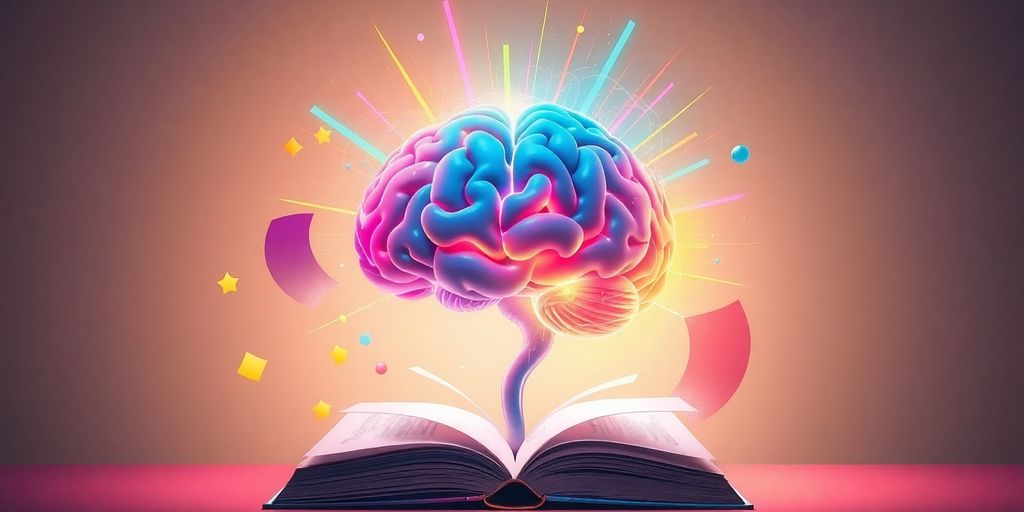Keeping up with all the lectures, assignments, and study materials can be overwhelming for students. Thankfully, the digital age has brought us a range of note-taking websites that can make studying a lot easier. Whether you’re jotting down quick notes or organizing detailed study plans, there’s a tool out there to meet your needs. In this article, we’ll explore the top 10 note-taking websites for students in 2025, so you can find the perfect fit for your learning style.
Key Takeaways
- Google Keep is great for quick notes and integrates well with other Google services.
- Dropbox Paper combines text, tables, and media for collaborative projects.
- Notion offers a versatile platform for structured note-taking and project management.
- GoodNotes is ideal for those who prefer handwritten notes but want digital access.
- RemNote excels in creating flashcards for effective study sessions.
1. Google Keep
Google Keep is like having a digital sticky note pad that fits right into your pocket. It’s available on Android, iOS, and the web, plus there’s a handy Chrome extension. What makes Google Keep stand out is its simplicity and seamless integration with other Google apps.
Why Students Love It:
- Easy to Use: The interface is super straightforward, making it perfect for jotting down quick thoughts or creating to-do lists.
- Cross-Platform Syncing: Your notes are available wherever you go—on your phone, tablet, or computer.
- Voice Notes: You can even speak your notes out loud, and Google Keep will transcribe them for you.
Key Features
- Color-Coded Notes: Organize your notes by color to easily find what you need.
- Reminders: Set time-based or location-based reminders so you never forget a task.
- Collaboration: Share your notes with friends or classmates to work together on projects.
Google Keep is perfect for students who need a reliable, straightforward tool to organize their thoughts and tasks without any fuss. It’s not about fancy features, but about getting stuff done efficiently.
While it might not have all the bells and whistles of other apps, its integration with Google services makes it a no-brainer for students already using Google products. Plus, it’s free up to 15GB of storage, which is shared across all your Google apps. Perfect for managing your academic life and beyond without worrying about extra costs!
2. Dropbox Paper
Dropbox Paper is like a blank canvas for your ideas, perfect for students looking to blend text, images, and multimedia into their notes. Think of it as your digital notebook that does more than just hold words.
Here’s why students are loving it:
- Multimedia Integration: You can embed videos, images, and even GIFs right into your notes. It’s like bringing your study material to life!
- Collaboration Made Easy: Share your notes with classmates and work on projects together in real-time. It’s a breeze to brainstorm and edit collectively.
- Task Management: Keep track of your assignments and deadlines with built-in to-do lists. No more missed deadlines!
"Using Dropbox Paper feels like having a personal assistant for your studies. It keeps everything organized and accessible, so you’re always on top of your game."
While it’s packed with features, Dropbox Paper keeps things simple. The interface is clean and straightforward, making it easy for anyone to jump in and start creating. And the best part? It’s free! So, if you’re on a budget but still want a robust tool, Dropbox Paper might just be your new best friend.
3. Notion
Notion is like the Swiss Army knife of note-taking apps. It’s not just about jotting down notes; it’s about building a workspace that fits your style. Students love Notion for its flexibility and the way it brings everything together in one place—notes, tasks, projects, you name it!
Notion offers a free academic plan that’s pretty generous. With this plan, you get unlimited notes and features if you sign up with a .edu or .ac.uk email. This is perfect for students who need a robust tool without breaking the bank.
Why Notion Stands Out
- Flexible workspace: You can create pages that fit your needs, whether it’s a simple to-do list or a complex project tracker.
- Templates galore: Use templates to quickly set up your workspace for coursework or personal projects.
- Media embedding: Add videos, images, and more to make your notes dynamic and engaging.
Things to Keep in Mind
- It can be a bit tricky to get the hang of at first, but once you do, it’s smooth sailing.
- Setting up your workspace might take some time, but it’s worth it in the end.
"Notion makes it easy to connect your ideas and organize your life. Once you start using it, you might wonder how you ever managed without it."
For students looking to manage their notes and projects all in one spot, The 2025 Notes Manager is a great digital tool to consider alongside Notion. It’s designed to facilitate effective note-taking, ensuring you stay on top of your studies.
4. GoodNotes
GoodNotes is a favorite among students who love using their iPads for note-taking. It’s perfect for those who enjoy sketching ideas or jotting down notes with a stylus. GoodNotes 6 takes things up a notch with innovative features like AI note-taking and math assistance, transforming how you interact with your notes.
For students who want the flexibility of customizing their notebooks, GoodNotes is a dream come true. You can add stickers, templates, and more, giving your notes a personal touch.
Key Features
- Stylus-Friendly: Ideal for sketching and handwriting.
- AI Integration: Offers AI assistance for note-taking and math problems.
- Customization: Provides a range of templates and stickers for personalized notes.
Pricing
The app offers a competitive yearly price of $9.99, making it an affordable premium choice for students.
Pros
- Works seamlessly with iPads and styluses.
- Offers a high level of customization with various tools.
- Affordable yearly pricing.
Cons
- Might be challenging if you’re not into sketching.
- Primarily designed for iPad users.
If you’re looking for a note-taking app that combines the tactile joy of handwriting with digital convenience, Goodnotes 6 might just be your best bet.
5. RemNote
RemNote is like a secret weapon for students who want to ace their exams. It’s not just any note-taking app—it’s designed to make studying smarter and easier. One of its coolest features is the ability to turn your notes into flashcards automatically. This means you can spend more time focusing on learning instead of manually creating study aids.
Why Choose RemNote?
- Unlimited Flashcards: You can create as many flashcards as you need, which is perfect for cramming before a big test.
- Spaced Repetition: This technique helps you remember things longer by spacing out your review sessions.
- Daily Notes: Keep track of your thoughts and ideas every day, making it a great tool for journaling.
- Analytics for Insights: Get insights on your study habits and see where you can improve.
RemNote is a must-have for students who want to get ahead. It’s not just about taking notes; it’s about transforming how you learn.
Cost and Accessibility
RemNote offers a generous free plan, which is awesome for students who are on a tight budget. If you want more advanced features, like enhanced PDF tools, the premium version is available at $8 per month when billed annually.
For those who find traditional note-taking overwhelming, RemNote stands out as a top choice with its user-friendly interface and powerful study tools. Whether you’re preparing for exams or just trying to keep your notes organized, RemNote has got your back.
6. Microsoft OneNote

Microsoft OneNote is like the Swiss Army knife of note-taking apps, especially for students. Whether you’re jotting down lecture notes or brainstorming for a group project, OneNote has got you covered. It’s a digital notebook that lets you organize your thoughts in a way that’s both flexible and efficient.
Key Features
- Versatile Notebook Structure: You can create multiple notebooks, each with sections and pages, making it easy to keep your notes organized by subject or project.
- Cross-Platform Syncing: Access your notes from any device, whether it’s Windows, macOS, iOS, Android, or the web. This means your notes are always at your fingertips.
- Collaboration Tools: OneNote allows real-time sharing and editing, which is perfect for group projects or study sessions.
- Ink and Multimedia Integration: Whether you prefer typing, handwriting, or drawing, OneNote supports it all. You can even embed audio and video for richer notes.
- AI-Powered Features: With Microsoft 365, you can use Copilot to help draft lists, organize content, and generate ideas.
Pricing
OneNote is free with a Microsoft account, which includes core features and 5GB of cloud storage. For those who need more, Microsoft 365 Personal offers premium features and 1TB of storage for $6.99/month.
"Microsoft OneNote is a staple for students, especially those with access to a Microsoft license through their university or college. This gives them free access to OneDrive and OneNote, offering a seamless way to organize notebooks."
Pros and Cons
Pros:
- Easy to use and comes with Microsoft accounts.
- Great sketching abilities, perfect for Windows devices.
- Designed with educators in mind.
Cons:
- Can look a bit old-fashioned.
- Lacks bi-directional linking or PKM features.
For more insights on Microsoft OneNote’s features and pricing, check out this review of Microsoft OneNote for 2025. It covers everything from its advantages and disadvantages to whether it’s a worthwhile tool for users.
7. Evernote
Evernote is a powerhouse when it comes to organizing your notes, no matter how chaotic your study schedule might be. It’s like having a digital filing cabinet that you can carry wherever you go. Available on Android, iOS, Mac, Windows, and the web, it fits seamlessly into any tech ecosystem.
Why choose Evernote? Well, for starters, it supports a variety of file formats. You can store PDFs, PowerPoint presentations, and even multimedia notes with audio, drawings, and photos. This makes it super handy for students juggling different types of content.
Key Features
- Multi-format Support: Store everything from text notes to complex multimedia files.
- Web Clipper: Easily save articles or web pages directly into your notes.
- Mobile Scanner: Scan documents on the go and keep everything organized.
Pros and Cons
- Pros:
- Strong organization features
- Multi-platform availability
- 50% student discount on Premium
- Cons:
- Subscription cost might be a bit steep for some
Evernote’s ability to link notes and organize them effectively is a lifesaver during exam season. Imagine having all your study materials neatly categorized and just a search away.
For those who love to keep things tidy, Evernote’s tagging and notebook system is a dream. You can create notebooks for each subject or project and tag notes for easy retrieval. It’s like having a personal assistant keeping track of all your academic chaos.
8. Milanote
If you’re someone who thinks in pictures rather than words, Milanote might just be your new best friend. It’s like a digital corkboard for your brain, where you can pin ideas, images, and documents all in one place. This makes it super handy for brainstorming or planning projects where visuals play a key role.
Why Students Love Milanote
- Visual Organization: Milanote lets you drag and drop images, notes, links, and more onto an endless canvas. This makes organizing your thoughts as easy as moving sticky notes around on a board.
- Collaboration: Share your boards with classmates or friends to work on group projects. Everyone can add their ideas and feedback in real time.
- Flexibility: Whether you’re mapping out an essay or planning a presentation, Milanote’s flexible format means you can arrange your notes in whatever way makes sense to you.
Ideal Use Cases
- Creative Projects: Perfect for art students or anyone working on visual storytelling.
- Research Papers: Keep all your research notes, images, and references in one place.
- Presentations: Map out your presentation flow in a visual way, making it easier to see the big picture.
Milanote is the go-to tool for students who thrive on visual learning and need a space to organize their ideas creatively. It’s like having a giant whiteboard at your fingertips, anytime, anywhere.
For those who want to explore a more visual note-taking app, Milanote offers an infinite canvas that’s both intuitive and fun to use. It’s a great way to keep your projects and ideas flowing smoothly.
9. Typora
Typora is a fantastic choice if you’re into a clean and straightforward writing experience. This app is a hybrid Markdown editor, which means it combines the best of both worlds—writing and reading. What makes Typora stand out is its no-distraction interface. You won’t be bombarded with a ton of toolbars or menus, letting you focus entirely on your notes.
Key Features of Typora
- Focus Mode: This feature dims everything except the line you’re working on, which is perfect for those late-night study sessions.
- Table of Contents: Automatically generated, making it super easy to navigate longer notes.
- File Tree Panel: Helps you organize your notes neatly, so you never lose track of your work.
Typora also supports multiple themes, allowing you to customize the look and feel of your notes. And if you’re someone who likes to keep everything organized, you’ll love the file tree panel. It makes managing your notes a breeze.
For students juggling multiple subjects, Typora’s simplicity can be a breath of fresh air.
While Typora is not free, its one-time purchase cost of $14.99 is quite reasonable for what it offers. You can import files in PDF format, which is a nifty feature for those who like to keep everything in one place. If you’re learning a new language, pairing Typora with a language-learning app could be a game-changer. Despite its simple design, Typora packs a punch with its capabilities.
10. Zoho Notebook
Zoho Notebook is a fantastic option for students looking to keep their notes organized and accessible. It’s available on iOS, Android, and Windows, and offers both free and paid subscription plans. One of its standout features is the ability to take handwritten lecture notes and import PDFs for seamless annotation. Whether you’re jotting down ideas or creating a detailed study guide, Zoho Notebook has got you covered.
Key Features:
- Extensive text formatting options
- Multimedia support including audio, video, and photo notes
- Various note types: written, to-do list, audio, drawn, photo, video, and file attachment
Pros:
- Free & extensive editing options
- Great for organizing thoughts and ideas
Cons:
- Can be overwhelming for new users
- Large app size
Zoho Notebook is thoughtfully designed to arrange your thoughts and put them in an organized manner. It’s a great way to manage and organize your notes, making it an ideal choice for university students.
For those who are preparing for 2025, discover the new features introduced in Zoho Notebook throughout 2024. These features are designed to boost productivity and help you stay on top of your academic game.
Conclusion
Alright, folks, there you have it! We’ve taken a whirlwind tour through some of the top note-taking websites that are set to make waves in 2025. Whether you’re scribbling down lecture notes, organizing your study schedule, or just jotting down random thoughts, there’s definitely something out there for everyone. These tools are more than just digital notebooks; they’re your new best friends in the academic world. So go ahead, give them a try, and see which one fits your style. Remember, the right tool can make all the difference in keeping your notes tidy and your mind clear. Happy note-taking, and here’s to a successful year of learning!
Frequently Asked Questions
What are some top note-taking apps for students in 2025?
Some of the best note-taking apps for students in 2025 include Google Keep, Notion, and Microsoft OneNote. These apps offer various features to help students organize and access their notes easily.
Why is Google Keep popular among students?
Google Keep is popular because it is easy to use and integrates well with other Google apps. It allows students to create quick notes, to-do lists, and set reminders, all while being free for up to 15GB of storage.
How does Notion help students with their studies?
Notion helps students by offering tools for organizing notes, creating structured content like essays, and even collaborating on projects. It’s free and allows for extensive customization.
What makes Microsoft OneNote a good choice for students?
Microsoft OneNote is a great choice because it is free, supports various media types, and offers strong organizational features. It also syncs across devices, making it easy for students to access their notes anywhere.
Can you use Dropbox Paper for study purposes?
Yes, Dropbox Paper is useful for study purposes as it allows students to create study schedules, combine text and multimedia, and collaborate with others in real-time.
What are the benefits of using note-taking apps?
Note-taking apps help students stay organized, improve recall of information, and make studying more efficient by allowing easy access and sharing of notes across devices.