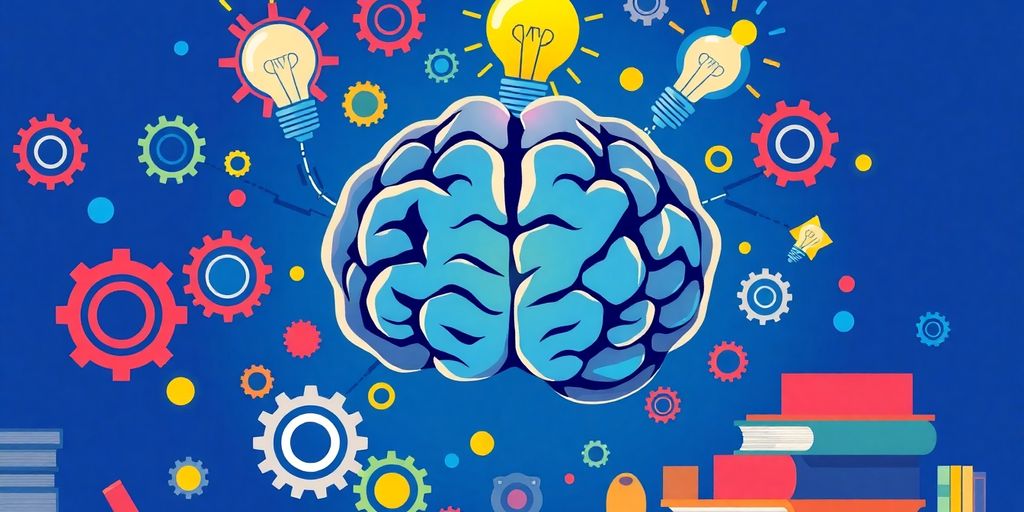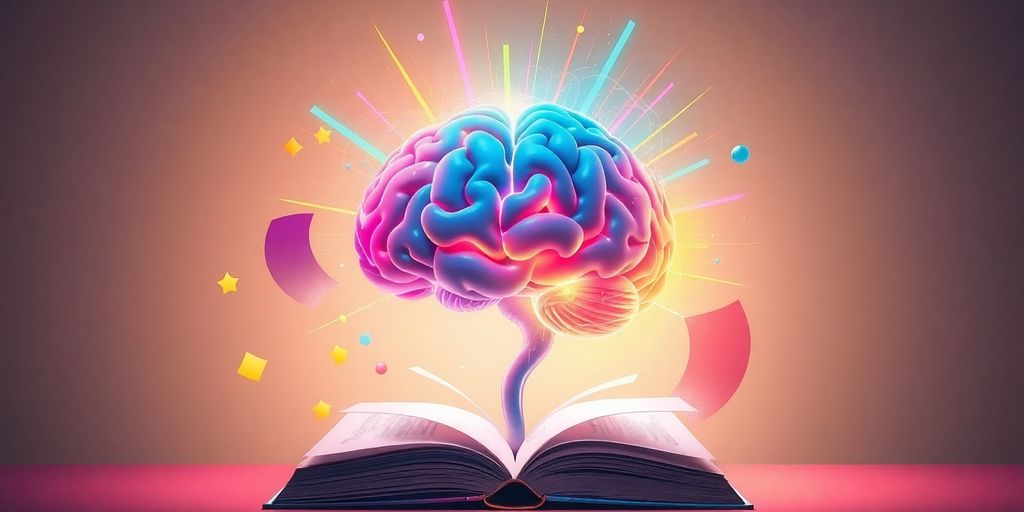In today’s fast-paced world, staying organized is more important than ever, especially for students. With all the assignments, exams, and projects piling up, it can be tough to keep track of everything. Luckily, there’s a whole bunch of apps out there designed to help you stay on top of your studies. Whether you’re trying to manage your time better, keep your notes in order, or just want a little help staying focused, there’s an app for you. Here’s a look at the top 10 apps that can help you organize your study life in 2025.
Key Takeaways
- Evernote is great for keeping your notes and research organized across devices.
- 2Do lets you create task lists and prioritize them, making sure nothing falls through the cracks.
- MyStudyLife helps you track your classes, assignments, and exams, keeping your schedule in check.
- Quizlet offers personalized flashcards and study sets to boost your memory and understanding.
- Microsoft To Do syncs across devices, helping you manage tasks and reminders seamlessly.
1. Evernote
Evernote is like your all-in-one digital notebook. Imagine having a magical notebook that syncs across all your devices—that’s Evernote for you. Whether you’re jotting down lecture notes or scribbling your next big idea, Evernote’s got you covered.
Key Features
- Note Types: From text notes to PDFs, Evernote supports a variety of formats.
- Handwritten Notes: Snap a photo of your handwritten notes and upload them easily.
- Web Clipping: Save articles and web pages directly into your notes.
- Search Functionality: Find anything with its robust search feature—no more flipping through endless pages.
Evernote is the app that keeps your notes organized and accessible, wherever you are.
Why Students Love It
- Cross-Platform Sync: Use Evernote on your phone, tablet, or computer without missing a beat.
- Organizational Tools: Create notebooks for each class or project to keep everything neat.
- Collaboration: Share notes with classmates for group projects and study sessions.
Pricing
- Free Version: Offers limited features.
- Evernote Professional: Unlocks advanced features with a student discount.
In a nutshell, if you’re looking for a way to keep all your study materials in one place, Evernote is a solid pick. It’s not just about taking notes; it’s about making your study life easier and more organized.
2. 2Do
Let’s talk about 2Do, a fantastic app for folks who live by their to-do lists. This app is your go-to for managing tasks without feeling like you’re drowning in them. It’s all about making life simpler and more organized.
Why Choose 2Do?
- Categorize Tasks: You can easily sort your tasks by priority. Whether it’s "must-do today" or "can wait till tomorrow," 2Do helps you keep it all straight.
- Set Due Dates: Never miss a deadline again. Set due dates for your tasks and get reminders when things are coming up.
- Share Lists: Got a group project? Share your lists with friends or classmates. Everyone stays on the same page, and nothing falls through the cracks.
Features That Stand Out
- Customizable Alerts: Tailor your notifications so you only get nudged when you really need it. No more constant buzzing for every little thing.
- Subtasks: Break down big projects into smaller, manageable steps. It’s like having a roadmap to success.
- Sync Across Devices: Whether you’re on your phone or your laptop, your tasks are always up-to-date and at your fingertips.
"2Do isn’t just another task manager; it’s a tool that adapts to your lifestyle, making sure you stay on top of everything."
In a nutshell, 2Do is perfect for students juggling multiple responsibilities. It provides a framework that helps you keep tabs on everything you need to do, making sure nothing gets lost in the shuffle.
3. MyStudyLife
MyStudyLife is a fantastic app for keeping your academic life in order. It’s like having a personal assistant for your studies. You can easily input your classes, track assignments, and set reminders for exams. The app even lets you keep an eye on your timetable, so you never miss a beat.
Here’s why MyStudyLife is a game-changer:
- Customizable Schedule: You can create a weekly schedule that suits your needs, even if your classes rotate.
- Assignment Tracker: Stay on top of your homework and never worry about overdue tasks again.
- Exam Planner: Organize your exams in advance and get reminders to help you prepare.
With MyStudyLife, managing schoolwork becomes less about stress and more about success.
The app’s cross-platform functionality means you can sync it across all your devices, whether you’re on your phone or computer. Plus, it’s free! With a Google rating of 4.7/5, it’s clear that students love it. Give it a try and see how it can simplify your study routine.
4. Quizlet
Quizlet is like your trusty sidekick when it comes to mastering those study sessions. It’s not just about flashcards anymore; Quizlet has evolved into a comprehensive study tool that adapts to your learning style. Whether you’re cramming for a bio exam or brushing up on Spanish vocabulary, Quizlet’s got you covered.
Standout Features
- Interactive Flashcards: Create your own or browse through millions of user-generated sets.
- Learn Mode: This feature customizes quizzes based on your progress, pushing you from easy to more challenging questions.
- Quizlet Live: Engage in live games with classmates for a fun, competitive learning experience.
Pricing
- Free Plan: Access basic features without spending a dime.
- Quizlet Plus: For $7.99/month, unlock advanced features like offline access and ad-free studying.
User Reviews
- G2: 4.5/5 from over 280 reviews.
- Capterra: 4.6/5 from more than 130 reviews.
Quizlet’s AI-powered tools, like Q-Chat, make learning not only efficient but also engaging. Just imagine having a study buddy that never gets tired!
Quick Tips
- Use the AI features to generate flashcards from your notes—it’s a game-changer.
- Try out Quizlet Live in your next study group session for some interactive fun.
- Take advantage of the personalized practice tests to track your progress and identify weak spots.
Quizlet isn’t just a tool; it’s like having a study coach in your pocket, ready to help you tackle any subject with ease.
5. Microsoft To Do

If you’re juggling a ton of tasks and need a way to keep track of everything, Microsoft To Do might just become your new best friend. This app is like having a personal assistant in your pocket. It seamlessly syncs across all your devices, so your to-do list is always up-to-date, whether you’re on your phone, tablet, or computer.
Why Microsoft To Do Stands Out
- Cross-Device Syncing: No matter where you are, access your tasks and lists effortlessly. This feature ensures you never miss a deadline.
- Smart Suggestions: The "My Day" feature is a game-changer. Each morning, it suggests tasks to focus on, helping you prioritize effectively.
- Integration with Microsoft 365: If you’re already in the Microsoft ecosystem, this app fits right in, offering seamless collaboration and robust security.
Personalization and Fun
Microsoft To Do isn’t just about productivity; it’s also about making your task management enjoyable. You can customize your lists with colorful themes and even add emojis for a bit of fun. Plus, with the dark mode option, you can save your eyes during those late-night study sessions.
Collaboration Made Easy
Working on a group project? No problem. Share your lists with classmates and collaborate in real-time. This makes it so much easier to divide tasks and keep everyone on the same page.
Microsoft To Do is more than just a list app; it’s a tool that helps you organize your life, so you can focus on what truly matters.
In today’s fast-paced world, having a reliable app like Microsoft To Do can make all the difference. It’s not just about ticking off tasks but about planning and executing them efficiently. For anyone looking to boost their productivity and manage their time better, this app is a must-try. And if you’re interested in how Microsoft is shaping the future of work, check out strategies for MSPs to thrive in 2025.
6. StudySmarter
Looking to boost your study game? StudySmarter might just be your new best friend. This app is all about making learning easier and more fun. It’s like having a study buddy who’s always ready to help.
Key Features
- AI-Generated Flashcards: The app uses smart tech to create flashcards from your lecture notes. No more spending hours making flashcards yourself!
- Mock Exams: You can take practice tests that the app generates. It’s a great way to get ready for the real thing.
- Study Groups: Connect with students from all over the world. Share flashcards and notes to help each other out.
Why Use StudySmarter?
- Collaboration: Join study groups and work with classmates, even if they’re miles away.
- Progress Tracking: See how much you’ve studied and what you need to focus on next.
- Document Uploads: Keep all your study materials in one place by uploading and annotating documents.
"StudySmarter makes studying less of a chore and more of a challenge you can conquer."
If you’re serious about acing your exams, give StudySmarter a shot. It’s got everything you need to stay on top of your studies without feeling overwhelmed. Whether it’s organizing your notes or keeping track of your progress, this app’s got your back.
7. Be Focused
Looking for a study app that helps you stay on track? Be Focused might just be your new best friend. This app, available exclusively on iOS, uses the Pomodoro Technique to break down your study time into manageable chunks. You get to focus intensely for a set period, like 25 or 50 minutes, and then enjoy a short break. This method not only helps you concentrate better but also keeps burnout at bay.
Key Features
- Customizable Timers: Set your own work and break intervals to suit your needs.
- Task Management: Create and manage tasks effortlessly. You can even add notes and due dates.
- Progress Tracking: Keep an eye on how you’re doing over days, weeks, or any custom period.
If you’re serious about staying focused and productive, Be Focused is the way to go. It’s got just the right amount of features without overwhelming you.
Plus, the app offers interactive notifications and widgets for both your Lock and Home screens. You can even check your progress on your Apple Watch! It’s all about making sure you have everything you need to stay in the zone.
For those interested in exploring other focus apps, consider checking out top focus apps that are designed to help you avoid distractions. Whether you need a distraction blocker or a customizable website restriction tool, there’s something out there for everyone.
8. Chipper
Chipper is like having a personal assistant for your studies. It’s designed to help you keep track of your courses and assignments with ease. Imagine having all your academic tasks organized in one place! This app is not just a planner; it’s your go-to tool for improving time management skills.
Key Features:
- Course Scheduling: Easily manage your courses by date and time.
- Homework Reminders: Never miss a deadline with handy reminders for assignments, tests, and quizzes.
- Pomodoro Timer: Boost productivity with a built-in Pomodoro-style timer.
- Virtual Rewards: Earn virtual cash for completing tasks, adding a fun twist to staying organized.
"With Chipper, you can streamline your study routine and make time management a breeze."
Chipper is free to download and offers a user-friendly interface with a 4/5 rating on the Play Store. It’s perfect for students who want to stay ahead of their academic responsibilities. Whether you’re juggling multiple courses or just trying to stay on top of your homework, Chipper has got your back.
For more insights on how digital tools are transforming education, check out top five trends to watch for in 2025.
9. Forest
Finding it hard to stay focused? Forest might just be the app you need. It’s not just a focus timer; it’s a whole experience that turns staying on task into a game. You plant a virtual tree whenever you need to concentrate, and as you work, your tree grows. But if you leave the app to check your social media or get distracted, your tree wilts away. It’s a fun, visual way to keep yourself accountable and stay on track.
- Grow Your Forest: Over time, you build a lush forest that represents all your hard work.
- Stay Disciplined: Leaving the app causes your tree to die, so it encourages you to stay focused.
- Real Impact: Use virtual coins earned in the app to plant real trees, making your productivity efforts contribute to the environment.
"It’s amazing how a simple game can change the way you work. Forest makes productivity feel like an adventure, and before you know it, you’ve accomplished more than you thought possible."
While Forest is great for keeping you attentive, it does have its downsides. It doesn’t integrate well with other productivity tools like task managers or calendars, and the Chrome extension can be a bit glitchy. But for a one-time purchase of $3.99, it’s a small price to pay for a tool that turns focus into fun.
For those who thrive on visual motivation and enjoy turning tasks into challenges, Forest is an excellent choice. It’s perfect for students who want to stay productive without getting bored.
10. Mathway
When it comes to crunching numbers, Mathway is the ultimate sidekick for students tackling math problems. Imagine having a math genius in your pocket, ready to solve any equation you throw its way. This app is a lifesaver for anyone struggling with math, whether it’s basic arithmetic or more complex stuff like calculus.
How It Works
- Input Your Problem: You can either type in your math problem or simply snap a picture of it. Mathway does its magic and offers a step-by-step solution.
- Instant Solutions: The app provides quick answers, but more importantly, it shows you how to get there, which is super helpful for learning.
- Wide Range of Topics: From algebra to trigonometry, Mathway covers a broad spectrum of math topics.
Why Students Love It
- Simplicity: The interface is straightforward, making it easy for anyone to use.
- Learning Aid: It’s not just about getting the answer; Mathway helps you understand the process, which is key for mastering math.
- Convenience: Available on both iOS and Android, you can access Mathway anytime, anywhere.
"With Mathway, math problems become a little less daunting and a lot more doable."
For students taking math classes, Mathway is a helpful app that allows users to input or scan math problems for instant solutions. It’s like having a personal tutor available 24/7.
Wrapping It Up
So there you have it, folks! The top 10 apps to help you stay on top of your studies in 2025. Whether you’re jotting down notes, organizing your schedule, or just trying to keep your head above water, these apps have got your back. It’s all about finding what works best for you and sticking with it. Remember, the right tools can make all the difference in your academic journey. So go ahead, give these apps a try, and watch your study game level up. Happy studying!
Frequently Asked Questions
What is Evernote used for?
Evernote helps you keep your notes organized by allowing you to create notebooks, save web pages, capture images, and attach documents. It’s great for students who want to access their notes from any device.
How does 2Do help me manage tasks?
2Do is a task management app that lets you organize tasks by priority, set due dates, and share lists with friends. It’s perfect for keeping track of your daily responsibilities.
What features does MyStudyLife offer?
MyStudyLife helps you stay organized by letting you input classes, track assignments and exams, and set reminders. It also offers a timetable feature to keep track of your schedule.
Why should I use Quizlet for studying?
Quizlet allows you to create personalized flashcards and study sets, making it easier to remember important information. It offers various study modes like flashcard review and practice tests.
What can Microsoft To Do do for me?
Microsoft To Do helps you track, plan, and focus on tasks across different areas of your life. It offers a personalized daily planner and syncs across devices for easy access to your lists and tasks.
How does Forest help me stay focused?
Forest helps you stay focused by growing a virtual tree as you study. If you use your phone and get distracted, the tree dies, encouraging you to stay off your phone and remain focused.