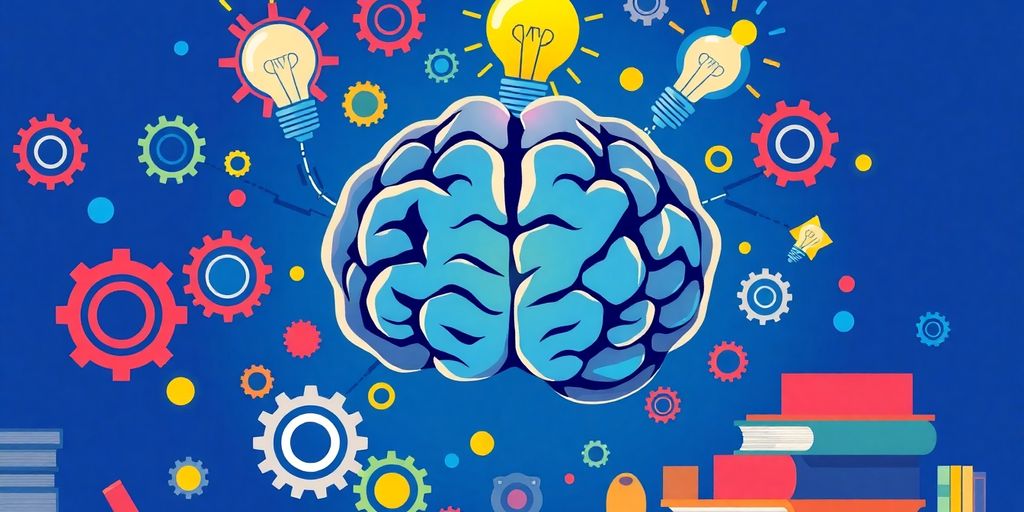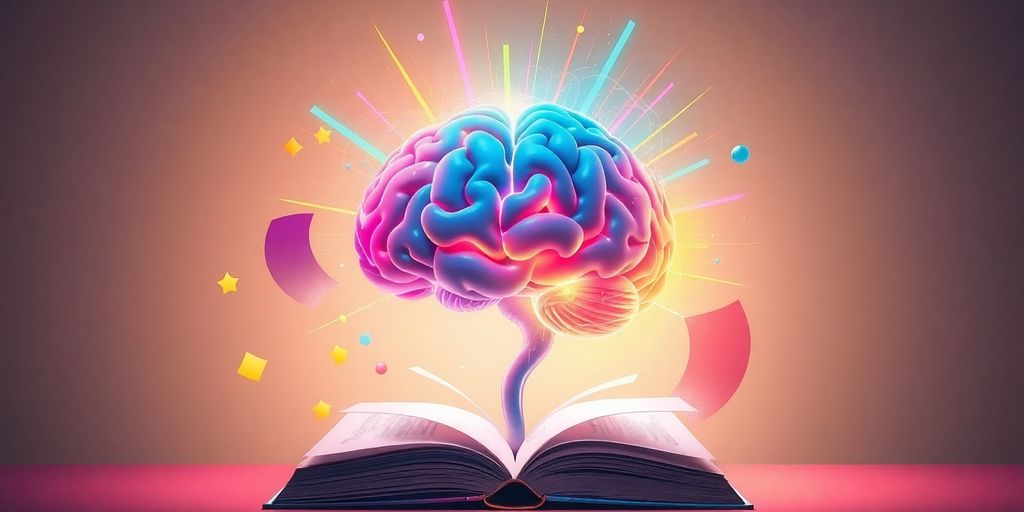Alright, so you’re probably juggling a million things and wondering, “How can I make studying less of a headache?” Enter the Cornell Notes Video Technique. This method is like the trusty Swiss Army knife of note-taking. It helps you break down video content into bite-sized pieces, making it easier to digest and remember. Whether you’re cramming for finals or just trying to keep up with lectures, this technique has got your back. Let’s dive into the nitty-gritty of how you can make this work for you.
Key Takeaways
- The Cornell Notes Video Technique is a game-changer for organizing video content into easy-to-understand notes.
- It combines the classic Cornell Method with modern video learning, making it perfect for today’s digital age.
- Setting up your space and choosing the right tools can make or break your note-taking experience.
- Active engagement with the video is crucial – pause, rewind, and take notes like your future depends on it.
- Regularly reviewing and reflecting on your notes helps cement the information in your brain.
Understanding the Cornell Notes Video Technique
What is the Cornell Notes Video Technique?
Alright, let’s break it down. The Cornell Notes Video Technique is like the classic Cornell note-taking method but with a twist—it’s all about videos. Instead of scribbling notes during a lecture or while reading a textbook, you’re doing it while watching videos. This approach helps you capture information in a structured way, making it easier to review later. You still divide your page into sections: notes, cues, and a summary. But here, you’re pausing, rewinding, and jotting down key points from the video content.
History and Origin of the Cornell Method
The Cornell Method was cooked up by a guy named Walter Pauk. He was a big deal at Cornell University back in the day and came up with this system to help students get a grip on their studies. The idea was to create a method that wasn’t just about writing everything down but really engaging with the material. It’s been around for ages and has stood the test of time because it just works.
Why Use Videos for Cornell Notes?
So, why videos? Well, videos are everywhere now, and they’re a super engaging way to learn. They let you see and hear information, which can make complex stuff easier to understand. Plus, you can pause and rewind if you miss something—try doing that in a live lecture! Videos also often come with visuals that can help you remember and connect ideas. Using the Cornell system with videos means you’re not just passively watching; you’re actively pulling out the important bits and making them stick.
Setting Up for Success with Cornell Notes Videos
Choosing the Right Video Content
Picking the right video to take notes on is like picking the right movie for movie night. You want something that keeps you interested but also gives you what you need. Look for videos that are clear, concise, and cover the topics you’re studying. Make sure the video is from a reliable source so you’re not wasting time on misinformation. Sometimes, it helps to read a few reviews or watch a short preview to see if it fits your needs.
Preparing Your Note-Taking Space
Your environment matters more than you think. Set up a spot where you won’t be easily distracted. This could be a quiet room, a cozy corner, or even a library. Have everything you need within reach—pens, paper, maybe even a snack. Comfort is key, but not too much comfort—you don’t want to fall asleep halfway through!
Essential Tools and Resources
Having the right tools can make or break your note-taking experience. Here’s a quick list to get you started:
- Notebook or digital app: Whether you prefer old-school paper or a sleek app, pick what works for you.
- Pens and highlighters: Different colors can help you organize your thoughts and highlight important points.
- Headphones: These can help you focus by blocking out background noise.
Setting up the right environment and having the right tools can make the whole process smoother, letting you focus on what’s important: learning and understanding the material.
Mastering the Cornell Notes Layout
Dividing Your Page Effectively
Alright, let’s talk about setting up your page for Cornell notes. It’s like building a house—you gotta have a solid foundation. You start by splitting your paper into three main parts. The biggest area is for your main notes. That’s where you jot down all the important stuff during a lecture or video. Then there’s the cue column, a skinny strip on the side. This is where you write down keywords or questions that pop into your head. Finally, there’s the summary section at the bottom. This is where you wrap everything up in your own words. This layout keeps things organized and makes reviewing a breeze.
Using the Cue Column Wisely
Now, about that cue column. It’s not just there for decoration. Use it to jot down questions or keywords while you’re watching videos. This will help you engage with the material actively. Think of it as your own personal quiz section. When you’re reviewing, cover up the main notes area and see if you can answer the questions just from the cues. It’s like a mini self-test!
Crafting a Concise Summary
Once your notes are done, don’t just toss the paper aside. Take a few minutes to write a summary at the bottom. This is where you pull everything together. It’s your chance to put the material in your own words and really make it stick. Summarizing helps reinforce what you’ve learned and gives you a quick reference for later. Plus, it makes last-minute cramming before a test a lot less stressful. Remember, the Cornell note-taking method isn’t just about writing stuff down—it’s about making sure you understand it and can remember it later.
Active Engagement During Video Sessions
Staying Focused and Attentive
Trying to stay focused during a video session can be tough, especially when there’s a comfy couch calling your name. But here’s the deal: it’s super important to keep your eyes on the prize. One trick is to set up your space like you’re in a real classroom. Get rid of distractions—turn off your phone, close those extra tabs on your browser, and maybe even put on some headphones to drown out the noise. You want to create a bubble where it’s just you and the video.
Identifying Key Points and Concepts
When you’re watching a video, it’s easy to get lost in all the information coming at you. That’s why it’s a good idea to jot down the big ideas as you go. Think of it like a treasure hunt—you’re searching for those golden nuggets of info that make everything click. Use the Cornell Notes method to jot down these key points in the main notes section, and later, summarize them in the cue column. This helps you remember what really matters.
Utilizing Pause and Rewind Features
One of the best parts about learning from videos is the pause and rewind buttons. Don’t be shy about using them. If something doesn’t make sense, hit pause and give it a moment to sink in. Or, if you missed a part, rewind and watch it again. This is like having a superpower that lets you learn at your own pace. Plus, it gives you the chance to make sure your notes are spot on before moving on.
Reviewing and Reflecting on Your Notes
Regular Review Sessions
Alright, so you’ve got your notes all set up. Now what? Well, the key is to keep coming back to them. Regularly reviewing your notes is like giving your brain a workout. You want to keep those ideas fresh and alive. Set aside a specific time each week to go over what you’ve jotted down. It’s simple: grab your notes, find a comfy spot, and just dive in. Trust me, this habit will make a difference.
Self-Testing with Cue Questions
Here’s a neat trick: use the cue column for questions. Think of it as a mini quiz you’ve set for yourself. Cover up the main notes and try to answer the questions you’ve written. This method really gets you thinking and helps cement the info in your head. Plus, it’s a great way to see what you remember and what you might need to go over again.
Reflecting for Deeper Understanding
Now, let’s talk about reflecting on what you’ve learned. This isn’t just about memorizing stuff; it’s about understanding it. Take a moment to think about how the new info connects with what you already know. Write down your thoughts or any "aha!" moments in the summary section. This reflection helps in making sense of things and can lead to some pretty cool insights.
"Reviewing your notes isn’t just about remembering facts. It’s about connecting the dots and seeing the bigger picture."
By sticking to these steps, you’ll find that your Cornell Method of note-taking becomes more than just a way to take notes—it’s a tool for learning and growing. Keep at it, and you’ll see the results in no time!
Enhancing Your Technique with Technology

Digital Tools for Cornell Notes
Alright, so you’re diving into the world of Cornell Notes and want to tech it up a bit. First off, let’s talk about digital tools. You know, apps and software that can make your note-taking game strong. Using digital tools can simplify your process and make your notes more accessible and organized. Apps like Evernote or OneNote are popular choices. They let you create sections for your notes, add images, and even record audio snippets. These features come in handy when you want to review your notes on the go.
Incorporating Multimedia Elements
Now, onto making your notes a bit more lively. Adding multimedia elements can really spice things up. Think videos, images, or even voice notes. This isn’t just about making your notes look cool; it’s about making them more engaging. When you watch a video, pause it to jot down important points, or take a screenshot of a vital diagram. This way, your notes become a comprehensive resource you can refer back to anytime.
Sharing and Collaborating Online
Lastly, sharing is caring, right? With digital notes, you can easily share your work with classmates or study groups. Collaboration tools like Google Docs allow multiple people to work on the same document simultaneously. This is great for group projects or study sessions. Plus, you can get feedback or additional insights from others, which can broaden your understanding of the topic. So, whether you’re using the AFFiNE template to modernize your note-taking or just looking to keep things organized, technology has got your back.
Embrace technology in your note-taking journey. It’s not just about keeping up with the times; it’s about making your study sessions more effective and enjoyable.
Personalizing the Cornell Notes Video Technique
Adapting to Different Learning Styles
Alright, so here’s the thing: everyone learns differently. Some of us are visual learners, others get it by hearing, and some folks need to do things hands-on to really understand. That’s why personalizing the Cornell Notes Video Technique is a game-changer. If you’re a visual learner, try using color-coded pens or highlighters to make your notes pop. Maybe doodle a little, add some diagrams, or even sketch out ideas as they come to you. For auditory learners, jot down key points while listening, then summarize out loud to reinforce what you’ve heard. And if you’re more of a kinesthetic learner, try taking notes while standing or moving around to keep your energy up.
Experimenting with Color and Design
Colors aren’t just for art class. They can seriously help you remember stuff. Using different colors for different types of information can make your notes more organized and easier to scan later. For instance, use blue for definitions, red for important dates, and green for examples. You can also mess around with different fonts and layouts if you’re doing this digitally. It’s all about what makes your brain happy and helps you remember the material.
Finding What Works Best for You
At the end of the day, it’s all about finding what clicks for you. Try out different styles and techniques until you find your groove. Maybe you’ll discover that you like adding sticky notes to your pages for quick reminders, or perhaps you’ll find that recording your voice while you summarize helps things stick. Don’t be afraid to mix it up and incorporate advanced strategies to make your note-taking more effective. Remember, there’s no one-size-fits-all here. It’s your learning journey, so make it work for you.
Personalizing your notes isn’t just about making them look pretty; it’s about creating a system that helps you learn better. Keep experimenting until you find what feels right.
Wrapping It Up
Alright, so there you have it. The Cornell Notes Video Technique is like that secret sauce you didn’t know you needed for studying. It’s all about getting your thoughts organized and making sure you actually remember what you learned. You don’t have to be a genius to use it, just a bit of practice and you’ll be good to go. Whether you’re cramming for finals or just trying to keep up with your classes, this method can really help you out. So, give it a shot and see how it works for you. Who knows, it might just be the game-changer you were looking for!
Frequently Asked Questions
What exactly is the Cornell Notes Video Technique?
The Cornell Notes Video Technique is a way of taking notes while watching videos. You divide your paper into sections for notes, cues, and summaries to help organize and remember the information.
Why is the Cornell Method useful for studying?
The Cornell Method helps you learn better by making you think about what you’re writing, keeping your notes organized, and making it easier to review and remember what you’ve learned.
How do I choose the right video for taking Cornell Notes?
Pick a video that matches your learning goals. It should be clear, informative, and related to the topic you are studying.
What tools do I need to start using the Cornell Notes Video Technique?
You’ll need a notebook or digital note-taking app, a pen or stylus, and access to educational videos.
How can I stay focused while taking notes from a video?
To stay focused, minimize distractions, take breaks if needed, and actively engage with the video by pausing and rewinding to capture important points.
Can I use technology to enhance my Cornell Notes?
Yes, you can use digital tools like note-taking apps to organize your notes, add multimedia elements, and share them with others for collaboration.