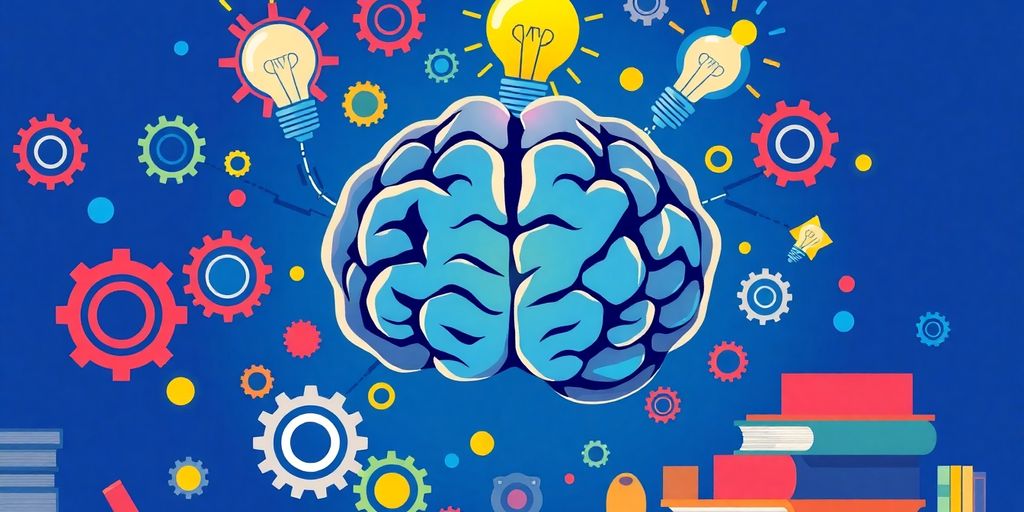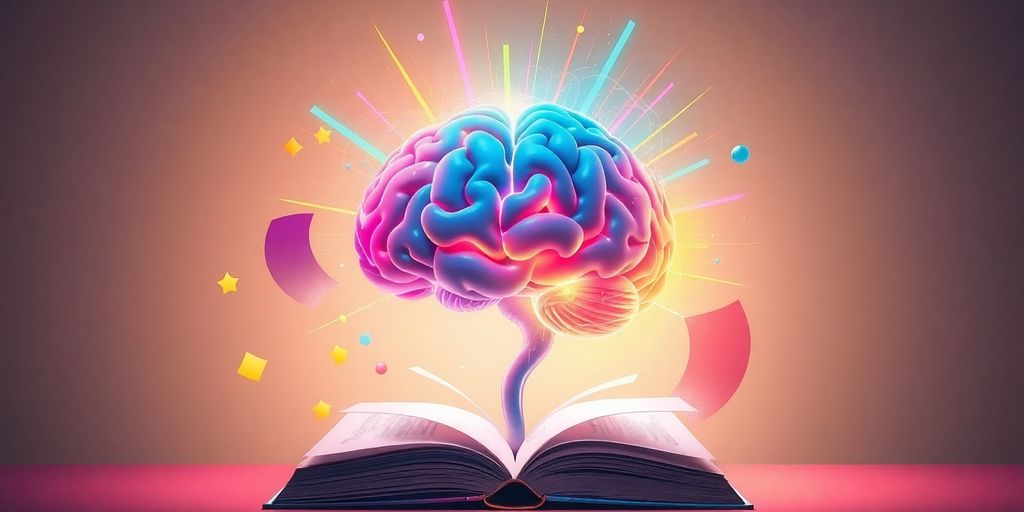In today’s fast-paced world, technology plays a crucial role in education. Learning apps have become essential tools for students, helping them study more effectively and stay organized. Here, we explore the top-rated learning apps of 2024 that can enhance your educational experience and make learning enjoyable.
Key Takeaways
- Learning apps can make studying more interactive and enjoyable.
- Flashcards help improve memory by encouraging regular review.
- Effective time management is easier with the right apps.
- Staying focused while studying is simpler with these tools.
- Breaking down information into smaller parts is more effective than cramming.
1. Anki
Anki is a super cool app that helps you learn using flashcards. It uses a method called spaced repetition, which means it shows you cards at just the right time to help you remember better. This makes studying not only easier but also more fun!
Key Features:
- Customizable Flashcards: Create your own cards with text, images, and sounds.
- Spaced Repetition: Focus on what you need to learn by revisiting cards based on how well you know them.
- Multi-Platform: Use it on your phone, tablet, or computer, making it easy to study anywhere.
User Ratings:
| Platform | Rating | Reviews |
|---|---|---|
| Android | 4.5 | 670,000 |
| iOS | 4.5 | 668 |
| Web | 4.3 | 120,000 |
Why Use Anki?
- Effective Learning: Helps you remember information longer.
- Flexible Study Options: Adjust the difficulty of the cards based on your knowledge.
- Engaging Experience: Adding images and sounds makes studying more interesting.
Anki is not just a flashcard app; it’s a powerful tool that can transform your study habits and help you retain information effectively!
2. Quizlet
Quizlet is a super handy app that helps you study using flashcards. You can create your own cards for any subject and fill them with important info. It’s like having a personal study buddy right in your pocket! Plus, you can even add images to your cards to make learning more fun.
Key Features:
- Multiple Study Modes: Quizlet offers different ways to study, like flashcards, quizzes, and games.
- Collaboration: You can share your flashcards with friends or classmates, making group study sessions easier.
- Accessibility: Use it on your phone or computer, so you can study anywhere!
Ratings & Reviews:
| Platform | Rating | Number of Reviews |
|---|---|---|
| Google Play | 4.5 | 670,000 |
| App Store | 4.5 | 500,000 |
"Quizlet makes studying less stressful and more enjoyable. You can learn at your own pace and have fun while doing it!"
With Quizlet, you can turn studying into a game, making it easier to remember what you learn. So, if you want to boost your study game, give Quizlet a try!
3. Duolingo
Duolingo is a super fun app that helps you learn new languages! It makes studying feel like playing a game! With its engaging interface, you can choose from many languages, from Spanish to Japanese. Here’s what makes it a great choice:
Key Features:
- Variety of Languages: You can learn over 30 languages!
- Interactive Exercises: The app includes speaking, listening, and writing tasks to keep you engaged.
- Progress Tracking: You can see how much you’ve learned and set daily goals to stay motivated.
Why You’ll Love It:
- Daily Goals: Helps you stay on track with your learning.
- Community Support: Join forums and connect with other learners.
- Gamified Learning: Earn points and rewards as you progress.
Duolingo makes language learning accessible and fun, turning what could be a boring task into an exciting adventure!
4. Khan Academy
Khan Academy is a fantastic nonprofit app that helps students learn for free! It offers a wide range of subjects, including math, science, and even computer programming. This platform is perfect for anyone who wants to sharpen their skills without spending a dime.
Key Features:
- Free Courses: Access high-quality lessons without any cost.
- Interactive Exercises: Practice what you learn with instant feedback.
- Step-by-Step Hints: Get help when you need it to understand tough concepts.
Khan Academy is especially great for students who might struggle with math or science. The lessons are designed to go deep into each topic, ensuring you really understand what you’re learning. Plus, they have special courses tailored for different regions, like India, to help local students succeed.
Khan Academy is like having a personal tutor available 24/7!
In summary, if you’re looking for a way to enhance your learning experience, Khan Academy is a top choice. With its quality content and user-friendly interface, you can study at your own pace and truly master the subjects that matter to you!
5. Forest

Forest is a unique app that helps you stay focused while studying. When you want to concentrate, you plant a virtual tree. As you work, the tree grows, but if you get distracted and leave the app, your tree dies! This clever idea encourages you to stay on task and avoid distractions from your phone. It’s a fun way to beat your phone addiction!
Key Features
- Gamified Focus: The more you focus, the more trees you can grow in your virtual forest.
- Real Trees: The app even plants real trees in various countries, making your focus beneficial for the planet.
- Cross-Platform: Available on Android, iOS, and as a Chrome extension, so you can use it anywhere.
Benefits of Using Forest
- Improves Concentration: Helps you stay focused on your studies.
- Reduces Phone Distractions: Keeps you from mindlessly scrolling through social media.
- Supports Environmental Causes: Your focus contributes to planting real trees.
Staying focused is not just about studying; it’s about creating a better world while you learn!
6. Evernote
Evernote is a fantastic tool for students who want to keep their notes organized and accessible. With its ability to sync across devices, you can take your notes anywhere! This app allows you to capture ideas in various formats, whether it’s text, images, or even audio recordings.
Key Features:
- Note Organization: Create notebooks for different subjects.
- Web Clipping: Save articles and web pages directly into your notes.
- Document Scanning: Scan physical documents and save them as notes.
Getting Started with Evernote:
To dive into Evernote, follow these simple steps:
- Create a new note.
- Add some content—text, images, or audio.
- Find your notes easily using the search feature.
Evernote is a versatile app that can help you stay organized and boost your learning efficiency. Whether you’re in class or studying at home, it’s a great companion for your educational journey!
7. Google Classroom
Google Classroom is a game-changer for both teachers and students! It’s super easy to use and can be set up in just a few minutes. With over 150 million active users, it’s clear that many people love it. This app combines all the best features of Google Workspace into one handy platform, making it easier to manage classes and assignments.
Key Features:
- Assignments Made Easy: Teachers can create assignments, attach documents, and set deadlines all in one place.
- Collaboration: Students can post comments and ask questions, promoting a supportive learning environment.
- Automatic Organization: All submitted work is saved securely in Google Drive, so nothing gets lost!
Benefits of Using Google Classroom:
- Saves Time: No more juggling multiple apps; everything is in one spot.
- Improves Communication: Easy for teachers and students to stay connected.
- Supports Diverse Learning Needs: Google Classroom has new features that utilize AI to help teachers meet the differing needs of students.
Google Classroom is not just a tool; it’s a platform that transforms the way we learn and teach!
8. Kahoot
Kahoot is a super fun app that makes learning feel like a game! With Kahoot, you can play engaging quiz-based games, known as kahoots, at school, home, or even at work. You can create your own kahoots and learn something new! This app is perfect for making lessons interactive and exciting.
Key Features:
- Game-Based Learning: Students answer questions while playing, making it a lively experience.
- User-Made Quizzes: There are tons of fun quizzes created by other users that you can join.
- Formative Assessment: Great for checking understanding in a fun way!
Why Students Love Kahoot:
- Engagement: Competing against classmates keeps everyone involved.
- Social Learning: It’s a great way to learn together and share knowledge.
- Flexibility: You can use it for any subject or topic!
Kahoot turns studying into a fun game, making it easier to remember what you learn!
In summary, Kahoot is not just about quizzes; it’s about creating a dynamic learning environment that encourages participation and excitement. So, if you want to make your study sessions more enjoyable, give Kahoot a try!
9. Photomath
Photomath is a game-changer for students who find math challenging. This app uses your phone’s camera to scan math problems and provides step-by-step solutions. Whether you’re dealing with basic arithmetic or complex calculus, Photomath has got your back!
Key Features:
- Instant Solutions: Just point your camera at a math problem, and Photomath will show you how to solve it.
- Visual Learning: The app explains each step, helping you understand the process behind the answer.
- Wide Range of Topics: From elementary math to advanced calculus, it covers it all!
Why Students Love It:
- User-Friendly: The interface is simple and easy to navigate, making it perfect for all ages.
- Study Aid: Many students use it to prepare for tests, as it helps clarify difficult concepts.
- No Teacher Needed: It’s like having a personal tutor right in your pocket!
"This app is very helpful to help me study for my math test without a teacher being confusing!"
Photomath is not just about getting the right answer; it’s about understanding how to get there. So, if you’re looking to boost your math skills, give Photomath a try!
10. Socrative
Socrative is a super handy app that makes learning fun and interactive! It allows teachers to create quizzes, polls, and quick assessments to check how well students understand the material. This cloud-based tool is perfect for both in-class and remote learning, helping teachers get instant feedback on their students’ progress.
Key Features:
- Real-Time Feedback: Teachers can see how students are doing right away.
- Variety of Question Types: Use multiple-choice, true/false, and short answer questions.
- Easy to Use: Both teachers and students find it simple to navigate.
Why Use Socrative?
- Engagement: Keeps students interested with interactive quizzes.
- Flexibility: Works well in different learning environments, whether in-person or online.
- Data Tracking: Helps teachers track student performance over time.
Socrative is not just about testing; it’s about making learning engaging and effective for everyone involved!
11. Scratch
Scratch is a super cool app designed for kids aged 8 to 16. It lets you create your own games, animations, and stories using a simple drag-and-drop interface. This makes learning programming fun and engaging! With Scratch, you can combine music, graphics, and photos to bring your ideas to life.
Why Use Scratch?
- Creativity Boost: Scratch encourages you to think outside the box and express your ideas.
- Learning by Doing: You learn programming concepts while having fun creating projects.
- Community Sharing: Share your creations with others and see what they’ve made too!
Key Features:
| Feature | Description |
|---|---|
| User-Friendly Design | Easy to use for beginners. |
| Interactive Projects | Create games, animations, and more. |
| Community Support | Join a global community of creators. |
Scratch is not just about coding; it’s about building confidence and creativity in young learners!
So, if you’re looking for a way to make learning fun and interactive, give Scratch a try! You might just discover a new passion for coding!
12. Prezi
Prezi is a cool tool that makes presentations pop! Instead of boring slides, you get to create dynamic, zoomable presentations that keep your audience engaged. This app is perfect for students and teachers who want to make their lessons more exciting.
Why Use Prezi?
- Visual Appeal: Prezi offers stunning templates that can make your ideas stand out.
- Interactive Learning: You can zoom in and out of different sections, making it easier to focus on key points.
- Collaboration: Work with classmates in real-time to create amazing presentations together.
Key Features:
| Feature | Description |
|---|---|
| Zoomable Canvas | Navigate through your presentation smoothly. |
| Templates | Choose from a variety of stylish designs. |
| Cloud-Based | Access your work from anywhere with an internet connection. |
Prezi transforms the way you present information, making learning more engaging and fun!
13. ThingLink
ThingLink is a super cool app that lets you make images and videos interactive! It’s perfect for teachers and students who want to add extra information to their projects. With ThingLink, you can create engaging content that helps everyone learn better.
Key Features:
- Interactive Media: Add links, text, and images to your media.
- Multilingual Support: The app can read descriptions in over 60 languages, making it accessible for everyone.
- Easy Sharing: You can share your creations on social media or embed them in websites.
Why Use ThingLink?
- Boost Creativity: Students can create infographics, digital posters, and more.
- Enhance Learning: It helps students express their ideas using different media.
- Engage Audiences: Interactive content keeps viewers interested and involved.
ThingLink transforms ordinary images and videos into exciting learning experiences, making education more fun and interactive!
With its user-friendly design, ThingLink is a fantastic tool for both teachers and students to explore new ways of learning and sharing knowledge.
14. ClassDojo
ClassDojo is a fantastic app that helps build a strong classroom community. It’s a beautiful, safe, and simple communication app for teachers, parents, and students. With ClassDojo, teachers can give or take away points from students based on their behavior, making it a fun way to encourage positive actions.
Key Features:
- Behavior Tracking: Teachers can award points for good behavior and take them away for misbehavior.
- Student Avatars: Each student gets a cute monster avatar, which makes the app engaging and fun!
- Reports: ClassDojo creates reports that can be shared with students and parents, keeping everyone in the loop.
Benefits of Using ClassDojo:
- Improves Communication: It connects teachers, parents, and students easily.
- Encourages Positive Behavior: The point system motivates students to behave well.
- Accessible for Everyone: ClassDojo is free and available to all teachers and students worldwide.
ClassDojo is not just about managing behavior; it’s about creating a supportive environment where everyone can thrive!
15. Science 360
Science 360 is an exciting app that brings the wonders of science right to your fingertips! This app is designed to make learning about science fun and interactive. With a variety of features, it helps students explore different scientific concepts in a way that feels like an adventure.
Key Features:
- Interactive Content: Dive into videos, articles, and quizzes that make learning engaging.
- Collaborative Learning: Work with classmates on projects and share discoveries easily.
- User-Friendly Interface: Navigate through the app with ease, making it perfect for all ages.
Why Use Science 360?
- Enhances Understanding: The app breaks down complex topics into simple, digestible pieces.
- Encourages Curiosity: With a wide range of topics, students can explore what interests them most.
- Supports Remote Learning: Perfect for students learning from home, it keeps education accessible and fun.
Science 360 is not just an app; it’s a gateway to exploring the universe of knowledge!
In summary, Science 360 is a fantastic tool for students who want to enhance their understanding of science while having a blast. Whether you’re in a classroom or learning at home, this app makes science come alive!
16. Edmodo
Edmodo is a fantastic platform that connects teachers, students, and parents in a safe online environment. It’s designed to enhance communication and collaboration in education. With its user-friendly interface, Edmodo makes it easy for everyone to stay on the same page.
Key Features:
- Safe Communication: Edmodo is a very safe app that upholds privacy, ensuring that communication is secure.
- Resource Sharing: Teachers can share assignments, resources, and feedback with students effortlessly.
- Progress Tracking: Parents can track their child’s progress, making it easier to support their learning journey.
Benefits of Using Edmodo:
- Engagement: Students can participate in discussions and collaborate on projects, making learning more interactive.
- Accessibility: The platform is accessible on various devices, allowing students to learn anytime, anywhere.
- Community Building: Edmodo fosters a sense of community among students, teachers, and parents, enhancing the educational experience.
Edmodo is not just a tool; it’s a community that supports learning and growth for everyone involved!
17. Seesaw
Seesaw is an awesome app that connects students, teachers, and parents in a fun and engaging way. It provides a digital platform where everyone can share and learn together, bridging the gap between the physical and virtual worlds in education.
Key Features:
- Student Portfolios: Kids can create and submit their work, including photos, videos, and text. This helps them showcase their strengths and areas for improvement.
- Teacher Tools: Teachers can set assignments, monitor progress, and give feedback, making it easier to support each student’s learning journey.
- Family Engagement: The Seesaw for Family feature allows parents to see their child’s work and communicate with teachers, keeping everyone in the loop.
Why Use Seesaw?
- Collaboration: It encourages teamwork between home and school, making learning a shared experience.
- Easy Communication: Parents can stay updated on their child’s progress without feeling left out.
- Free Starter Plan: Seesaw offers a free plan for teachers, with optional premium features available.
Seesaw is a fantastic tool for enhancing communication and collaboration in education, making learning more interactive and enjoyable for everyone involved!
In summary, Seesaw is not just an app; it’s a community that supports learning and growth for students, teachers, and parents alike. With its engaging features, it’s a must-try for any classroom!
18. Epic!
Epic! is an amazing app that opens up a world of reading for kids! With over 40,000 children’s books, it’s like having a library right in your pocket. This app is perfect for kids aged 2-12, making reading fun and accessible anytime, anywhere. Epic! includes everything from audiobooks to read-along books, helping kids explore their reading interests and develop a love for stories.
Key Features:
- Vast Library: Access thousands of books, including popular titles and new releases.
- Interactive Reading: Features like read-along help kids follow along with the text.
- Personalized Recommendations: The app suggests books based on the child’s interests and reading level.
Benefits of Using Epic!
- Encourages Reading: Kids can discover new genres and authors, making reading exciting.
- Educational Content: Many books are designed to enhance learning in various subjects.
- User-Friendly Interface: Easy navigation makes it simple for kids to find what they want to read.
Epic! is not just about reading; it’s about creating a lifelong love for books and learning! With its recent update, it now has a brand new look and performance improvements, ensuring kids can continue to enjoy reading and learning on Epic!
19. ABCmouse.com
ABCmouse.com is an amazing learning platform designed for kids aged 2 to 8. It covers a wide range of subjects, including reading, math, art, and music. Created by teachers and education experts, this app makes learning fun and engaging for young learners.
Key Features:
- Interactive Games: Kids can play games that teach them important skills while having fun.
- Progress Tracking: Parents can easily monitor their child’s progress and see what they’ve learned.
- Diverse Subjects: From math to music, there’s something for every curious mind!
Why Kids Love It:
- Fun Learning: The games and activities are designed to be enjoyable, making kids excited to learn.
- Variety of Content: With so many subjects, kids can explore their interests freely.
- Engaging Visuals: Bright colors and animations keep children interested and focused.
ABCmouse.com is not just about learning; it’s about making education enjoyable and accessible for young children!
20. StudyBlue
StudyBlue is a fantastic app that helps you study smarter, not harder! With this app, you can create your own digital flashcards, study guides, and quizzes. It’s like having a personal study buddy right in your pocket!
Key Features:
- Create Flashcards: Make your own flashcards to help memorize important information.
- Access Shared Materials: Browse a library of study materials shared by other students.
- Track Your Progress: Keep an eye on how well you’re doing with built-in progress tracking.
Why You’ll Love It:
- User-Friendly Interface: The app is easy to navigate, making studying less stressful.
- Customizable Study Plans: Tailor your study sessions to fit your schedule and learning style.
- Collaboration: Work with classmates to share notes and study materials.
StudyBlue makes learning fun and interactive, helping you stay engaged and motivated while you study!
With over 400 million flashcards, notes, and study guides created by students like you, StudyBlue is considered one of the best apps for students!
21. Memrise
Memrise is a fantastic app for anyone looking to learn a new language. It’s especially great for beginners! With its fun and engaging approach, you can dive into learning without feeling overwhelmed. The app uses a mix of videos, games, and quizzes to make studying enjoyable.
Key Features:
- Game-like Learning: Makes studying feel like playing a game!
- Daily Goals: Helps you stay on track with your learning.
- Community Support: Join forums and connect with other learners.
Benefits of Using Memrise:
- Improved Memory Retention: Helps you remember information longer.
- Fun and Engaging: Makes learning enjoyable through games.
- Track Your Progress: Allows you to see your improvement over time.
Memrise is not just about learning; it’s about making the process fun and interactive!
If you’re ready to start your language journey, Memrise is a great choice to help you along the way!
22. Microsoft OneNote
Microsoft OneNote is a super handy app for students who want to keep their notes organized and easy to find. Think of it as a digital notebook where you can store everything in one place! You can create separate notebooks for each subject, making it a breeze to find what you need when you need it.
Key Features
- Multiple Formats: OneNote lets you use text, images, audio, and video, so you can capture information in whatever way works best for you.
- Organizational Tools: You can divide your notebooks into sections and pages, which helps keep your notes tidy and easy to navigate.
- Collaboration: Work with classmates on group projects by sharing your notebooks and notes.
Pricing
| Plan | Price |
|---|---|
| Free | $0 |
| Premium | Varies |
OneNote’s flexibility and paper-like feel make it a great choice for any student looking to enhance their study habits. With Microsoft OneNote, you can highlight important ideas, record voice notes, and even doodle your thoughts. It’s a powerful tool that can really boost your learning efficiency!
23. Trello
Trello is a super handy app that helps you stay organized and on top of your tasks. It’s like having a digital bulletin board where you can keep track of everything! With Trello, you can create lists, add tasks, and even share them with your classmates or team members.
Key Features:
- Task Management: Create different boards for various projects.
- Collaboration: Work together with classmates on group assignments.
- Visual Organization: Use cards and lists to see your tasks at a glance.
Why Use Trello?
- Stay Organized: Keep all your tasks in one place.
- Easy to Use: The interface is simple and user-friendly.
- Flexible: Customize your boards to fit your needs.
Trello makes managing your school projects a breeze, helping you focus on what really matters—your learning!
With Trello, you can turn chaos into order, making it easier to tackle your schoolwork and projects!
24. Notion
Notion is a super handy app that helps you organize your thoughts, notes, and projects all in one place. It’s like having a digital notebook that can do so much more! With its flexible layout, you can create to-do lists, take notes, and even manage your projects easily.
Key Features:
- Customizable Pages: You can design your pages however you like, adding text, images, and even tables.
- Collaboration Tools: Work with friends or classmates on group projects by sharing your pages.
- Integration: Connect with other apps to streamline your workflow.
Why You’ll Love Notion:
- User-Friendly: The interface is simple, making it easy to find what you need.
- Versatile: Whether you’re taking notes or planning a project, Notion adapts to your needs.
- Organized: Keep everything in one place, so you never lose track of important information.
Notion is not just a note-taking app; it’s a powerful tool that can transform how you manage your studies and projects!
Summary Table
| Feature | Description |
|---|---|
| Customizable Pages | Design your pages to fit your style. |
| Collaboration Tools | Share and work together with others. |
| Integration | Connect with other apps for better workflow. |
If you’re looking for a way to boost your productivity and keep your studies organized, Notion is definitely worth checking out!
25. Blooket and more
Blooket is a fun and interactive learning platform that turns studying into a game! It’s a great way to make learning exciting for students. With various game modes, students can engage in friendly competition while reviewing material. Here are some cool features of Blooket:
- Game Modes: Choose from different styles like classic, tower defense, and more.
- Import from Quizlet: Easily bring in your Quizlet sets to create games.
- Class and Homework Versions: Some games can be played in class, while others are perfect for homework.
Why Use Blooket?
- Engagement: Students love the game-like format, making them more likely to participate.
- Flexibility: Teachers can customize games to fit their lesson plans.
- Variety: With many game types, there’s something for everyone!
Blooket, along with other platforms like Quizizz and Gimkit, transforms traditional review activities into exciting and interactive games, making learning a blast!
Wrapping It Up: Your Journey to Better Learning
In conclusion, diving into the world of learning apps can really change how you study. These tools help you stay organized, manage your time, and make learning a lot more fun. By trying out different apps, you can find the ones that fit your style best. Remember, the key to doing well is to keep practicing and reviewing what you learn. So, don’t wait! Explore these apps and watch your study skills improve. With the right tools, you can unlock your full potential and make your learning journey smoother and more enjoyable!
Frequently Asked Questions
What are learning apps?
Learning apps are tools that help students study and learn new things using their phones or tablets.
How can these apps help me study better?
These apps can keep you organized, focused, and make studying more fun, which can help you learn faster.
Are there free learning apps?
Yes, many learning apps are free, but some may charge for extra features.
Can I use these apps on different devices?
Most learning apps work on both phones and computers, so you can study anywhere.
Do these apps really help with studying?
Yes, they can help you manage your time, stay on task, and track your assignments, which can improve your study habits.
How do I pick the best learning app for me?
Think about what you need, like help with tasks or taking notes, and compare features and user reviews.