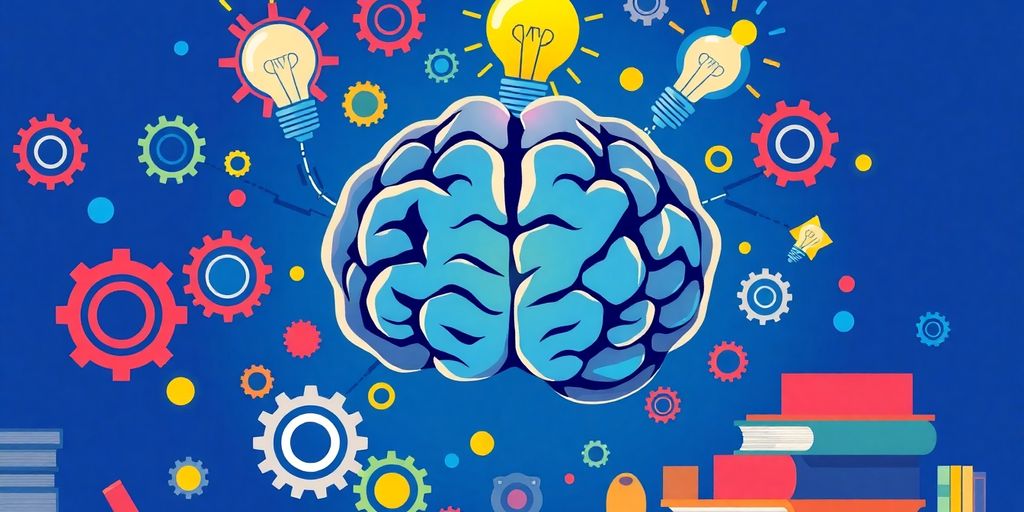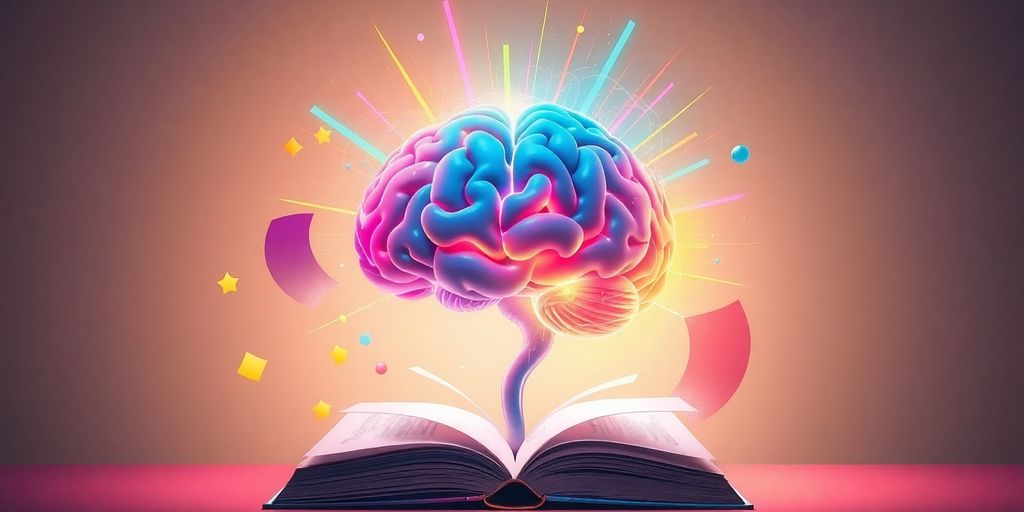Taking notes is an essential skill for students and professionals alike. With the rise of digital tools, note-taking has evolved from traditional pen and paper methods to more interactive and organized digital formats. This guide will explore various techniques and tools for effective digital note-taking, helping you enhance your learning experience and improve information retention.
Key Takeaways
- Choose the right app that fits your needs and study habits.
- Use techniques like the Cornell Method or mind mapping for better organization.
- Mix handwritten and digital notes to improve memory retention.
- Add personal touches like colors and symbols to make notes engaging.
- Collaborate with peers using cloud-based tools for shared learning.
Choosing the Right Digital Note-Taking Tools
When it comes to taking notes online, finding the right tools can make all the difference. With so many options available, it’s important to choose the ones that fit your style and needs. Here’s a breakdown of what to look for:
Top Note-Taking Apps
- Notion: A versatile workspace for notes and tasks.
- Evernote: Great for organizing and syncing notes across devices.
- Microsoft OneNote: A digital notebook that’s easy to use.
Features to Look For
- User-Friendly Interface: Make sure the app is easy to navigate.
- Multimedia Support: Look for options to add images, audio, and links.
- Collaboration Tools: If you work with others, sharing features are a must.
Comparing Free and Paid Options
| Feature | Free Version | Paid Version |
|---|---|---|
| Storage Space | Limited | More available |
| Advanced Features | Basic tools | Full access |
| Customer Support | Community support | Priority support |
Choosing the right digital note-taking tools can enhance your learning experience and make studying more enjoyable. Experiment with different apps to find what works best for you!
Remember, the right tools can help you capture your thoughts and ideas effectively, making your note-taking journey a breeze!
Techniques for Effective Digital Note-Taking
Taking notes is more than just writing down what you hear; it’s about making sense of the information. Here are some great techniques to help you take effective notes:
The Cornell Method
The Cornell Method is a fantastic way to organize your notes. You divide your paper into three sections:
- Cues: A narrow left column for keywords or questions.
- Notes: A wider right column for main ideas and details.
- Summary: A bottom section to summarize the main points.
This method helps you review and reflect on what you learned.
Mind Mapping
Mind mapping is a fun and creative way to take notes. You start with a central idea and branch out with related topics. This visual method helps you see connections between concepts, making it easier to remember them.
Using Visual Aids
Incorporating visual aids like charts, diagrams, or drawings can make complex information easier to understand. Visuals can help you remember details better and make your notes more engaging.
Remember, the goal of note-taking is to make studying easier later on! By trying out these techniques, you can find what works best for you. Happy note-taking!
Balancing Traditional and Digital Note-Taking Methods
In today’s world, finding the right balance between traditional and digital note-taking methods can really enhance your learning experience. Both methods have their unique strengths, and using them together can make studying more effective and enjoyable.
Handwritten vs. Digital Notes
- Handwritten Notes: Great for memory retention. Writing things down helps you remember better.
- Digital Notes: Easy to organize and access anywhere. You can use apps to keep everything neat and tidy.
- Best of Both Worlds: Try taking notes by hand during lectures and then digitizing them later for easy review.
Hybrid Note-Taking Techniques
- Cornell Method: Use this classic method to structure your notes, then scan them into a digital format.
- Mind Mapping: Start with a paper map to brainstorm ideas, then recreate it digitally for better organization.
- Visual Aids: Draw diagrams by hand, then use software to enhance them with colors and labels.
Balancing Efficiency and Comprehension
- Efficiency: Digital tools can save time, especially when searching for specific notes.
- Comprehension: Handwriting can help you understand and remember concepts better.
- Experiment: Try different methods to see what works best for you. Everyone learns differently!
Combining traditional and modern methods can transform your study sessions into a more dynamic experience. Embrace the change and see how it can benefit your learning!
Personalizing Your Digital Notes
When it comes to note-taking, making it your own can really boost your learning experience. Personalizing your notes helps you connect better with the material. Here are some ways to do just that:
Using Annotations and Highlights
- Highlight key points to make them stand out.
- Add personal comments in the margins to clarify your thoughts.
- Use symbols like stars or arrows to connect ideas.
Incorporating Colors and Symbols
Using colors and symbols can make your notes more visually appealing and easier to remember. Here are some tips:
- Highlight key points with different colors.
- Use symbols to represent ideas (e.g., a star for important info).
- Create a color code for different subjects or themes.
Personalizing your notes not only makes studying more enjoyable but also helps you remember information better. Experiment with different styles and find what works best for you!
Creating Summaries and Questions
- At the end of each section, write a brief summary to reinforce what you learned.
- Create questions based on your notes to test your understanding later.
- Use bullet points for quick reference and easy review.
Collaborative Note-Taking Strategies
Sharing Notes with Peers
Collaborative note-taking is a fantastic way to learn together! When you share notes with classmates, you can reduce the workload by dividing the note-taking responsibilities. Here are some tips to make it work:
- Assign topics: Each person can take notes on a different topic.
- Use shared documents: Tools like Google Docs let everyone add their notes in real-time.
- Review together: After class, meet up to discuss and fill in any gaps.
Using Cloud-Based Platforms
Cloud-based platforms are super helpful for group notes. They allow everyone to access the same document from anywhere. Here’s why they’re awesome:
- Real-time collaboration: Everyone can see updates as they happen.
- Easy organization: You can keep all your notes in one place.
- Access anytime: No need to worry about forgetting your notebook!
Group Study Sessions
Group study sessions can make learning more fun and effective. Here’s how to make the most of them:
- Set a schedule: Pick regular times to meet.
- Prepare ahead: Everyone should come with their notes ready.
- Discuss and quiz each other: This helps reinforce what you’ve learned.
Working together not only makes studying easier but also helps you understand the material better!
Enhancing Your Notes with Multimedia
Using multimedia in your notes can really make a difference! Adding different types of content can help you understand and remember better. Here are some fun ways to enhance your notes:
Adding Images and Diagrams
- Visuals can simplify complex ideas. For example, you can:
- Use diagrams to show relationships between concepts.
- Add images to make your notes more engaging.
- Create charts to summarize information.
Integrating Videos and Audio Clips
- Including audio and video can provide extra context. Here’s how:
- Record lectures to listen to later.
- Embed videos that explain topics in detail.
- Use audio clips to capture important discussions.
Using Hyperlinks for References
- Hyperlinks can connect your notes to additional resources. This helps you:
- Quickly access related articles or videos.
- Create a web of knowledge that’s easy to navigate.
- Enhance your understanding of the subject matter.
Remember, the goal is to make your notes work for you! Experiment with these multimedia elements to find what helps you learn best.
Incorporating these techniques can transform your study sessions into a more dynamic experience. So, don’t hesitate to get creative with your notes!
Organizing and Reviewing Your Digital Notes

Structuring Your Notes
Keeping your notes organized is key to effective studying. Here are some tips to help you structure your notes:
- Use headings and subheadings: This makes it easier to find specific information later.
- Keep a consistent format: Stick to the same layout for all your notes to maintain clarity.
- Date your entries: This helps track when you learned the material.
Reviewing Techniques
Regularly reviewing your notes is just as important as taking them. Here are some effective techniques:
- Summarize key points: After each section, write a brief summary to reinforce what you learned.
- Create questions: Formulate questions based on your notes to test your understanding later.
- Use tags and categories: When using digital tools, tag and categorize entries to streamline searches.
Remember, learning is not just about recording; it’s about engaging with the material to foster better comprehension and retention.
Tools for Organization
Utilizing various digital tools can help you keep your notes organized and effective. Here are some popular options:
- Evernote: Great for note-taking and organizing tasks.
- Microsoft OneNote: A digital notebook that syncs across devices.
- Google Keep: Perfect for quick notes and lists.
By following these strategies, you can ensure your notes are not only organized but also easy to review, making your study sessions more productive!
Wrapping It Up: Your Note-Taking Adventure
So, there you have it! You’ve learned a bunch of cool ways to take notes online. Whether you like using apps, drawing mind maps, or mixing old-school methods with new tech, the important thing is to find what feels right for you. Remember, taking notes isn’t just about writing down what you hear; it’s about really understanding and remembering the stuff that matters. So grab your favorite method, start jotting down those ideas, and watch how much easier studying can be. Happy note-taking!
Frequently Asked Questions
What are some good ways to take notes visually?
You can use mind maps, diagrams, and colorful symbols to make your notes more engaging. These techniques help you see connections between ideas.
How can using digital tools help with note-taking?
Digital tools make it easier to organize your notes, add images and videos, and share them with others. They can also help you find information quickly.
What does spaced repetition mean?
Spaced repetition is a study method where you review information at increasing intervals. This helps you remember things for a longer time.
How can I make my notes more personal?
You can personalize your notes by using colors, adding your own comments, and creating summaries or questions based on what you learned.
What are some fun ways to take notes?
You can try using doodles, creative layouts, or even bullet journals to make note-taking more enjoyable.
How do I combine traditional and digital note-taking?
You can write notes by hand for better understanding and then digitize them later for easy access and organization.